|
@EFFF.ADF IBM Video Adapter-J (original DA for 5570-S; missing)
@EFFE.ADF Japanese Display Adapter (DA II and later, no ADP, English)
@EFFE.ADF Japanese Display Adapter (DA II and later, requires ADP, Japanese)
CEFFE.ADF Description Program for Japanese @EFFE.ADF
Display adapter (by Hiroshi Yamashita; Japanese)
About the IBM PS/55 Display Adapter II (by Akamaki; Japanese)
PS/55 display adapter screen modes and resolutions (by Akamaki; Japanese)
Unique text mode of the first generation display adapter (by Akamaki; Japanese)
Introduction
AVEC Series (16-bit w/ AVE)
Display Adapter
Display Adapter II Old
Display Adapter II New
Display Adapter III
Display Adapter IV
Display Adapter IV Daughter Card
Display Adapter V
Font ROM Cards
BVEC Series (16-bit w/ BVE)
Display Adapter B-II Old
Display Adapter B-II New
DBCS Series (16-bit w/ 32-bit ext & BVE)
DBCS Display Adapter/J
DBCS Display Adapter/NI-J
Display Modes
Video Connector
Video Connector Pinout
Japanese Display Adapters and Win95
Japanese Display Adapters and PS/2s
Japanese Display Units
Content created by Sandy and Major Tom.
Introduction
High quality Japanese Fonts, that's what IBM Japan pursued from the very
beginning.
The original IBM PC was introduced together with MDA - Monochrome
Display Adapter (720x350 text only) and CGA - Color Graphics Array (640x200 2
colors) in 1981. In order to handle Japanese Kanji characters, Japanese PC
manufacturers developed their own video systems. Most of the manufacturers used
640x400 dots resolution using 16x16-dot Kanji fonts, but these video systems
were company-specific and were not compatible with each other. As a result of
this incompatibility, every company shipped its machines with a
manufacturer-specific version of MS-DOS.
IBM Japan decided to use high quality 24x24-dot fonts for their
Multistation computer line that required
1024x768 resolution. (IBM Japan also used 16x16 dots fonts for entry-level
models and these were designed for a resolution of 720x512 pixels.)
The full (non-abbreviated) Kanji fonts with 24x24 dot characters
were really beautiful and the basic concepts about the treatment of Japanese
characters and the video system of the Multistation series had been carried
over to PS/55 Display Adapter II and the video mode was known as PS/55
High-resolution mode. IBM DOS J4.0 (usually referred to as JDOS) was one of
the previously mentioned company-specific versions of MS-DOS. In this case,
modified by IBM Japan to be used solely for the PS/55 line and its PS/55 Display
Adapters.
|
1981 |
1982 |
1983 |
|
1984 |
|
1987 |
|
|
1990 |
| |
IBM
US |
MDA &
CGA |
— |
— |
|
EGA |
|
VGA |
8514/A |
|
XGA |
|
640x200
2C, 4C |
|
|
|
640x350
6C |
|
640x480
16C |
1024x768
256C |
|
1024x768
256C |
| |
IBM
JP |
— |
— |
Multistation
5550 |
— |
|
PS/55 D/A |
|
XGA
VGA DOS/V |
|
|
|
1024x768
16C |
|
|
1024x768
16C, 256C |
|
1024x768
640x480
16C/256C |
| |
NEC
& |
— |
NEC PC9801 |
|
— |
|
AX JEGA |
|
VGA DOS/V |
| Others |
|
640x400
16C |
|
|
|
640x480
16C |
|
|
640x480
256C |
AVEC Series (16-bit w/ AVE)
The AVEC series of Japanese Display Adapters was developed for the 1st-gen
PS/55s such as the 5570 and 5550 386 machines that had a VGA subsystem on the
planar.
The adapters come with 1 MB video RAM on board in the stock configuration
(except for DA IV) and 256 KB of RAM for user-defined
characters.
The table has been borrowed from HERE (modified).
Display Adapter / Video Adapter-J P/N 94X0968?, codename "LEO"? (adapter ID EFFFh)
The original Display Adapter occupies two slots and consists of the
following tree boards:
- Display Adapter Base Card (P/N 94X0970)
- Display Adapter Sub Card (P/N 94X0971)
- Display Adapter Font Card (P/N 94X0972)
According to the 11-87 system guide, the price of the Display Adapter was
320,000 yen. It came standard with the first PS/55 - the 5570-S (S0A), but was also
available as an option.
Supports JDOS only up to version J3.0.
Please Contact Us if you have this card.
Display Adapter II Old
P/N 38F4650
![Front [P]](/other/img/photo.gif)
![External [P]](/other/img/photo.gif)
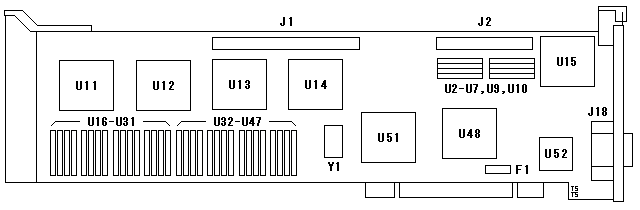
F1 Fuse (see HERE)
J1? 60-pin VRAM module connector?
J2? 40-pin Font ROM module connector?
J18 Video connector (see HERE)
U2-7,9,10 65X2554 (41465) (user char?)
U11,13 65X1194 PG TC110G38AF
U12,14 65X1195 PV TC110G38CG
|
U15 94X1320 FONT
U16-47 65X2554 (41465)
U48 94X5608 PC TC110G17AF
U51 65X1193 PD TC110G38AF
U52 Bt453KPJ66 RAMDAC
Y1 58.000 MHz osc
|
Custom logic implemented using Toshiba TC110G CMOS gate arrays.
Stock video adapter for model 5550-S/T.
Display Adapter II New
P/N 94X1649?
![Front [P]](/other/img/photo.gif)
![Back [P]](/other/img/photo.gif)
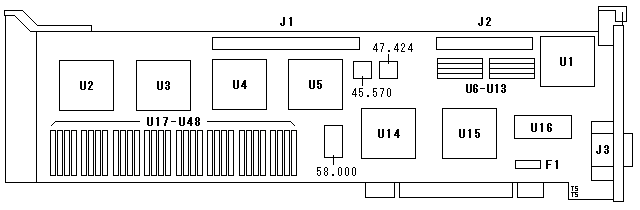
F1 Fuse (see HERE)
J1 60-pin VRAM module connector?
J2 40-pin Font ROM module connector?
J3 Video connector (see HERE)
U1 94X1320 FONT
U2,4 38F4782 PG TC110G38AF
|
U3,5 56F7478 PV TC110G38CG
U6-13 65X2554 (41465) (user char?)
U17-48 65X2554 (41465)
U14 56F7477 PD TC110G38HS
U15 56F7479 PC TC110G17HS
U16 83X3208 RAMDAC
|
Custom logic implemented using Toshiba TC110G CMOS gate arrays.
Display Adapter III P/N 56F7520
![Front [P]](/other/img/photo.gif)
![Back [P]](/other/img/photo.gif)
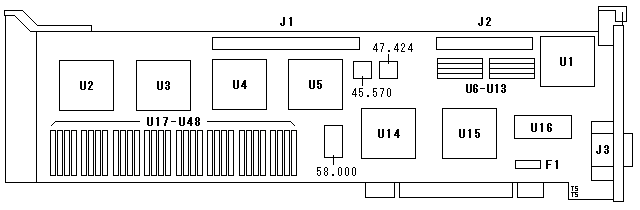
F1 Fuse (see HERE)
J1 60-pin VRAM module connector?
J2 40-pin Font ROM module connector?
J3 Video connector (see HERE)
U1 94X1320 FONT
U2,4 38F4782 PG TC110G38AF
|
U3,5 38F4781 PV TC110G38CG
U6-13 65X2554? (41465) (user char?)
U14 56F7477 PD TC110G38AF
U15 56F7479 PC TC110G17AF
U16 83X3208 RAMDAC
U17-48 65X2554? (41465)
|
Custom logic implemented using Toshiba TC110G CMOS gate arrays.
Display Adapter IV P/N 38F7016, my log says P/N 79F5417
![Front [P]](/other/img/photo.gif)
![Back [P]](/other/img/photo.gif)
![Front with DC [P]](/other/img/photo.gif) |
|
![Front (alt) [P]](/other/img/photo.gif)
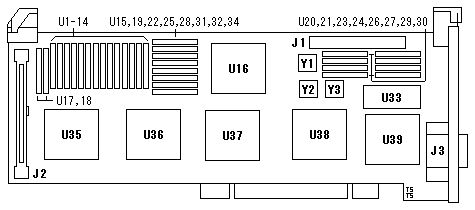
J1 40-pin Font ROM module connector?
J2 80-pin VRAM module connector
J3 Video connector (see HERE)
U1-14 65X2554? (41465)
U15,19,22,25,28,31,32,34
M5M4464AL-12 VRAM VGA
U16 90X8941 VGA
U17-18 65X2554 (41465?)
U20,21,23,24,26,27,29,30
65X2554 (41465?) (user char?)
|
U33 83X3208 RAMDAC
U35 38F4782 PG TC110G38AF
U36 38F4781 PV TC110G38CG
or 56F7478 PV TC110G38CG
U37 38F4780 PD TC110G38AF
U38 38F4783 PC TC110G17AF
U39 94X1320 FONT
Y1 28.322 MHz osc
Y2 39.272 MHz osc
Y3 25.175 MHz osc
|
Custom logic implemented using Toshiba TC110G CMOS gate arrays.
Stock Video Adapter for 5530-Z (and
probably for 5530-T). It fits into a shortened
2/3-length slot right underneath the CRT. Two types of this adapter
exist.
512 KB video RAM on the PCB, additional 512 KB can be added through connector J1.
This adapter comes with a VGA chip on board (90X8941) but has the AVE connector,
rather than BVE as one would expect (5530-T/S doesn't have a VGA subsystem on
the planar; Ed. Tom: maybe IBM wanted to make this adapter easy to use in other
models with on-planar video?).
Display Adapter IV Daughter Card P/N 38F7075?, 38F7076, 64F9668
![Front [P]](/other/img/photo.gif)
![Back [P]](/other/img/photo.gif)
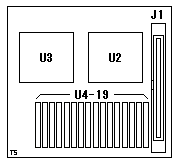
|
J1 80-pin connector
U2 56F7478 PV TC110G38CG
U3 38F4782 PG TC110G38AF
U4-19 65X2554? (41465)
|
Display Adapter V P/N 56F7520
![Front [P]](/other/img/photo.gif)
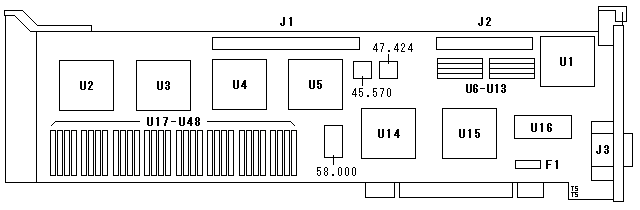
F1 Fuse (see HERE)
J1 60-pin VRAM module connector?
J2 40-pin Font ROM module connector?
J3 Video connector (see HERE)
U1 94X1320 FONT
U2,4 38F4782 PG TC110G38AF
|
U3,5 56F7478 PV TC110G38CG
U6-13 65X2554 (41465) (user char?)
U14 56F7477 PD TC110G38AF
U15 54F7479 PC TC110G17AF
U16 83X3208 RAMDAC
U17-48 65X2554 (41465)
|
Custom logic implemented using Toshiba TC110G CMOS gate arrays.
Stock video adapter for 5551-S1/T1/V1 and 5571-V1.
Supports the low-cost display model 5574-C05. In addition to 5574-C05/06/07,
5574-C19 (PN 64F8475) is listed as a compatible monitor for Display Adapter V
in the "5550-S/T Stage-II Service Summary".
Font ROM Cards
The J1 (and J2?) header are thought to be connectors for additional Font ROM
cards. The following font options are listed in the PC Guidebook:
- #6113276 Kanji Font Card (for Font 24)
- #6342422 Hangul Font Card (for Font 24)
- #6342425 Chinese Kanji Font Card (for Font 24)
- #6342429 Chinese Font Card (for Taiwan Region Font 24)
BVEC Series (16-bit w/ BVE)
Display Adapter B
No information about this adapter. Please Contact Us if you have this card.
Display Adapter B-II Old ZIP RAM, P/N 79F2159
![Front [P]](/other/img/photo.gif)
![Back [P]](/other/img/photo.gif) | |
![Front (alt) [P]](/other/img/photo.gif)
![Back (alt) [P]](/other/img/photo.gif)
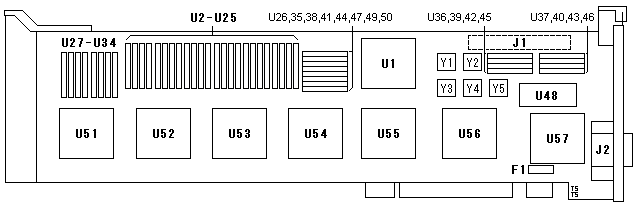
F1 Fuse (see HERE)
J1 40-pin connector (pads only)
J2 Video connector (see HERE)
U1 90X8941 VGA
U2-25 Toshiba 65X2554 (41465)
U26,35,38,41,44,47,49,50
M5M4464AL-12 VRAM (VGA)
U27-34 Toshiba 65X2554 (41465)
U36,37,39,40,42,43,45,46
Toshiba 65X2554 (41465) (user char?)
U48 83X3208 RAMDAC
|
U51,53 38F4782 PG TC110G38AF
U52,54 56F7478 PV TC110G38CG
U55 56F7477 PD TC110G38AF
U56 56F7479 PC TC110G17AF
U57 94X1320 FONT-ROS
Y1 25.175 MHz osc
Y2 28.322 MHz osc
Y3 58.000 MHz osc
Y4 45.570 MHz osc
Y5 47.424 MHz osc
|
Custom logic implemented using Toshiba TC110G CMOS gate arrays.
Stock video adapter for 5541-T (386-20), 5561-W (486-33), 5580-Y (and
probably for 5551-Vxx).
Display Adapter B-II New P/N 79F5413
![Front [P]](/other/img/photo.gif)
![Back [P]](/other/img/photo.gif)
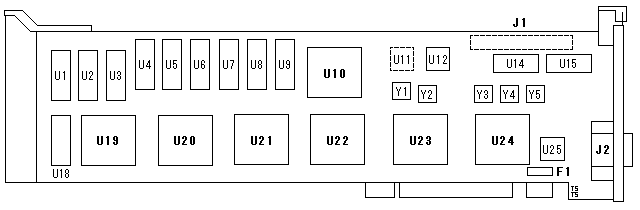
F1 Fuse (see HERE)
J1 40-pin connector (pads only)
J2 Video connector (see HERE)
U1-7,18 HM511665JP8 64Kx16 DRAM
U8,9 TC511664J-10 64Kx16 DRAM
U10 90X8941 VGA
U12 ROS 79F5421 HN62408FPD55 8M ROM
U14,15 HM511664JP8 64Kx16 DRAM
U19,21 38F4782 PG TC110G38AF
|
U20,22 56F7478 PV TC110G38CG
U23 79F5427 PD7 TC140G37AF
U24 56F7479 PC TC110G17AF
U25 INMOS IMSG176-J66 RAMDAC
Y1 25.175 MHz osc
Y2 28.322 MHz osc
Y3 58.000 MHz osc
Y4 45.570 MHz osc
Y5 47.424 MHz osc
|
Custom logic implemented using Toshiba TC110G and TC140G CMOS gate arrays.
Important: The original electrolytic SMD capacitors
are prone to leaking! If your board is affected by this problem, you should
replace the capacitors and clean the board as soon as possible. Otherwise, the
leaking electrolyte will inevitably destroy the board!
The SMD capacitors are of the following types:
33 µF 25 V (d = 6.3 mm) - 6× (C1-5,8)
47 µF 16 V (d = 6.3 mm) - 2× (C6,7)
DBCS Series (16-bit w/ 32-bit ext & BVE)
The DBCS (Double Byte Character Set) adapters were sold with the newer 486
desktops such as
5551-N/Y/R/L,
5530-L,
5521-Y.
| Type |
Shipped with |
Notes |
| DA-J/DBCS |
5530-L0C/V04/V08/V28/VAB/Wxx
5551-Wxx/Y0A/YAB/N0A/NAB/NAE
5561-Nxx
8595-Jxx
|
PS/2 compatibility
Possible issues w/ older PS/55 BIOS versions |
| DA-J/NI |
5521-Y1B,5551-L1C/R1D |
Used by some PC720 models
Non-interlaced display modes |
DBCS Display Adapter/J FRU P/N 07G0446, P/N 49G2000
![Front (rework) [P]](/other/img/photo.gif)
![Back (rework) [P]](/other/img/photo.gif) | |
![Front (no rework) [P]](/other/img/photo.gif)
![Back (no rework) [P]](/other/img/photo.gif) | |
![External [P]](/other/img/photo.gif)
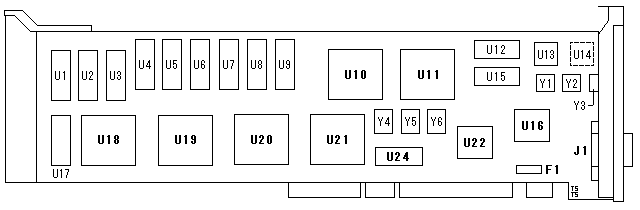
F1 Fuse (see HERE)
J1 Video connector (see HERE)
U1-7,17 1M W/B HM511665JP8 64Kx16 DRAM
U8,9,12,15 1M BW HM511664JP8 64Kx16 DRAM
U10 Video 34G3196
U11 79F5427 PD7 TC140G37AF
U13 8M ROS 79F5421 HN62408FPD55 8M ROM
U14 4M ROS (pads only)
U16 89F5832 RAMDAC
|
U18,20 38F4782 PG TC110G38AF
U19,21 56F7478 PV TC110G38CG
U22 "BUSCON" 06G6722
Y1 45.570 MHz osc
Y2 58.000 MHz osc
Y3 47.424 MHz osc
Y4 25.175 MHz osc
Y5 28.322 MHz osc
Y6 41.5390 MHz osc
|
Custom logic implemented using Toshiba TC110G and TC140G CMOS gate arrays.
Important: The original electrolytic SMD capacitors
are prone to leaking! If your board is affected by this problem, you should
replace the capacitors and clean the board as soon as possible. Otherwise the
leaking electrolyte will inevitably destroy the board!
The SMD capacitors are of the following types:
33 µF 25 V (d = 6.3 mm) - 7× (C1-6,8)
47 µF 16 V (d = 6.3 mm) - 1× (C7)
Stock video card for 5551-N/Y.
DBCS Display Adapter/NI-J P/N 54G1464, FRU P/N 54G1463
![Front [P]](/other/img/photo.gif)
![Back [P]](/other/img/photo.gif)
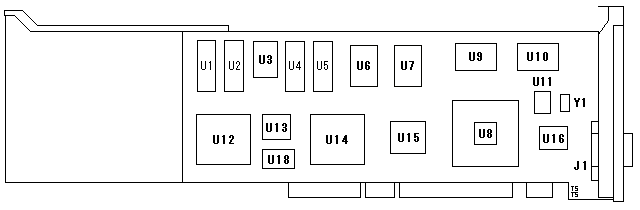
J1 Video connector (see HERE)
U1,2,4,5 HM511664JP8 64Kx16 DRAM
U3 662G8275 HN62418FZ10 8M ROM
U6,7,9,10 76G9119
U8 66G9060PGV2 TC6217TF
U11 ICS 9412 9128-42CW16
U12 34G3155
|
U13 54G1466
U14 79F5427 TC140G37AF
U15 "BUSCON" 06G6722
U16 INMOS IMSG176J-80 RAMDAC
U18 85G7137 ROM
Y1 14.318 MHz xtal
|
Some of the custom logic implemented using Toshiba TC140G CMOS gate array.
Important: The original electrolytic SMD capacitors
are prone to leaking! If your board is affected by this problem, you should
replace the capacitors and clean the board as soon as possible. Otherwise the
leaking electrolyte will inevitably destroy the board!
Not a real 32-bit adapter. The 32-bit portion of the MCA card edge connector
is used only to supply power to the card.
The last Japanese Display Adapter shipped with models
5551-R/L and
5521-Y1B.
The NI suffix stands for Non-Interlaced.
Display Modes (sourced from
HERE; modified)
BIOS Modes
| Mode # |
Description |
Resolution |
| 08h |
Single color text mode |
80x25 characters |
| 0Ah |
Monochrome graphics mode |
1024x768 dots |
| 0Eh |
color text mode |
80x25 characters |
| 0Dh |
16 color graphic mode |
1024x768 dots |
| 0Fh |
256 color graphics mode |
1024x768 dots |
When the system is reset, the operating mode is set to 03h (VGA 80x25 text
mode), and when Japanese DOS is started, the operating mode is set to 08h. At
this time, the video signal output will be switched from VGA to Display
Adapter. In character mode, simply by writing a JIS code to a specific memory
address location (code buffer), the character pattern is read from the Kanji
ROM and characters including Japanese can be displayed. The font size is
half-width 12x24, full-width 24x24, but because there is a space on the
display, the character box size is half-width 13x29, full-width 26x29, and the
text screen resolution is 13x80 horizontally = 1040 dots and vertical 29x25 =
725 dots.
256-color display is an option on some PS/55 models (supported by installing
a display memory expansion kit). All 5550-S/T models are fully equipped with
1MB of VRAM. The reason for displaying 256 colors out of 262,144 is that 6x3
(RGB) = 18 bits are assigned to one palette color in the DAC's palette
register, which corresponds to 8 planes x 1 bit on VRAM.
Monitor Modes
| Resolution |
Horizontal |
Vertical |
Pixel Clock |
Mode
Description |
| Frequency |
Polarity |
Frequency |
Polarity |
| 1024x768i |
46.08 kHz |
Positive |
116.2 Hz |
Positive |
58.000 MHz |
PS/55 text mode |
| 1024x768i |
46.51 kHz |
Positive |
114.9 Hz |
Positive |
58.000 MHz |
PS/55 graphic mode |
Please note that since the display modes are interlaced (except for the J-NI adapter) they may not be supported by newer monitors
(especially LCDs).
Video Connector
All Japanese PS/55 display adapters described here feature the normal HD15
female connector used by most VGA adapters. The pinout and signals are mostly
compatible with the standard analog VGA interface as well, with two notable
differences:
The PS/55 adapters don't implement the Display ID feature
that normally uses pins 4, 11, 12, and 15 to identify the connected display
unit. This alone however shouldn't cause any compatibility issues. More important difference is the
presence of 12 volts on pin 9 (similar to
Image Adapter/A). This
voltage is used by some IBM monitors as a "power on" signal (for example the
IBM 5574-C05/06/07 and M06/W06 monitors where it closes a normally opened power
supply relay). Pin 9 is used as a "key" by most other period-correct monitors,
so the voltage won't even reach the display unit, which means there's nothing
to worry about in this case. However if your monitor does have this pin
populated, be careful, as this could cause problems.
Most PS/55 display adapters have a small fuse (typically marked
"F1") that protects the 12 V supply from
an overcurrent situation. So if the connected monitor overloads the 12 V line
(i.e. by shorting it to ground), the fuse will blow. If this happens the adapter
and the rest of the system should still operate normally, but the 12 V supply
will be missing from the video connector (not really an issue, unless you intend
to use one of the IBM monitors that use it as a "power on" signal). However with
some of the newer monitors that expect 5 V on this pin, you could be less lucky
and the higher voltage could damage the monitor!
(even if the empirical evidence suggests otherwise...) To avoid any such issues
use an extension cable that doesn't have pin 9 populated, or carefully remove
it with a pair of nose pliers (carefully!).
Video Connector Pinout
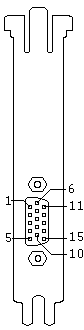
|
| Pin |
I/O |
Signal |
| 1 |
O |
Red Video |
| 2 |
O |
Green Video |
| 3 |
O |
Blue Video |
| 4 |
N/A |
Reserved |
| 5 |
N/A |
Reserved |
| 6 |
N/A |
Red Ground |
| 7 |
N/A |
Green Ground |
| 8 |
N/A |
Blue Ground |
| 9 |
O |
+12 V (fused) |
| 10 |
N/A |
Digital Ground |
| 11 |
N/A |
Reserved |
| 12 |
N/A |
Reserved |
| 13 |
O |
H Sync |
| 14 |
O |
V Sync |
| 15 |
N/A |
Reserved |
|
Japanese Display Adapters and Win95
The PS/55 display adapter driver for Win 3.1J can be used with Win95 to get
resolution of 1024x768 and 16 colors, but it's SLOW (these adapters are really
intended to be used with DOS and Win 3.1). Japanese Readers, please see
THIS if you want to known
how to use the PS/55 Display Adapter family under Win95.
Japanese Display Adapters and PS/2s
The Japanese Display Adapters were designed to be used with IBM Japan's
specialized JDOS. It has been said that the AVEC display adapters can't be used
with the PS/2 line, but the BVEC and DA-J adapters supposedly can. I'm not sure
about these claims but I've once used one of the Japanese display adapters with
the 8570 25 MHz planar. I don't remember exactly which card have I used.
Anyway, in order to get color signal from one of the "PS/2 compatible" display
adapters you will have to use the following trick.
To get color image you have to add CHKMON.EXE to
your AUTOEXEC.BAT (the utility can be also found on the Reference Diskette).
This may be necessary only for adapters predating the DA B-II card, the later
DBCS adapters may work out of the box, but I'm not sure. I've confirmed this
using PS/2 Model 8570 with the 25 MHz planar and D/A-III.
Japanese Display Units (by akm, Japanese original HERE)
| Model |
Ann.
Date |
Compat.
System |
Adapter |
Description |
| 8503-001 |
Apr 1987 |
PS/2 (VGA) |
VGA only |
640x480 NI, 12" mono |
| 8513-001 |
Apr 1987 |
PS/2 (VGA) |
VGA only |
640x480 NI, 12" color |
| 5574-C02 |
May 1987 |
PS/55 |
Original DA |
1024x768 I, 16" color |
| 5574-C06 |
Apr 1988 |
PS/55 |
DA-II or later |
1024x768 I, 14" color |
| 5574-M06 |
Apr 1988 |
PS/55 |
DA-II or later |
1024x768 I, 15" mono, green/yellow (64 sh.) |
| 5574-W06 |
Apr 1988 |
PS/55 |
DA-II or later |
1024x768 I, 15" mono, white (64 sh.) |
| 5574-C07 |
Sep 1988 |
PS/55 |
DA-II or later |
1024x768 I, 16" color |
| 5574-C09 |
Sep 1988 |
PS/55 |
DA-II or later |
1024x768 I, 20" color,
environmentally resistant model |
| 5574-C05 |
May 1990 |
PS/55 |
DA-V or later |
1024x768 I, 14" color,
low-price version of C06 |
| 8515-A01 |
May 1990 |
PS/2 (8514/A) |
DA-V or later |
1024x768 I, 14" color |
| 2414-A07 |
Feb 1993 |
PS/V (SVGA) |
XGA-2 |
1024x768 NI, 17" color |
| 5574-S15 |
May 1994 |
PS/V (SVGA) |
XGA-2, DA-J/NI |
1024x768 NI, 15" color, built-in speaker |
| 5574-N17 |
May 1994 |
PS/V (SVGA) |
XGA-2, DA-J/NI |
1024x768 NI, 17" color |
| 5574-S17 |
May 1994 |
PS/V (SVGA) |
XGA-2, DA-J/NI |
1024x768 NI, 17" color, built-in speaker |
|
| 5574-C19 |
? |
PS/55 |
DA-II or later? |
20" color |
| 8516-002 |
? |
? |
? |
14" color |
| 8518-002 |
? |
? |
? |
14" color |
| 9515-002 |
? |
? |
? |
14" color |
| 9517-002 |
? |
? |
? |
17" color |
The 5574-C02 was the first PS/55 CRT announced for the Model 5570-S, and it
seems that it was able to take power from the system unit itself. But at least
on the Model 5550-S/T Stage-II I can't find a matching connector.
The 5574-C06 is a standard monitor for the early PS/55 models. This model is
equipped with a mechanism that turns the monitor on in conjunction with the
power supply in the main unit. Since this uses a unique signal pin instead of
the more standard video signal detection method, the monitor will not turn on
when connected to a generic PC-clone. It's necessary to provide
+12V on pin 9 of the VGA connector or to modify
the power supply circuit on the CRT side.
The 8515-A01 is a standard monitor for the late PS/55 models. This model is
not compatible with systems equipped with Display Adapter II/III/IV. The signal
timing seems to be slightly different, but I'm not sure.
The 2414-A07 probably is a multi-sync monitor but it only supports
non-interlaced signals. Therefore, it's not compatible with the early and even
some later PS/55 models.
The last monitor that is officially compatible with the PS/55 line is the
5574-S15/N17/S17. Support has ended at the end of 2001.
I have an EIZO Flexscan T566 connected to the 5550-T (Display Adapter II),
and I can use it normally after adjusting the position and size. Since it is an
interlaced signal, the liquid crystal display was completely NG (?). Of course,
it appears in DOS/V mode.
List of known compatible LCD monitors
HERE
(Japanese, Google Docs).
|