|
Author: Geoffrey R. Amthor, Impact Ideas, Inc., Flowery Branch, Georgia
Source: Personal Systems October, 1992 (G325-5019-00), Pages 14-20
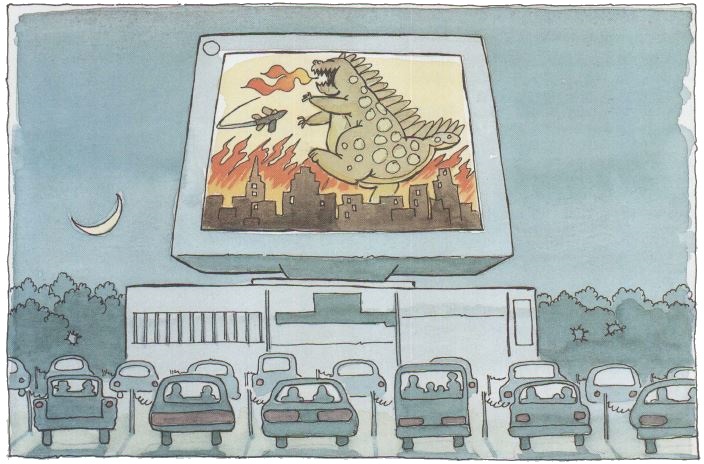
With the IBM video monitoring solution, the gap between digital
computers and analog video has been bridged. Now the two great information
revolutions of the 20th century - computing and television - can be brought
together seamlessly at the desktop with single-cable networkability across
entire organizations and at a surprisingly affordable price.
In most organizations today, desktop video means walking to a conference room
and playing a videotape. While you are viewing that tape, you are out of touch
with your colleagues, perhaps missing spur-of the- moment meetings and important
phone calls.
The same situation is true for live video. If you are a financial broker, you
want to keep in touch with world events or current market activity. If you are
an employee in a large corporation, you want to keep abreast of events aired on
the internal TV network. In both cases, you face a choice of having a TV on your
desk or shuttling to a conference room to view broadcasts.
IBM Video Monitoring Solution
With the IBM video monitoring solution, you can have TV in your desktop
computer. Everyone who needs video sources, such as cable TV, broadcast TV,
VCRs, videodisc players, internal corporate TV, and closed circuit TV, can do so
conveniently at a desktop computer - whether the computer is a PS/2, PC AT, or
compatible.
These video sources can be displayed in full-screen mode or in a window
alongside computer applications on standard VGA monitors. IBM's video monitoring
solution supports video distribution over token-ring Local Area Networks (LANs)
that use the IBM Cabling System (ICS).
Video is one of many applications run at the desktop - with no impact on the
performance of digital applications. Because the technology is affordably
priced, video monitoring can be deployed across entire organizations. In
token-ring installations, more than 70 channels of video can be passed
simultaneously over the network.
PS/2 TV
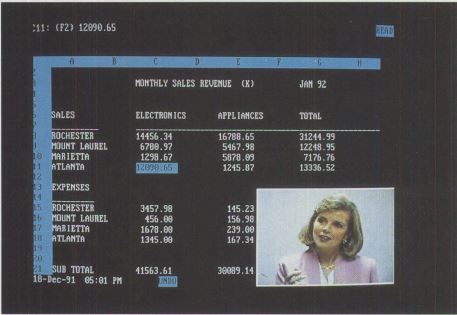
Figure 1. PS/2 TV
The key enabling product of IBM's video monitoring solution is IBM PS/2 TV,
shown in Figure 1. It is packaged in the slim external enclosure positioned
directly beneath the PS/2 monitor in the figure. It contains a 181-channel,
cable-ready TV tuner that accepts National Television Standards Committee (NTSC)
broadcast signals from a cable TV source or antenna, as well as standard
baseband video input from a VCR, laser videodisc player, or video camera. An
internal speaker, headphone jack, and a set of video and audio input/output
connectors complete the PS/2 TV unit. PS/2 TV is a very affordable enhancement
to desktop PS/2, PC AT, and compatible systems
During installation, the PS/2 display cable is routed from the monitor to the
PS/2 TV unit, with a second video cable going from the PS/2 TV unit to the PS/2
system unit. Similarly, the keyboard cable is routed directly to the PS/2 TV
unit, with a second keyboard cable routed from the PS/2 TV unit to the standard
keyboard connector in the PS/2 system unit. When the PS/2 TV unit is inactive,
keyboard and video signals pass through the unit unimpeded.
PS/2 TV is activated through either software or a hot-key combination
captured by the unit. When activated, PS/2 TV has standard television controls -
channel selection, volume, mute, brightness, contrast, and color.
It provides three viewing modes:
The normal full-screen computer display Full-screen television A full-screen user application overlaid with a movable Picture-in-Picture
(PIP) TV video image, which uses one-ninth of the screen (In its current
version, PS/2 TV supports PIP functions only in VGA display mode; XGA is
supported only in full- screen mode.)
Audio is available in any of the modes, and it can be muted. Video received
can be recorded onto a VCR by using PS/2 TV's video- and audio-out capabilities.
The keyboard is normally used to control PS/2 TV, but under OS/2 or Windows the
functions can be controlled through menu selections as a concurrent
application.
Display modes can be changed and television parameters controlled just as
with a standard television set. Control is fast and intuitive - a novice can
learn in minutes.
Because PS/2 TV comes with its own microcontroller, video places no demands
on the PS/2 system unit. Computer applications run as fast as ever.
IBM PS/2 TV offers an affordable enhancement to desktop PS/2s. At the time
this article was written, the suggested retail price in the U.S. was $495.
Network Distribution System
While PS/2 TV is often used in standalone implementations, it also can be
used as part of an organization-wide strategy of accessing networked video from
desktops.
A basic distribution system can be installed simply by wiring standard
coaxial cabling to each PS/2 TV unit in the organization. At the studio headend,
several video sources can be distributed on their own programming channel; video
source choices include cable TV, satellite, antenna, VCRs, videodisc players,
and video cameras. In addition to the video sources, a distribution system is
required, typically consisting of a combiner, an RF video distribution
amplifier, and a multisplitter.
For organizations with existing or planned token-ring networks using the
shielded twisted-pair IBM Cabling System, a novel approach can take advantage of
the ICS cabling and eliminate the need to pull separate coaxial cabling for
video signals. This exciting solution is possible because both 4 Mbits and 16
Mbits per second token-ring networks leave approximately 500 MHz of free
bandwidth, which is available for video transmissions. In turn, this free
bandwidth can easily support over 70 channels of video.
F-Coupler
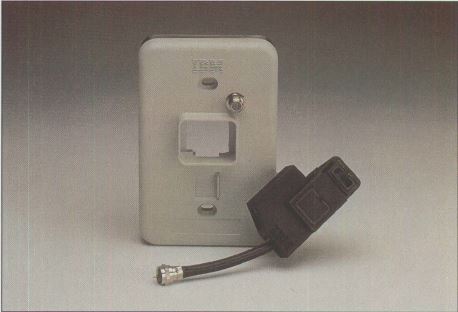
Figure 2. IBM F-Coupler with Faceplate
To distribute video over a token-ring network, a filtering device called an
IBM F-Coupler must be added at each endpoint, as shown in Figure 2. One
F-Coupler at the headend merges data signals from the token-ring Multistation
Access Unit (MAU) with video, as shown in Figure 3.
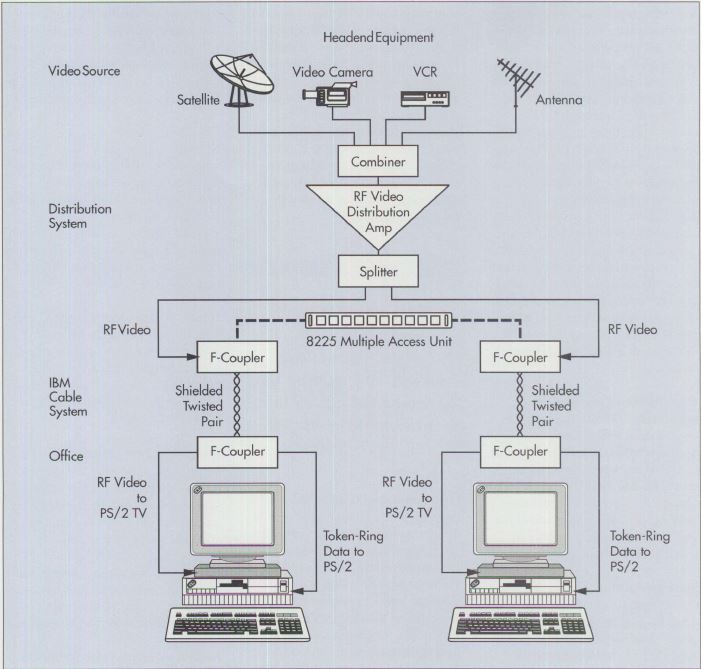
Figure 3. Example of PS/2 TV Distribution System
The F-Couplers at the PS/2 endpoints separate those signals. In small
installations, the headend F-Coupler may be located in a studio with the video
sources, the video distribution system (combiner, RF video distribution
amplifier, and splitter), and the token ring MAU. In larger installations, the
headend F-Coupler would be placed on the token-ring distribution panel in the
wiring closet where video and data signals are received. Because wiring
represents a significant expense in a cabling system, the IBM F-Coupler affords
an excellent way to reduce the investment required to handle data and video
transmissions that previously have used separate cables.
The IBM F-Coupler is a highly affordable distribution solution. At the time
this article was written, F-Couplers had a suggested retail price in the U.S. of
$85 each. Each receiving F-Coupler needs a special faceplate (shown in Figure
2). At this writing, faceplates were available for a suggested retail price of
$6.85.
Video Monitoring Applications
IBM PS/2 TV enables video feeds from sources such as cable TV, VCRs,
videodisc players, and closed circuit cameras to be displayed on existing PS/2
monitors - eliminating the need for redundant equipment and allowing video to be
integrated into normal working environments. Combining both pieces of equipment
saves desk space and cost. More important, time is saved because users can
quickly switch between video and computer information.
Now you can access a world of video sources. Imagine the applications!
Broadcast monitoring: Information sources such as network and cable
news broadcasts can be monitored on a workstation. This function is valuable to
stockbrokers, financial analysts, journalists, and others who need to keep
abreast of world events. A small window displays the live video feed while they
continue to perform their normal work routines. To enhance concentration on
normal work, video can be delivered silently, or the program can be monitored in
audio-only mode. When an item of interest arises in the broadcast, the user can
jump into PS/2 TV's dedicated mode, complete with full screen video and audio.
The result is easy access to vital information and improved productivity.
Business television: Many corporations today have private video
studios that produce internal programming comparable to that of major television
networks. Satellite and mobile uplink facilities are readily available and
reasonably priced. With the IBM video monitoring solution, even small companies
can broadcast internal programming to the desktops of their workers - allowing
them to work at their desk and still receive vital corporate broadcasts
conveniently. Another excellent application is business-to-business television.
IBM customers can use the video monitoring solution to view IBM Field
Television Network (FTN) telecasts in their own offices.
Training: The cost of training employees goes far beyond curriculum
materials and trainer fees. For live training, organizations also must consider
travel and housing expenses and the loss of employee time from their day-to-day
positions. For "canned" training delivered by videotape, students usually leave
their desks and go to a conference room or training facility. With the IBM video
monitoring solution, that material can be delivered directly to student
desktops. For live training, students can still interact with the instructor by
telephone - allowing cost-effective training anywhere. Taped instruction also
can be played from a VCR attached directly to the PS/2 TV at the desktop.
Video library: While organizations often store large volumes of
videotapes and videodiscs, the process of getting a video to a requester can be
time-consuming and costly. The IBM video monitoring solution enables the
creation of a centralized video library where tapes are loaded for local viewing
at desktops. Equipment also is available to further automate the operation of
video libraries by providing remote control or automated operations. A hybrid
digital/analog video solution also can be created, where video is stored
digitally on network servers and converted for analog transmission to the
desktop. This analog transmission avoids clogging network bandwidth with digital
video, while it preserves the flexibility of digital video editing and
storage.
Manufacturing and process monitoring: Manufacturing supervisors can
now work on their desktop computer applications while keeping an eye on the
manufacturing line - thanks to IBM PS/2 TV and closed circuit television.
Intelligent video workstations can be programmed to monitor critical safety
issues and alert an operator when needed.
Store monitoring: Sales clerks can ring up transactions on PS/2
systems while keeping an eye on store operations - thanks again to the pairing
of IBM PS/2 TV and closed-circuit cameras.
Surveillance monitoring: Multiple PS/2 TV units can be attached to a
single PS/2, allowing several surveillance cameras to display within windows on
a single monitor. Motion detectors and other system peripherals, such as
autodialers, can transform a desktop PS/2 into a comprehensive security
system.
Videoconferencing: The same infrastructure and equipment used for
one-way video can enable two-way video within a building. By splitting the band
of video frequencies into forward and reverse channels, a technician can design
the distribution system to allow point-to-point video and voice communication.
If the facility has a videoconferencing suite that uses a codec for land-line
wide-area videoconferencing, it can be extended to allow an executive to join a
conference being conducted on another floor of the building.
Group meetings: Employee meetings frequently involve large groups of
people crowded into a conference room, viewing a videotaped message from
management. With the IBM video monitoring solution, organizations can broadcast
live from the executive offices to workers watching at their desks. Employees
can interact by telephone or video conference link. For those who missed the
meeting, a tape can be played for several days from a library. Employees need
only select the appropriate channel on their workstations.
Collaborative workstations: Multimedia applications and presentations
are often created by a team of workers who concentrate on specific parts of the
overall project. Presentation files can be created and stored on a token-ring
network file server, while video segments can be stored in analog form on a
central VCR or laserdisc player/recorder. When the team is supported by the
video monitoring solution, all team members can remotely access both analog and
digital sources conveniently from their desks.
Schools: Schools may discover that video information is more effective
when delivered to the students ' desks. Instead of displaying video on a
large-screen television to a classroom of students, schools can deliver
important documentaries and educational videos to classroom PS/2s equipped with
PS/2 TV.
Home: With a stand-alone PS/2 TV unit, home office and weekend workers
do not have to choose between computer-based work and catching the weekend ball
game. They can do both, right on their home PS/2 systems.
Installing and Using PS/2 TV
Setting up a local PS/2 TV unit is a matter of connecting a few cables,
selecting a video source, and making a couple of adjustments. Because PS/2 TV is
an external device, it is not necessary to open the PS/2 system unit for
installation. Instead, the installation process is analogous to installing a
home VCR between video inputs and the TV monitor.
Several cables pass through the PS/2 TV unit:
The keyboard plugs into the IBM PS/2 TV unit, with an output cable
connected to the PS/2 system. The display cable is routed from the monitor to the IBM PS/2 TV unit,
with a cable then connected to the IBM PS/2 system unit. The video source - VCR, videodisc player, antenna, cable TV, or
closed-circuit camera - is hooked up directly to the IBM PS/2 TV
unit. A power cable runs from a wall transformer to the IBM PS/2 TV unit. There are video- and audio-out connectors in the IBM PS/2 TV unit for the
attachment of a VCR or other recording device.
How PS/2 TV Works
Once cabled and configured, the IBM PS/2 TV unit is always ready. As with any
television set, the picture and sound are standing by - waiting for the user to
turn on the set, select a channel, and adjust the volume. With PS/2 TV, you make
a few other decisions too, such as selecting a viewing size, placement of the
video window, and any personal fine tuning. In all cases, PS/2 TV's display
overlays the VGA signals from the PS/2 system unit, much like a VCR's on-screen
programming instructions overlay the TV's own video display.
The PS/2 TV unit picks up the video signal from a designated source: antenna,
cable, VCR, or videodisc. On user command, it then delivers this video to the
PS/2 display. There are three display options:
Full-screen computer application display (PC mode) Picture-in-Picture video window, overlaying the active computer
application Full-screen video display
You can quickly switch among these modes by pressing a key or clicking a
mouse.
How to Control PS/2 TV
The method of turning on the "set," choosing a channel, or making adjustments
depends on the operating system. With DOS, a series of keyboard entries is used
for volume, channel selection, picture adjustments, viewing mode, and picture
location. As each decision is made, a corresponding on-screen panel highlights
and guides interactions. You also can select a timeout for these panels.
When the keyboard is used for these adjustments and actions, it is
temporarily dedicated to the PS/2 TV unit. Pressing the Num Lock key twice in
quick succession activates this dedicated mode. When you are finished, the
Escape key returns control to the PS/2 system unit. No software is required for
this keyboard operation.
In a Windows or OS/2 environment, there is an option of using these same key
sequences or a series of menus and control panels to perform all the PS/2 TV
functions. Windows and OS/2 application software are provided with the PS/2
TV.
Customizing PS/2 TV
A supplemental Application Programming Interface (API) is included with PS/2
TV for organizations that need the capabilities of the PS/2 TV in a
program-controlled interactive environment. The PS/2 TV User's Guide
documents the API, describes how to code to it, and gives examples.
An organization may want to store video segments as objects in a remote
videodisc library. By writing a custom program to the optional API,
organizations can provide users with automated access to these segments from
desktops. You can simply select a video segment from a menu; in turn, the
customized environment would direct the video distribution system to search for
an open video channel. After selecting an open channel, the customized
environment would then tune the PS/2 TV unit to the chosen channel and begin
video transmission.
An automated system also could be used to play Digital Video
Interactive(DVI-) compressed digital video stored on remote CD-ROM or hard disk
servers, with "on the fly"conversion to analog signals for transmission.
How F-Coupler Works
With the IBM F-Coupler, an organization can now assemble a complete network
for all its video, audio, and data needs using a single installation of a
shielded twisted-pair IBM Cabling System.
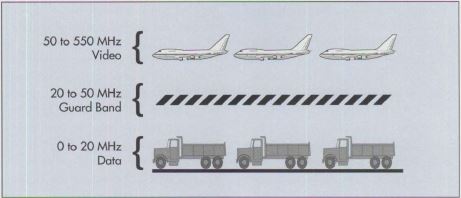
Figure 4. Additional Bandwidth Available with Shielded Twisted Pair
Operating in a 4 Mbits or 16 Mbits per second token-ring environment,
approximately 500 MHz of free bandwidth is available for video transmissions in
the 50 MHz to 550 MHz range. This free bandwidth, shown conceptually in Figure
4, can easily support over 70 channels.
Frequency Division Multiplexing (FDM) techniques make this greater cable
bandwidth utilization possible. Specifically, the ICS uses highquality cable
that can support signal transmissions at the high frequencies used for broadband
audio and video, as well as the data transmissions for which it has been used
historically. This shielded, twisted-pair cable contains both aluminum foil and
mesh shield, enabling it to handle the simultaneous transmission of broadband
and baseband signals.
With an IBM F-Coupler on each end of the cable, a higher frequency signal for
audio and video is transmitted on top of the data signal. The headend F-Coupler
combines the two signals into a single transmission, while the receiving
F-Coupler separates the signals and routes them to their appropriate ports. Each
F-Coupler includes both a coaxial connector for broadband signals and a data
connector for baseband signals. A circuit in the F-Coupler is designed to
isolate the different signals from each other on their respective bandwidths,
maintaining complete isolation during transmission.
Flexibility of Use
The ICS/broadband LAN can be adapted into a variety of configurations,
depending upon the unique needs of each user.
Video signals can originate from an antenna, VCR, or video camera. These
broadband signals are then transmitted on coaxial cable to a multi-splitter (or
tap/combiner) that leads to the CA TV distribution panel in the wiring closet.
It is here that the video signals are directed to the F-Coupler. Simultaneously,
data signals also are transmitted on the IBM Token-Ring network to the wiring
closet, where they too are routed to the F-Coupler.
Leaving the wiring closet, shielded twisted-pair wiring on the ICS carries
both baseband and broadband signals to the end of the cable drop. At that point,
the F-Coupler at the faceplate separates the signals, sending the data to the
PS/2 workstation while the broadband transmission is directed to a video
receiver.
Easy Installation
To install this system, a technician places one F-Coupler on the ICS
distribution panel in the wiring closet where the video and data signals are
received. Another F-Coupler is placed in the office or conference room where the
signals are to be separated. A special faceplate is required to enable both
coaxial cable connection of the video and a token ring attachment.
Technicians installing the devices must consider the total length of cable in
the network, as well as the length of cable in each node in the network.
Recommended cable lengths can be obtained from the F-Coupler Planning
Guide (GA27-3949) or other documentation such as the IBM Cable System
Planning and Installation Guide (GA27-3361).
Similarly, installation of an ICS broadband LAN requires calculating the
attenuation of the video signal as a function of both signal frequency and cable
length. This information is available from the F-Coupler Planning Guide.
References
In addition to basic product brochures, the following in-depth IBM
information materials are available:
Video Monitoring Solution videotape (GV21-8205) F-Coupler Planning Guide (GA27-3949) F-Coupler Assembly and Installation Instructions (GA27-3950) PS/2 TV User's Guide (0571-0238)
For more information about the IBM video monitoring solution, contact your
IBM representative or call the IBM Multimedia Information Center at (800)
426-9402.
Geoffrey R. Amthor is president of Impact Ideas, Inc., a consulting
firm specializing in multimedia research and communications. Over the past seven
years, he has published numerous articles in IBM publications as well as others.
He has specialized in multimedia since 1989.
impact ideas, inc.
6713 Crestwood Peninsula
Flowery Branch, GA 30542
( 404) 967-9700
|