|
@80E8.ADF Matrox MG-104/108-M Adapter
15511220.zip Windows 3.1x driver v2.20 Disk 1/2
15512220.zip Windows 3.1x driver v2.20 Disk 2/2
1552_164.zip DOS CAD and Microstation 4.0 drivers, v1.64
1570_121.zip Drivers for Windows NT 3.1 (v1.21) and OS/2 PM 2.1 (v1.20)
1571_210.zip Drivers for Windows NT 3.5 (v2.10) and OS/2 PM 2.1 (v2.00)
1635_200.zip Windows 95 driver v2.0
mga_gray.zip Win 3.1 "Gray Scale" Driver ver 1.0B (NOT compatible w/ PowerDesk 2.0 yet)
Note: Do these files really support the MG-108-M? The Readme mentions Ultima/Impression.
MG-104/108 Adapter
ADF Sections
Matrox MG-108-M Adapter
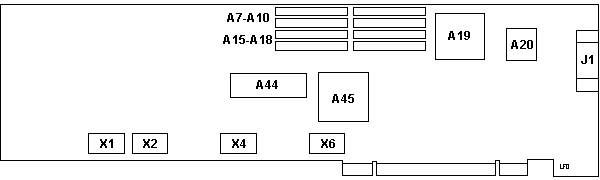
A7-A10 Hitachi HM534251ZP-10
A15-A18 Hitachi HM534251ZP-10
A19 WD WD95C01-LR
A20 Brooktree Bt478KPJ80
A44 "685.1" video BIOS ROM
A45 WD WD95C00-VR
|
J1 HDD15 video connector
X1 10.0000 MHz osc
X2 74.1600 MHz osc
X4 44.900 MHz osc
X6 60.000 MHz osc
|
AdapterId 080E8h Matrox MG-104/108-M Adapter
MG Series-M Model
This indicates the number of VRAM chips that
are installed on your board. A MG-104-M contains 4 VRAM chips, and can
display 16 simultaneous colors. A MG-108-M or a MG-104-M with color upgrade
kit contains 8 VRAM chips, and can display 256 simultaneous colors.
<MG-104-M>,
MG-108-M, MG-104-M + color kit
Monitor type
This indicates what monitor type is actually connected
to the MG-104/108-M board. The IBM 85xx choice includes the 8503, 8512,
8513 and 8514 monitors or compatible. For 60 Hz and 70 hz, you can have
composite sync on Green (and TTL Composite sync on HSYNC line) or separate
TTL HSYNC & VSYNC. Note: The 70 Hz
monitors are NOT supported on all boards.
<IBM 85XX monitor>,
60 Hz + composite sync, 60 Hz + separate sync, 70 Hz + composite sync,
70 Hz + separate sync
Host-DSP I/O Base address
This selects the I/O base address of the host-DSP interface.
If you select any address other than the default (0x0350), set the MGBASE
environment variable in your AUTOEXEC.BAT
<MGBase = 0x0350>, MGBase
= 0x0370, MGBase = 0x0250, MGBase = 0x0290
BIOS address
This is where the MG-104/108-M BIOS will be decoded It
is NOT alterable. If a memory conflict occurs with this adapter,
you will have to modify the memory location of other adapters until the
conflict is solved.
<BIOS segment at C680h>
|