|
rf70plan.exe Model 70 Planar Upgrade Reference Diskette v1.06 (zipped image)
70_flash.exe Model 70 Planar Upgrade Flash BIOS v1.18.02 (zipped image)
Video Drivers disk 1, disk 2, disk 3 (from David Beem)
Reply 8570 OEM Planar
System Memory
Video
33 MHz Clock Source
32-bit HD Mode under W95
Reply 486DX and BL2-66 Upgrade use the same system board.
Reply 8570 OEM Planar (486DX version shown)
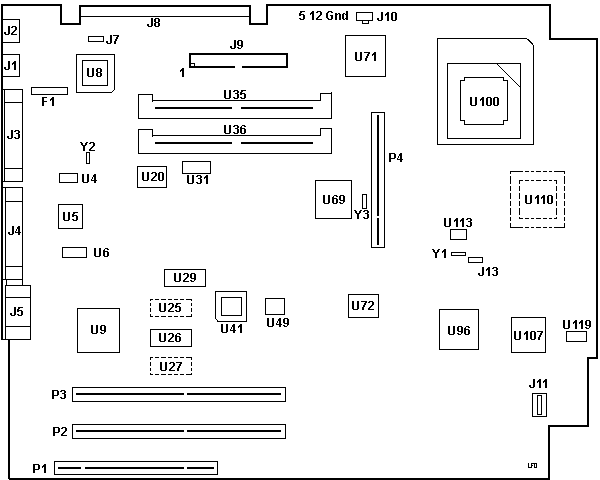
F1 5MF 3 A/250 V KB/mouse fuse
J1 Mouse port
J2 Keyboard port
J3 Parallel port
J4 DB25 serial port
J5 HDD15 video connector
J7 3-pin jumper
J8 Power supply edge connector
J9 40-pin IDE interface
J10 3-pin header to power IDE drive
J11 Battery/Speaker connector
J13 Password clear?
P1 16-bit MCA slot w/ AVE
P2-3 32-bit MCA slot
P4 Floppy/Hard-drive riser slot
U4 1.8432 MHz osc
U5 PC16550CV / NS16550AFV Serial
U6 LT1141CS RS232 Xceiver (new)
U8 N8742AH uC PLCC 02M3285
U9 Cirrus Logic CL-GD5426
|
U20 Chips F82C226 System Peripheral Ctrl.
U25,27 video RAM solder pads
U26,29 MT4C16257DJ-7 DRAM (video)
U31 Sony CXK5864BM-10L 8Kx8 SRAM
U35,36 72-pin SIMM sockets
U41 02M3301 or 02M3286 ROM (system/video)
U49 CAT28F010N-15 flash (system/video)
U69 82077SL Floppy controller
U71 Chips F82C322A Memory Ctrl.
U72 Chips F82C321A CPU & MCA Ctrl.
U96 Chips F82C325A Data Buffer
U100 486DX Socket
U107 Chips F82C223 DMA Ctrl.
U110 Outline for BL2-66 CPU
U113 IMI SC425AXB PLL
U119 40.0000 MHz osc
Y1 143NDK37 xtal
Y2 32.768 kHz tuning fork xtal (RTC)
Y3 S240 xtal 24 MHz xtal (FDC?)
|
J10 Power header for IDE drive.
From left to right (power connector edgecard towards CPU) +5 V, 12 V, GND
U20,71,72,96,107 Chips F82C22x -
components of the Chips/280
Chipset.
U100 5 V 17x17 486 Socket. Pads for
19x19 ZIF (POD hack?). I have popped in a 486DX4-75 and it ran fine. The HMM
calls this a "P23T Upgrade connectors".
U110 Solder pads for two different QFP
parts. My guess, 486SLC or 486SX.
Two Planar Upgrades Available
486DX 33MHz, Option P/N 70G8988 This includes an integrated memory
cache controller and Math Co-Processor support. The clock speed operates at
33MHz for the internal and external operations.
486BL2 66MHz, Option P/N 32G3300 The IBM 486 BL2-66 includes an
internal memory cache controller and 16KB memory cache. The clock speed
operates at 66MHz for the internal operations and 33MHz for external operations.
Alan Hightower won an auction for a 20MHz Model 70, and imagine his utter
chagrin when he found a BL2-66 Upgrade board inside. I would have sent it back,
"not as described", but he was too passive aggressive, and he didn't
complain...
Anyways, thanks to Alan, we can be certain there is ONE 8570 upgrade board.
It either has a LIF in U100 and a bare U110 [486DX board] or a BL2-66 soldered
in U110 and a LIF socket in U100 [BL2-66 board].
System Memory
Supports 4MB or 16MB 70 ns and 80 ns Industry standard SIMMs. Up to
32MB memory support (31MB addressable)
006 Error
006 error occurs after adding memory to 8570 with either system board upgrade installed:
- 486DX 33MHz, Option P/N 70G8988
- 486BL2 66MHz, Option P/N 32G3300
The 8570 upgrade only supports 4MB and 16MB Industry Standard Memory SIMMs.
Memory transferred from previous system board will not function on upgrade
boards.
IBM's 4MB Industry Standard SIMM, Feature Code 7634, Option P/N 92G7201 and a
16MB Industry Standard SIMM, Feature Code 2011, Option P/N 92G7204 or P/N
60G1622. Memory must be identical in size and speed if using both memory SIMM
sockets.
Rich Wolos grabbed a 16MB parity from his Lacuna 77 and it worked fine.
Just to Show this Means Business
Billy Wong wrote:
BTW I also tried to upgrade the board's 8 megs of RAM (two 4 meg
modules are on it already) with the two IBM 8 meg 70 ns true parity SIMMs and it
gave me the 006 error.
Memory Expansion Adapters Supported
The following memory adapters are supported:
- 2-8MB 80386 Memory Expansion Option (#5211, 6450605)
- Enhanced 80386 Memory Expansion Option 2MB Kit (#3077, 34F3077)
- Enhanced 80386 Memory Expansion Option 4MB Kit (#3011, 34F3011)
The PS/2 80386 Memory Expansion Option (6450367) is not supported.
Video
SVGA video up to 1024 x 768 pixels (1MB video memory
standard)
W95 Experiences
Al Brandt says:
I loaded mine up with Windows 95 and with the Cirrus Logic video,
you can get up to 800x600 at 16-bit color. I don't know if the W95 driver does
that, but I know that it at least does 640x480 at 16-bit.
33 MHz Clock Source (from Alfred Arnold)
You asked where the 33MHz clock is coming from. I am quite sure they come
out of U113. This is a so-called 'clock synthesizer' chip that typically gets a
14.31818 MHz clock (Y1) as input and uses programmable frequency dividers and
multipliers to generate arbitrary output clock frequencies (J13 might be a
jumper to select between two frequencies, haven't checked that so far). Such
synthesizers first became popular with Super VGA boards since they needed a lot
of different clocks for the different resolutions and you were able to replace
half a dozen discrete oscillators with one crystal and such a synthesizer chip.
These days, they're a standard component on every PCI mainboard.
32-bit HD Mode under W95 (from Greg Frantz)
I finally got in front of one of the machines. Here is what I manually added
to get the system working.
Standard IDE/ESDI Hard Disk Controller (Change to manual settings):
Basic Config 0
I/O 01F0-01F7
I/O 03F6-03F6
IRQ 14
This will enable the HDD in 32-bit mode and has also allowed the
use of a 4x Toshiba CD-ROM. To get the floppy to work, install the Standard
Floppy Disk Controller after getting the HDD working. The other thing to note is
that the floppy had to be a Sony for me to get it working.
|