|
5523R.EXE Reference Disk for PS/55Note N23SX 5523-S1/S2/SV/SA v1.00
5523strt.exe Start Diskette for 5523 N23SX v1.01
5523-S (S1/SV/S2/SA) Brochure
PS/2 Model N33SX
Specifications
Overview
Accessories
External Storage
EtherLink III MC55N
Setup and Maintenance
Based on content by "Kyondy Ayase" (original HERE & HERE). Edited by Tomáš Slavotínek.
Specifications (5523-S1x)
CPU: Intel 386SX 16 MHz
RAM: 2 MB std., 16 MB max. (?) (officially 10 MB)
HDD: 40 MB (-xx4), 80 MB (-xx8)
LCD: 9.5" Monochrome STN
Overview (5523-S14)
The N23SX is the successor to the original PS/55note, making it a second generation model. In reality it doesn't bring much new however.
It was sold as PS/2 Model N33SX overseas.
 From this angle the machine looks pretty much the same as the earlier unit. From this angle the machine looks pretty much the same as the earlier unit.
 View of the back side with the two-part door open, exposing the I/O ports.
The expansion bus connector (AT) is located on the right side, the parallel port and serial port in the bottom left, the power switch and PS/2 port are right above together with the CRT output, which was not available on the first model. View of the back side with the two-part door open, exposing the I/O ports.
The expansion bus connector (AT) is located on the right side, the parallel port and serial port in the bottom left, the power switch and PS/2 port are right above together with the CRT output, which was not available on the first model.
 On the left side, the reset switch hole, DC power input, and modem slot (with a 2400bps modem card installed) are arranged. On the left side, the reset switch hole, DC power input, and modem slot (with a 2400bps modem card installed) are arranged.
 The modem card is a common option with the original model.
Looking closely at the board, the silkscreen says "OMRON", which was a leading modem maker of the time. The modem card is a common option with the original model.
Looking closely at the board, the silkscreen says "OMRON", which was a leading modem maker of the time.
 A peek inside from the modem slot. A peek inside from the modem slot.
You can see the built-in speaker through the circular opening in the top plate.
Even though it has a speaker, laptops of that era were not equipped with a proper sound source, so the unit only produces beeps and key clicks.
Still, it looks like it has something a bit more substantial compared to the piezo speaker used in the 98note.
Notice also the power ratings/polarity diagram printed next to the DC jack.
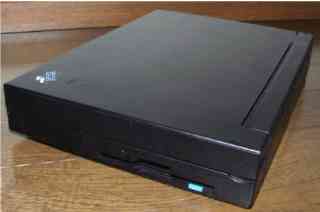 A 3-mode floppy disk drive is built in on the right side. A 3-mode floppy disk drive is built in on the right side.
It seems that there was also a model without a FDD, so the bezel is a separate piece.
 Bottom side of the unit with the tilt feet flipped out (making it look somewhat humorous). Bottom side of the unit with the tilt feet flipped out (making it look somewhat humorous).
The feet are spring loaded this time, designed to come out with a single touch.
Notice how the bottom is slanted towards the front. This comes into play when the feet are extended.
 The Ni-Cd battery pack removed from the machine. The Ni-Cd battery pack removed from the machine.
The on-battery time is somewhat reduced here because the CPU clock has been increased while the battery capacity remained the same as in the first model.
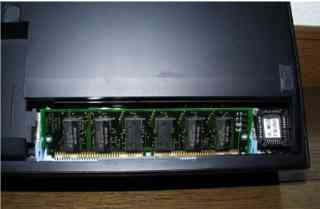 Memory expansion slot exposed. Memory expansion slot exposed.
The installed memory module is from IO Data but it's also possible to modify a standard SIMM to make it compatible with the machine (presence detect mod).
The key in the middle of the socket has been removed so that standard SIMMs can be easily used.
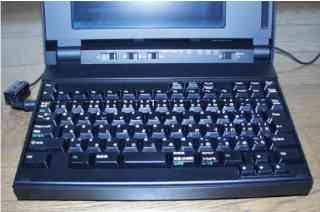 The keyboard layout and labeling is what became the standard for the subsequent models. The keyboard layout and labeling is what became the standard for the subsequent models.
The key touch is also comfortable, and it has an unique feeling that can not be experienced with today's laptop keyboards.
 The switch/indicator bar.
Arranged from the right are the resume/suspend switch, various display LEDs, CPU speed switch, display inversion, and finally the volume slider. The switch/indicator bar.
Arranged from the right are the resume/suspend switch, various display LEDs, CPU speed switch, display inversion, and finally the volume slider.
CPU speed switching is the manual version of what we now call the SpeedStep technology.
 The emblem says "IBM PS/55NOTE N23SX". The emblem says "IBM PS/55NOTE N23SX".
It's more important than it may seem, since the machine's specifications and appearance has changed only a little bit otherwise.
 The AC adapter is rather big, but the wattage isn't that high, so it's lighter than it looks.
It seems to have the same specifications as the first model. Since the plug is integrated with the bulky adapter, it may not fit in some outlets all that well. The AC adapter is rather big, but the wattage isn't that high, so it's lighter than it looks.
It seems to have the same specifications as the first model. Since the plug is integrated with the bulky adapter, it may not fit in some outlets all that well.
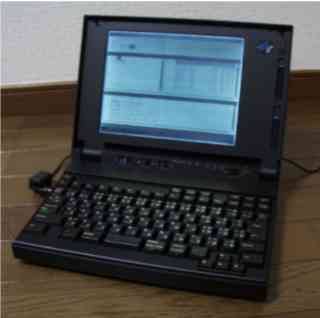 The machine in operation. The machine in operation.
This overall well-balanced design was inherited by the subsequent ThinkPad machines.
The 2nd generation PS/55note N23SX had several models depending on the combination of HDD, FDD, and OS (PC-DOS J5.0/V).
 The 5523-SV8 is the highest model. It had both FDD and HDD built-in, and PC-DOS J5.0/V pre-installed on the 80MB hard disk, which was the largest notebook HDD at that time. The 5523-SV8 is the highest model. It had both FDD and HDD built-in, and PC-DOS J5.0/V pre-installed on the 80MB hard disk, which was the largest notebook HDD at that time.
Externally the machine looks exactly the same as the -S1x model.
Accessories
Personal Storage "M/T 5552?"


EtherLink III MC55N

Setup and Maintenance
- If you need to change the settings due to the addition of a modem, etc., you will need a Reference Diskette.
- Standard SIMMs can be used, but due to the CPU limitations, memory cannot be expanded beyond 16MB.
Also, the 16MB SIMM was compatible and there was something wrong with it.
From the operational point of view that can be considered the limit, but the official specification says 10MB (that is, 8MB expansion).
- EIDE hard-drives are not supported, and only drives that are 17 mm or less tall can be secured with an internal screw (?).
- If you search for the keyword N33SX or 8533, you can find parts list diagrams, etc., which may be helpful for maintenance.
- The battery pack is Ni-Cd, and it seems that all of them have reached the end of their lifespan by now.
When the battery is exhausted, the machine often cannot be started without removing the battery pack or letting it charge for a while (if it still works).
|