|
8533r12m.exe N33SX 12MHz Reference Disk v1.00 (no ext. video) (zipped image)
8533r16m.exe N33SX 16MHz Reference Disk v1.00 (ext. video) (zipped image)
NT Users! If you get an OS/2 call
and failed extraction, use "forcedos 8533r1xm"
ZG91-0257 IBM PS/2 Model N33SX
ZG92-0162 IBM PS/2 Model N33SX (8533-A33 & 8533-A35)
German N33SX Wiki Page (Source of pilfered pictures of LED Board and rear of unit)
Some notes about the N33SX – an old IBM Notebook... (by Norman Weiss)
8533SX Repair Center Maintenance Information
8533 Power
N33 16MHz Planar, Top
N33 16MHz Planar, Bottom
SW1 Identity
TB1 Header Probulating
387SX Hack?
8533 Status Bar (LED Board)
8533 Back Plate
8533 Communications Cartridge
N33 Origins
N33 Memory
N33 Hard Drive
Drive Manager for >512MB
Replace Fuse
PS2.EXE
Pinout and Wild Hypothesizing on the Floppy Connector
Most stuff claiming personal experience with the N33 is from Peter Wendt.
N33 16MHz Planar, Top
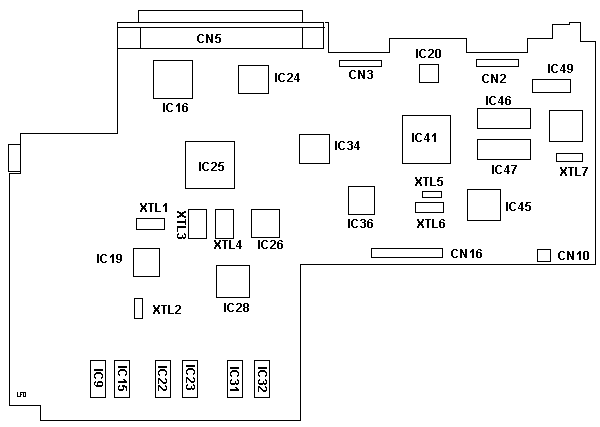
CN2,3 Backplate connectors
CN5 Expansion connector
CN10 CMOS buffer battery
CN16 FDD connector
IC9,15,31,32 TC514400ASJL-80
IC16 386SX-16 CPU
IC19 06G8109
IC20 WD90C01-JE
IC24 Ricoh R2146705
IC25 WD76C10LP-LR System Ctrl. (alt)
IC26 Ricoh R2146704
IC28 N8042AH
IC34 Ricoh R2146702
|
IC36 Ricoh R2146703
IC41 WD90C20-LR VGA Ctrl. (alt)
IC45 WD76C21-LU Floppy, RTC, Bus Ctrl.
IC46,47 TC511664JL-80
IC49 NEC D4714
IC58 WD76C30-LU Peripheral Ctrl.
XTL1 20.000 MHz osc
XTL2 30C0? xtal
XTL3 32.000 MHz osc
XTL4 24.000 MHz osc
XTL5 32.768 KHz xtal
XTL6 14.718 MHz osc
XTL7 48.000 MHz osc
|
N33 16MHz Planar, Bottom
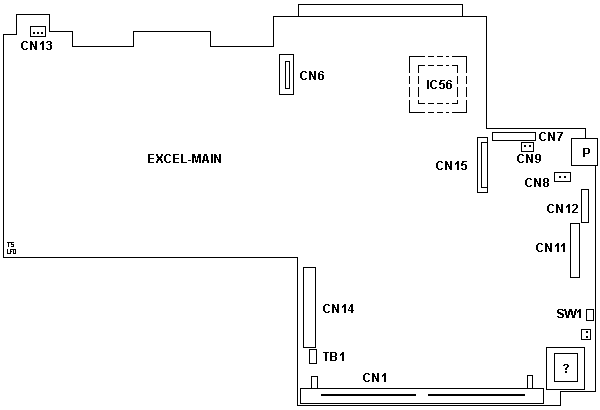
CN6 Internal modem board connector
CN7 LCD video connector
CN8 Main battery connector
CN9 Speaker connector
CN11,12 Internal keyboard connectors
|
CN13 Resume/suspend LCD cover switch
IC56 Solder pads for 387SX-16
SW1 Reset switch (pushbutton)
TB1 Erase startup password
(?) OTP ROM 27C1001 PLCC (128K x 8)
|
SW1 Identity
OMRON B3F-3100 flat type, side-operated, 6x6 mm, 3.15mm tall (or similar)
Stanislav Vobr (edited):
SW1 is an ordinary reset button, like on an ordinary computer,
so what it does is a hard reset. Mine wasn't working so I replaced it and now
it does reset.
TB1 Header Probulating
Stanislav Vobr was troubleshooting his N33SX 16MHz.
The TB1 header is a three pin header on the underside of the planar.
The header was unpopulated, and there is less distance between header
pins. (Note: CN1 is the SIMM socket.)
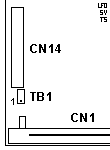
The important thing is shorting Pin 1 and Pin 2 together erases the password.
After shunting Pins 1-2, remove the jumper or shunt.
Internal Planar Connectors
CN2 / CN3 connect the backplate to the planar. The backplate holds:
- serial port
- parallel port
- video port
- pointing device connector
- on/off switch
These functions are on the Status Bar (LCD Board):
- speed auto / max
- resume on / off
- video normal / inverse
- volume slide
- all LEDs
CN14 (located over the memory connector towards the
board edge) + CN15 are the IDE HD connectors for a
strange split cable. Your CN14, seems to be
CN13 in fact and is the standby backup battery connector
(used during battery changes)
8533 Status Bar (LED Board)

Volume
Inverse Video
Performance [Automatic / Maximum]
Battery Level LED Green/Yellow/Orange [Full, Mid, Low]
Charge LED (DC In) Green
HD Use LED Orange Yellow (?)
Floppy Use LED Orange Yellow (?)
Num Lock LED Green
Caps Lock LED Green
Scroll Lock LED Green
Resume Switch - Off [Sleep Mode] / On [resume from Sleep Mode]
Resume LED Green
8533 Back Plate

Here we can see the real Power Switch, Display port [HDD15], Keyboard/Mouse
port, Printer [DB25], Serial [DE9], and expansion connector
3541 Communications Cartridge.
Note: My hunch is the N33SX and L40SX
might have used different cables from the expansion port to the Communications
Cartridge. But I can only find the L40SX announcement. The 8533 gets no
love.
8533 Communications Cartridge

My SWAG this is a 3541-001 ? No idea what the cable that connects it to
the 8533 looks like.
N33 Origins (from Peter, edited)
The 8533 N33 was originally a machine developed by IBM Japan for domestic
markets. After the arch-rival Compaq brought the E-Lite 386 laptop series IBM
was forced to bring out a counter-product. IBM Japan at that time had about a
dozen different laptops and notebooks out.
The N23 didn't make it to here, the N51 (8551) has been adopted as well as
the CL57SX Color Laptop (8554 - hence CL54 in Japan)... The CL57 identifies
itself as PS/55 in the BIOS - PS/55 machines *are* domestic Japanese machines
intended for local markets. The L40SX (8543) was a Japanese/US co-product, where
the technology came from Japan - and the design, marketing and supervision was
located in Boca Raton. That was unnecessarily complicated and lead to a near
1-year-delay of the project L40.
The N33-X13 was a "quick shot" derived from the N23 - they changed the
keyboard to US/Euro style (along with the planar by what reason) and they cut
down the 386SX to 12MHz for a low-entry model, which never really took off. The
better -X15 version introduced a little later had 16MHz SX and external video
port.
The N45SL (2614) -by the way- is a Zenith OEM based on ISA/AT technology,
which IBM bought to extend the line of machines. The PS/note 182 (2141) was also
an OEM machine from Japan as far as I know. Has been taken to introduce a laptop
in the PS/1 family.
G13 unit it has no external video port and 386SX-12, a -G15 has external
video port and 386SX-16. Max. memory 6MB, B/W LCD 10.4", 640 x 480 / 16 shades
of gray. HD either 40 or 80MB.
I have a -G15. They have some "classical defects": either don't work at all,
or work only on battery or AC power but not on both. Batteries die very soon,
short runtime on batteries anyway. HD can be replaced against standard 2.5"
Laptop IDE drive of either size up to 8GB - given you have a good disk-manager
software. (Mine has an 850MB currently installed).
N33 Memory
The N33 takes 6MB total. 2 on-board - one 4MB module with "minor
rework" if it isn't the exact part for the N33. I use 4MB/70 ns Parity and rework
the connector and the presence detection. Easy doing. 5 minutes or so. - the
memory module is a particular module ... says IBM. But if you use a sharp cutter
or pliers you can cut out the "nose" in the memory module connector to make
standard 72-pin SIMMs fit in there. This is one half of the action - the other
one is the proper presence detection. The dirty details on that are
HERE.
In brief, if you modify a 4MB / 80 ns or 70 ns 36-bit Parity module you need to
remove the coding "bridges" for the pins 67 and 68 and solder the bridges for
pins 69 and 70... that's all. On Martins machine I used a spare 4MB / 80 ns
Parity which has bridges for all four pins 67 - 70 and removed the two for 67
and 68. Works fine - the N33 requires only 80 ns memory, but the 70 ns modules are
often easier to get.
387SX Hack?
>Please note the dotted outline on the bottom side of
the planar for IC56, a surface mount 387SX-16. I
wonder... Peter, would the possibility exist for
S.H.I.T. to happen with the installation of a surface
mount 387SX?
Err ... very theoretically yes. How are your skills in
SMD soldering ?
The 387 sits very close to the 386SX and
you only need to "pull wires" to an empty spot on the
sysboard. Obviously they designed the system *with* the
387 - but that thing was darned expensive back in '92 or
so - so they left it away. You won't run AutoCAD
on a 386SX-class notebook anyway.
The PLCC socket has the same pinout. So
you could use a socket and a PLCC chip too. But *that*
may fail due to the lack of room to the modem port. But
what - cut that crap away. No one uses the proprietary
2.400 baud modem in a N33.
BTW: The N33 case has *lots* of room
otherwise. Seems as if it was planned to either put a
much bigger HD in that case *or* (more likely) have the
FDD internally. The one internal framepart has holes
that perfectly match the FDD used in the TP700/720/
PS2e. By what reason they decided to buffer the FDD
signals on a separate board and attach it externally via
a strange Mini-Centronics 30-pin (I think, must count).
N33 Hard Drive
About the drive current: AFAIK the 80MB
WDA-280 is rated +5V / 0.7A, the 60MB Conner CP2067 IBM
used occasionally is rated +5V / 680mA. I used a Toshiba
HDD2517 814MB drive rated +5V / 0.7A and its smaller
brother with 340MB for quite some time in my N33 with no
problems. I would guess that even 1A doesn't do much on
the DC/DC circuit .... but on the over all runtime on
batteries (if they work at all).
Helmut has a 2.1GB Toshiba in his N33, and
Martin ("Spooky") also uses a bigger drive (540 ? forgot
what I installed years ago when he came over the first
time). Also with no problems. So I think the most modern
HDs will do fine in there.
Problem is to find an appropriate Disk
Manager - most newer versions are
"manufacturer-dependent" and you cannot install a
Toshiba with a WD or Maxtor version.
I really love my N33. I use it as
intelligent terminal (for routers, switches
and hubs) and outdoor wordprocessing. Maybe I build a
large solar panel for it recently. :-)
Drive Manager for >512MB
Peterwendt wrote:
Problem is to find an appropriate Disk Manager -
most newer versions are "manufacturer-dependent" and you
cannot install a Toshiba with a WD or Maxtor version.
http://www.ontrack.com/diskmanager/[...]
Product Features Supports installation of any
manufacturers hard disk drive, including Fujitsu, IBM,
Maxtor, Quantum, Samsung, Seagate, Toshiba, and WD.
Breaks the following barriers: 528MB, 2.1, 4.2,
8.4, and 32GB!
Replace Fuse(s)
(go to 8533 Power for description)
Peter says:
I have an 8533-G15 myself. Bought it at
german ebay - and guess what: one of the fuses was blown
so that the machine ran on batteries only. But not for
long of course and the batteries needed to be charged
externally outside the machine. And the batteries were
both on their last leg.
I replaced the blown fuse, replaced the
tiny 80MB HD with -currently- a 340MB type I had around
(it *did* run with a 1.2GB as well - but I needed that
drive for a different project) and I crapped out one of
the dead batteries and replaced the cells. They are "3/4"
types and all six cells cost about 30 Euro. Now the
machine nicely runs for about an hour on battery.
PS2.EXE
Set Feature program. PS2.EXE can be used as a menu driven
program or a line command. You can even invoke this
function from a batch file. This selection copies the
following sample batch programs and a utility program
which can be used in your operating environments (DOS, OS/2, or DOS OS/2 DUAL).
- DEFAULT.BAT, DEFAULT.CMD: These programs set all the
operational features to the default values. The default
assumes external power (AC or Car Battery) supply
operation.
- TRAVEL.BAT, TRAVEL.CMD: These programs set all the
operational features related to the power supply by the
Rechargeable Battery to the values that make the battery
life as lengthy as possible.
- PRINTCOM.BAT, PRINTCOM.CMD: These programs turn off
and on the parallel, serial, and communication interface
connectors at the same time.
- EXT_PWR.EXE: This program detects what power source
the computer is using, and returns two kinds of codes
depending on the power sources. You can use the return
codes as the conditions as to manage the power usage.
- SETUPPWR.BAT, SETUPPWR.CMD: This is a sample program
which uses EXT_PWR.EXE. It runs the TRAVEL batch program
if the power is supplied by the Rechargeable Battery or
if the power is supplied by AC or Car Battery adapter,
it runs DEFAULT batch program.
- DISCHRGE.BAT: This program is used to discharge the
Rechargeable Battery.
N33 FDD Innards (from Peter)
Drive plug - 34-pin Berg
+-+
+----_-----------+ +-------------_--+
33 | o o o o o o o o o o o o o o o o o | 1
34 | o o o o o o o o o o o o o o o o o | 2
+-----------------------------------+
(View from the front)
System plug - 26-pin Mini Centronics
+-----------------------------+
/ \
25 \ # # # # # # # # # # # # # / 1
26 \ # # # # # # # # # # # # # / 2
\ /
+-------------------------+
(View from the front)
System to FD Pinout
| FDD |
System |
FDD |
System |
| 1 |
N.C. |
2 |
2 |
| 3 |
1 |
4 |
4 |
| 5 |
N.C. |
6 |
3 |
| 7 |
5 |
8 |
6 |
| 9 |
7 |
10 |
8 |
| 11 |
N.C. |
12 |
10 |
| 13 |
N.C. |
14 |
9 |
| 15 |
N.C. |
16 |
12 |
| 17 |
14 |
18 |
11 |
| 19 |
N.C. |
20 |
13 |
| 21 |
N.C. |
22 |
16 |
| 23 |
N.C. |
24 |
15 |
| 25 |
17 |
26 |
18 |
| 27 |
19 |
28 |
20 |
| 29 |
21 |
30 |
22 |
| 31 |
23 |
32 |
24 |
| 33 |
25 |
34 |
26 |
FDD is a Panasonic JU-237 A03W (P/N 72X6074), +5V only 0.8A.
However I'd tested the N33 with 2 different +5V-only drives:
Mitsubishi MF356F-815MB (a white 2.88MB), FRU 82G1888
Mitsubishi MF356F-899MF (a " * " 2.88MB), FRU 64F4148
Both worked with R/W/ format 1.44MB media. Hope this helps a bit.
|