|
n2mt28a.exe Reference Disk for PCI/MCA models v1.20 (zipped image)
687686DG.EXE Diagnostic Disk for 6876/6886 (zipped image)
6886R_J.EXE Reference Disk v1.20 (same files as above + readme) (zipped image)
6886D_J.EXE Diagnostic Disk (same files as above) (zipped image)
6886J.zip Reference & Diagnostic Disks (contains the *_J.EXE files above)
t3gt03a.exe Enhanced Diagnostics Diskette for 62xx, 65xx, 68xx incl. 6876 & 6886
n2jt48a.exe Flash Update v48a (readme) (changes)
n2jt50a.exe Flash Update v50a (readme)
n2jt52a.exe Flash Update v52a (readme) (zipped image)
n72t00a.exe S3 864/868 Video for Windows 3.1 6875, 6876, 6885, 6886
z01t37a.exe S3 864/868 Video for OS/2 6575, 6585, 6875, 6885, 6876, 6886 - 1/2 (readme)
z01237a.exe S3 864/868 Video for OS/2 6575, 6585, 6875, 6885, 6876, 6886 - 2/2
z08t02a.exe S3 864/868 driver Windows NT 4.0 6875, 6885, 6876, 6886 (readme)
700aud.exe Crystal Audio Drivers OS/2 Warp 6875, 6885, 6876, 6886 (uninstall notes)
750QA523.EXE QaPlusPro Diag for 68xx v5.23
700QA542.EXE QaPlusPro Diag for PC300/700 series v5.42B
IBM Personal Computer HMM, 300 Series, 700 Series, IntelliStation (Jun 1998)
IBM Personal Computer HMM, 300 Series, 700 Series, IntelliStation (Mar 1999)
68xx Parts Catalog (EPRM)
PC-730/750 (6875 6876 6885 6886) System Board Locations (EPRM)
PC 100-300/700 Series - Server 310/315-RISER Card Layout (EPRM)
Official Product Page
and Software and Drivers (both dead)
IBM PC730 6876 6886 (by Sander Fransen; archived)
IBM PC Server 310 Questions (VCF Forums)
PC720/750 PCI/Micro Channel Product Page (6860-J4G/J0x/JZG, 6886-J04)
PC750 PCI/ISA Product Page (6885-JOM)
PC750 PCI/ISA Product Page (6885-JGM)
PC750 PCI/ISA Product &
Specs Page (6883-J0P/J8P/J0M)
PC330/350/750 Product Page (6577-JBx/J2x, 6587-JUx, 6887-JSx/J8x/JHE)
PC330/720/750 PCI/ISA Product Page (6873, 6863, 6883-JFx/JAP/JTN, 6887-JSx/J8x)
PC330/350/365/750 Product &
Specs Page (6577-JBx/J2x, 6587-JP6/JUx, 6589-12J, 6887-JHE)
Official Japanese product pages (archived).
US5765008 Personal computer with riser card PCI and micro channel interface (Google Patents)
PC730/750 & PC Server 310 Planar
Jumper Settings
Memory
L2 Cache
Video
CPU Upgrade
VLSI SuperCore PCI Chipset
VLSI Wildcat PCI Chipset
Riser Cards
IDE Controller and Win95
BIOS may not recognize HD > 4.2GB
What to do if wrong BIOS Flash applied
Unplug Power Before Removing the HDD Cage
Content created by Tatsuo Sunagawa and Tomáš Slavotínek.
PC730/750 & PC Server 310 Planar Pentium 75/90/100/120/133 MHz
PC730/750 PCI/MCA 100 MHz: FRU P/N 40H4759, P/N 40H4755, 06H9588 (Wildcat - FPM/EDO, Vision868)
![Front (40H4759) [P]](/other/img/photo.gif)
?: FRU P/N 11H5545
?: FRU P/N 12H1954 (SuperCore - FPM, Vision864)
?: FRU P/N 88G4270 (?, Vision864)
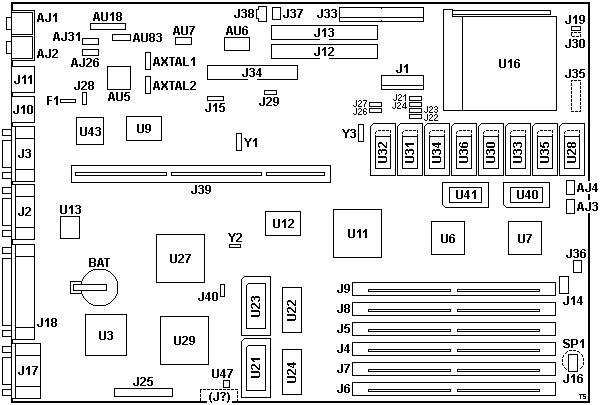
AJ1 Audio Out jack
AJ2 Audio In jack
AJ3 "FT-PNL" Front-Panel audio connector
AJ4 Mute button connector
AJ26 AUX1 audio connector (CD-ROM)
AJ31 CD-ROM audio connector
AU5 Crystal CS4231A-KQ Mwave codec
AU6 Yamaha YMF262 OPL3
AU7 Yamaha YAC512-M DAC
AU18 Philips TDA1519B 2 x 6 W amp
AU83 L7805CV 5 V regulator
AXTAL1 16.9344 MHz xtal (AU5 audio)
AXTAL2 24.576 MHz xtal (AU5 audio)
BAT CR2032 battery holder
F1 RUEF135 1.35 A / 30 V polyfuse (KB/mouse)
J1 PSU Connector (3.3V)
J2 DE9 Serial port
J3 DE9 Serial port
J4,5 72-pin SIMM sockets (Bank 1)
J6,7 72-pin SIMM sockets (Bank 3)
J8,9 72-pin SIMM sockets (Bank 2)
J10 Mouse port
J11 Keyboard port
J12 "IDE1" 40-pin Primary IDE HDD connector
J13 "IDE2" 40-pin Secondary IDE HDD connector
J14 LED header (1-2 HDD, 3-4 Power)
J15 Modem Ring Detect connector
J16 "SPKR" Speaker connector (3-4)
J17 HDD15 video connector
J18 Parallel port
J19 Bus/Core ratio jumper #1 (BF0)
J21-24 L2 Cache size jumpers
J25 26-pin VESA Feature connector
|
J26,27 Bus/CPU speed select
J28 Mouse enable jumper
J29 "WP" FDD write protect
J30 Pads for Bus/Core ratio jumper #2 (BF1)
J33 PSU connector (AT)
J34 34-pin floppy connector
J35 pads for JTAG connector
J36 Fan Header
J37 Power switch connector
J38 PSU connector (SB, PS ON)
J39 Bus riser slot
J40 "PWD" Power-on password jumper
J? EEPROM prog. pads (solder side)
SP1 Pads for Piezo speaker
U3 ST STG1705J-13 or S3 86C716-MG RAMDAC
U6,7 VL82C592FC2 or VL82C595AFC2 Data Buffer
U9 PC87332VLJ Super I/O
U11 VL82C591FC3 or VL82C594AFC2 System Controller
U12 OPTi 82C621 A
U13 Flash BIOS
U16 ZIF Socket 5
U21,23 "VMEM2","VMEM1" DRAM sockets (video)
U22,24 HY514260BJC-60 256Kx16 DRAM (video)
U27 VL82C593FC2 or VL82C596AFC2 ISA Bridge
U28,30-36 Cache SRAM sockets
U29 S3 Vision864 or Vision868
U40,41 TAG SRAM sockets
U43 N8042AH Keyboard controller
U47 ST93C46A 1kbit Serial EEPROM
Y1 16.000 MHz? xtal
Y2 32.768 kHz? xtal
Y3 14.318? MHz xtal
|
U28,30-36 Cache SRAM sockets - take 28-pin
AS7C3256-12JC,
UM61256S-15,
IDT 71V256SA15Y, or compatible 32Kx8
SRAM; or ?-pin 64Kx8 SRAM; or 32-pin 128Kx8 SRAM
U29 Video accelerator - either S3
Vision864 86C864-P "GAEG2" or
Vision868 86C868-P "IAAE3"
U40,41 TAG SRAM sockets - take 28-pin
IDT 71B74S15Y or compatible 8Kx8 TAG
SRAM; U40 populated for 256 KB cache, U40 & U41 for 512 KB or 1 MB cache
The planar is built around the VLSI SuperCore
(FPM only) and Wildcat (FPM and EDO) PCI
Chipsets.
Jumper Settings
| Jumper |
Setting |
Description |
J28
(MOUSE) |
1-2 *
2-3 |
Mouse enabled
Mouse disabled |
J29
(WP) |
2-3 *
1-2 |
Enable writing to a diskette
Disable writing to a diskette |
J40
(PWD) |
1-2 *
2-3 |
Password enabled
Password reset |
* default setting
CPU Bus Speed Setting
CPU Bus
Speed |
J26 |
J27 |
| 50 MHz |
2-3 |
2-3 |
| 60 MHz |
2-3 |
1-2 |
| 66 MHz |
1-2 |
1-2 |
| 33 MHz * |
1-2 |
2-3 |
* undocumented setting (thx Christian Holzapfel)
CPU Bus/Core Ratio Setting
Bus/Core
Ratio |
J30
(BF1) |
J19
(BF0) |
| 2/3 |
Open |
Open |
| 1/2 |
Open |
Short |
| 1/3 * |
Short |
Open |
| 2/5 * |
Short |
Short |
* The J30 pin header is missing on all
known boards, so only 1/2 and 2/3 ratios are possible out of the box. The
header can be easily populated or permanently shorted with a piece of wire to
allow for 1/3 and 2/5 ratios.
Cache Jumper Settings
| Cache |
J21 |
J22 |
J23 |
J24 |
| 256 KB |
1-2 |
1-2 |
1-2 |
1-2 |
| 512 KB * |
1-2 |
1-2 |
2-3 |
2-3 |
| 1 MB * |
2-3 |
2-3 |
2-3 |
2-3 |
* TAG RAM: Socket U41 should be populated
with another TAG SRAM for 512 KB and 1 MB cache configurations.
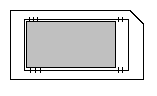
|
Originally 8 cache chips are installed in the cache SRAM sockets. Each cache
chip should be installed as illustrated in the picture.
|
Memory
The board is compatible with parity and non-parity SIMMs. Boards equpped
with the Wildcat chipset support EDO memory.
Watch the SIMM socket layout. BANK 1 sockets are the two in the middle
(J4,5).
| FRU | Size | Parity | Applicable Systems |
|---|
| 73G3233 | 4 MB | YES | 6875, 6876, 6885, 6886 |
| 92G7521 | 8 MB | YES | 6875, 6876, 6885, 6886 |
| 60G2950 | 16 MB | YES | 6875, 6876, 6885, 6886 |
| 73G3135 | 32 MB | YES | 6875, 6876, 6885, 6886 |
|
| 92G7540 | 4 MB | | 6571, 73, 75, 6581, 83, 85 |
| 60G2900 | 4 MB | | (tin contact) 6576, 6586 |
| 92G7542 | 8 MB | | 6571, 73, 75, 6581, 83, 85 |
| 92G7245 | 8 MB | | (tin contact) 6576, 6586 |
| 92G7544 | 16 MB | | 6571, 73, 75, 6581, 83, 85 |
| 92G7247 | 16 MB | | (tin contact) 6576, 6586 |
| 92G7546 | 32 MB | | 6571, 73, 75, 6581, 83, 85 |
| 92G7249 | 32 MB | | (tin contact) 6576, 6586 |
Source: "IBM PC and PS/2 Pocket Reference Manual" S41G5086-03. (thx
Tim O'Connor)
L2 Cache
| FRU | Size | Applicable Systems |
|---|
| 06H4759 | 128 KB | 6571, 6573, 6581, 6583 |
| 06H4760 | 256 KB | 6571, 6573, 6581, 6583 |
| 06H6052 | 256 KB | 6875, 6876, 6885, 6886 |
| 06H7586 | 256 KB | 6576, 6586 |
| 92G7552 | 1 MB | 6875, 6876, 6885, 6886 |
Source: "IBM PC and PS/2 Pocket Reference Manual" S41G5086-03. (thx Tim
O'Connor)
Video
Onboard video chip is S3 Vision 868. Video Disable jumper is not ready on
the planar. If you want to use a PCI video card under Windows 95, disable S3
video under Device Manager section of the Control Panel.
PCI Video card known to be usable on this machine:
S3 Virge DX4 based card
Matrox Mystique
Matrox Millenium
Matrox Millenium II
CPU Upgrade
The Planar itself supports Classic Pentium CPUs rated up to 133 MHz.
VRM socket is not ready on the Planar. In order to use CPU rated higher than
133 MHz, you need an interposer. For MMX CPU, you need an interposer with a
voltage regulator. K6-II/III-400 can be used with an appropriate interposer.
PowerLeap interposer is my favorite one. Connect the power connectors firmly or
your interposer (and your K6 CPU) will get toasted
(Ed. really?).
I've tested following CPUs and all of them worked nicely on an PowerLeap
Interposer (PL-ProMMX Plus):
- MMX166 and 233
- K6-300
- K6-II/400
- K6-III/366 and 400
K6-III series require PL K6-III, PL-ProMMX Plus doesn't work (for me).
AMDK6UPD.EXE
is required to use K6-2/350 or faster on Windows 95B/95C (OSR2/2.1/2.5). Japanese explanation is HERE.
Also refer to Knowledge Base Q-235249 if you use MS Backup.
For Japanese readers:
PKK6.ZIP IO DATA PK-K6H series support software Ver. 1.02
HK6_2.EXE BUFFALO (known as Melco) HK6 series cache utility diskette (1.44MB)
VLSI SuperCore PCI Chipset
Aka VLSI SuperCore 590.
Components
- VL82C591 Pentium System Controller.
- VL82C592 Pentium Processor Data Buffer (2x)
- VL82C593 PCI/ISA Bridge
Features
- Bridges the host and PCI buses
- Bridges the PCI and ISA buses
- Integrated L2 lookaside, direct mapped, write-through cache
- Integrated system DRAM controller
- Integrated PCI bus arbiter
- Provision of posted-memory write buffers in both bridges
- Supports Pentium processor's pipelined bus cycles
- Self-configuring system DRAM banks
- Shadow RAM support
- SMM support
- Decoupled DRAM refresh
- Supports synchronized or asynchronous processor and PCI clocks
- Supports optional posting of I/O writes
- Optional support for memory prefetching
- PCI master reads from system DRAM memory can be serviced from processor's L2 cache or system memory
- PCI master writes to system DRAM memory are absorbed by the bridge's posted-write buffer
- Supports multiple-data phase PCI burst transactions
The VLSI VL82C59x chipset provides the core logic necessary to design a
Pentium-based system that incorporates both the PCI and ISA buses. It supports
all 5 V and 3.3 V Pentium processors with host bus speeds of up to 66 MHz. This
includes the P5, P54C, P54CM and P54CT. It also supports dual P54C
processors.
Sources
VLSI Wildcat PCI Chipset
VLSI Wildcat 586-Class PCI Chipset aka VLSI SuperCore 594. A pin-compatible
evolution of the SuperCore chipset.
Components
- VL82C594 System Controller
- VL82C595 Data Buffer (2x)
- VL82C596 (single CPU) or VL82C597 (APIC) ISA Bridge
Features
- Supports P5, P54C, P54CS, P55C, K5, and M1 CPUs
- Dual processor option supporting Intel CPUs
- Supports up to eight SIMM sockets of FPM or EDO DRAM
- Integrated L2 cache supports async, sync, or PBSRAM
- Power management features support "Green PC" operation
Wildcat is a 586-class PCI chipset comprised of the VL82C594 System
Controller, two VL82C595 Data Buffers, and the VL82C596/VL82C597 ISA Bridge.
The VL82C596 is for single processor systems using a P5, P54C, P54CS, P55C, K5,
or M1 CPU. The VL82C597 includes the Intel IO APIC for use in Intel-based dual
processor systems. The VL82C594 supports up to 1G of fast page mode or EDO
DRAM. It also supports up to 1M of async, sync, or PBSRAM. The VL82C595 data
buffers work with the VL82C594 to provide "smart" write buffering to yield
exceptional performance with or without an L2 cache. The VL82C596/597 acts as a
PCI-ISA bridge and incorporates advanced power management features and a
Real-Time Clock with integrated write protection.
Sources
Riser Cards
See also: EPRM - Riser Card Layout
PCI/MCA Riser
Two different MCA risers:
- PC730 (6876) riser, 2x PCI & 3x 32-bit MCA (two shared), FRU P/N 06H4018
- PC750 (6886) riser, 2x PCI & 5x 32-bit MCA (two shared), FRU P/N 06H4023, P/N 06H8183
PC750 PCI/MCA Riser Front
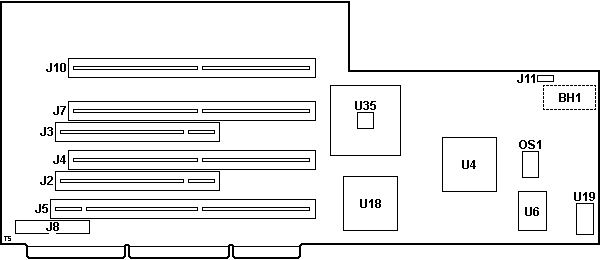
BH1 Pads for battery holder
J2,3 32-bit PCI slot
J4,7,10 32-bit MCA slot
J5 32-bit MCA slot w/ AVE
J8 2x13-pin video connector
J11 3-pin jumper; EEPROM write enable/disable?
|
OS1 24.0000 MHz osc
U4 06H4542
U6 71G2874 TC160G33AF
U18 10G7808 DMA Controller
U19 CXK5864BM-70LL 8Kx8 SRAM (NVRAM)
U35 06H5425 PCI-MCA bridge?
|
BH1 Pads for battery holder. Not used -
the NVRAM SRAM on the riser is backed up by the CR2032 battery on the planar
(routed through the riser interface). The Japanese PC720
model uses the alternative two battery arrangement.
U35 06H5425 PCI-MCA bridge? Also used on
the PC 720 riser and
PC Server 720 planar.
PC750 PCI/MCA Riser Back
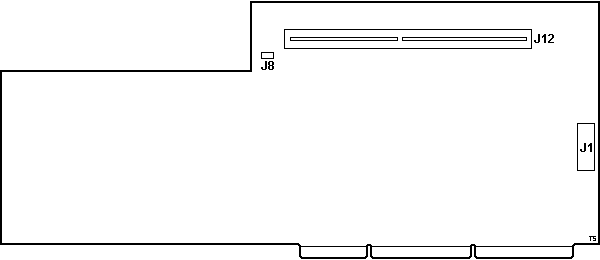
J1 PSU connector (3.3 V)
J8 2-pin C2 case-intrusion switch header
J12 32-bit MCA slot
PCI/ISA Riser
Two different ISA risers:
- PC730 (6875) riser, 2x PCI & 3x 16-bit ISA (two shared), FRU P/N 06H4003, P/N 06H8008
- PC750 (6885) riser, 2x PCI & 5x 16-bit ISA (two shared), FRU P/N 06H4008
The PCI/ISA-only PC730 (6877) and PC750 (6887) machines use different
risers. These come with three PCI slots and are physically (and probably
electrically) incompatible.
PC730 PCI/ISA Riser Front
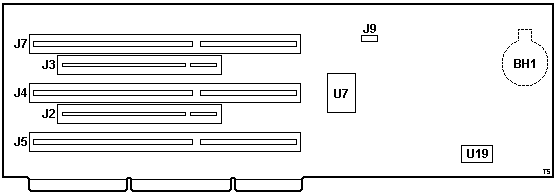
BH1 Pads for CR2032 battery holder
J2,3 32-bit PCI slot
J4,5,7 16-bit ISA slot
|
J9 3-pin jumper; EEPROM write enable/disable?
U7 71G2874 TC160G33AF
U19 UM6264BM-70LL 8Kx8 SRAM (NVRAM)
|
PC730 PCI/ISA Riser Back
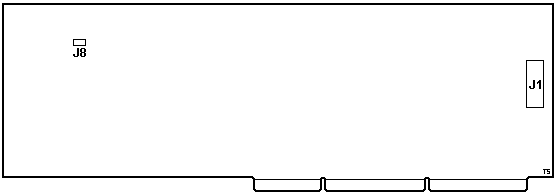
J1 PSU connector (3.3 V)
J8 2-pin C2 case-intrusion switch header
BH1 Pads for battery holder. Not used -
the NVRAM SRAM on the riser is backed up by the CR2032 battery on the planar
(routed through the riser interface). The Japanese PC720
model uses the alternative two battery arrangement.
IDE Controller and Win95
The OPTI Dual PCI IDE Controller may not get properly recognized under
Win95. This symptom observed on some 6885 and 6886 (not on every machine). To
solve this problem you need to rewrite Win95 system registry by following
steps. This instruction was once available in OPTI's web site.
- From Windows 95 click Start
- Click Run
- Type in "regedit"
- Click OK
- Double Click HKEY_LOCAL_MACHINE
- Double Click System
- Double Click CurrentControlSet
- Double Click Services
- Double Click VxD
- Double Click IOS
- Double Click NoIDE 01
- Change the value to 00
- Close regedit
- Restart the system 1) From Start > Run execute with file name
If you get into the trouble at the final stage of installation and Win95
breaks into blue screen and the system can not go further to complete
installation. then choose safe mode operation to do above modification. Hit F8
key to get boot menu so that you can select Safe Mode operation. Once the
system get booted in safe mode, you can apply above mentioned steps. In some
case Win95 may be installed properly without above error. Don't know why.
BIOS may not recognize HD > 4.2GB
If the drive is larger than 4.2GB and it's a 16 Heads logical drive, BIOS
can't recognize it properly. EZDRIVE may help you...
If the drive is a 15 Heads logical drive, then you can use 6GB drive (I
suppose 8 .4G is it's limit but these days there are no such 8G drives with 15
heads). I've used a Seagate 6.4G drive without Seagate Disk Wizard utility.
What to do if Wrong BIOS Flash Applied
I myself have not examined but it was reported to the news group 2 or 3
years ago.
If you applied wrong BIOS version for 6885 PCI/ISA system on your 6886/6876,
you need a BUS Riser card for 6885. Install PCI/ISA BUS Riser on your 6886 and
once configure it as a PCI/ISA system. Then apply CORRECT BIOS FLASH program
(N2JT50A). Pull out the PCI/ISA Riser and change it to original PCI/MCA riser
card.
Ed. Tom: When installing a replacement planar
from an PCI/ISA machine to my PCI/MCA PC750, the machine would not POST with
the MCA riser installed until I applied the correct BIOS update. The flash
update utility didn't want to proceed, complaining about missing $IMAGEV.USF
file. So I copied all the $IMAGEM.* files to $IMAGEV.* and the utility let me
proceed. It also prompted me to enter the machine model/type and serial number
(if I wanted to change this information).
Unplug Power Before Removing the HDD Cage
Important: Unplug the AC power cable from AC inlet
connector before removing the HD structure from the box! The system board and
the Riser card are "alive" even if the main power is "OFF" and the AC power
plug is connected to the wall outlet (I mean DC current is supplied always even
though the main power SW pushed off). If the metal structure touches the solder
side of the riser card, the riser will get damaged very easily. So again,
Please Take my Advice. I fried 2 riser cards already (6885 PCI/ISA). After that
I affixed a sheet of vinyl onto side wall of HD structure facing to the solder
side of the riser.
|