|
Primary Power Supply Voltages
(Same with Model 85/95)
Main PSU and Additional PSU
Connecting the Additional PSU (220W)
Connect ACO Connector
Connect Signal Cable
Re-Installing the Primary PSU Cover Plate
220W Power Supply Unmasked!
Using 220W PSU as Separate Power Supply
Signal Cable Voltage Source
Fan Assembly Power Connectors
Main PS and Additional PS
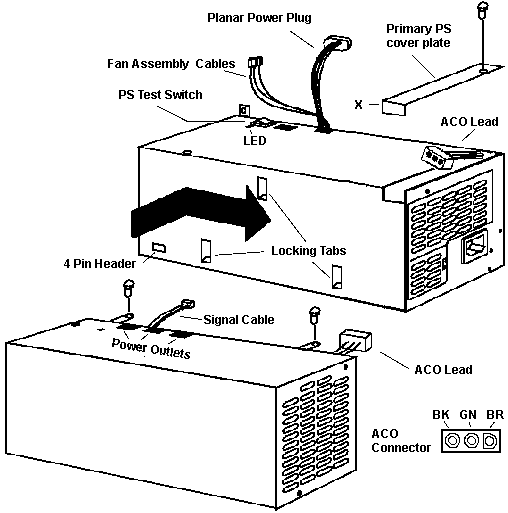
Connecting the 220W Power Supply
The Type 86xx computers are shipped with a 434W primary power supply. An
additional or optional 220W power supply can be added to the computer. This
"optional" power supply MUST be installed if you are
going to put a second RAID backplane and drives in! Connectors are used to
transfer the primary power supply voltages and signals from the primary power
supply to the optional power supply.
Connect ACO Connector
Unplug the power cord!
Remove the primary power supply cover plate retaining screw. Push the cover
plate inwards until it stops (about 3/8 of an inch). Pull up on the edge now
overhanging the side of the power supply. Note the tab and slot locking
arrangement.
Pull the ACO connector out of the power supply. It won't come out very far,
just enough for the plug body to clear the PS case. DO
NOT attempt to pull the ACO connector cable out farther! The connector
cable is short and it's tied to the power supply frame as well. Connect the ACO
connector from the 220W power supply. Push both connectors back into the recess
of the primary power supply.
Connect Signal Cable (from the 500 Man)
The signal cable from the 220W PSU plugs onto the four pin header on the
side near the front of the primary 434W PSU. It turns on the 220W PSU.
In short, plug the signal cable onto the four pin header in the main
PSU.
Slide the 220W power supply onto the locking tabs. Slide it towards the rear
of the system until it stops. Fasten the 220W PS to the main PS with the two
screws through the mounting tabs on the 220W power supply.
Re-Installing the Primary PSU Cover Plate
Caution! When replacing the primary power supply
cover plate, rotate the plate 180±. This will leave an opening for the
primary power supply connector cable that connects to the optional power
supply. Failure to do so will cause the power supply connector cable to be
crimped when the plate is replaced.
Rotate the cover plate so the downward part enters the recess first. Ensure
that the locking tabs are in the slots. Push the cover forward until the cover
plate mounting screw can be inserted. Fasten the cover down with a screw.
When you rotate the cover, you may not be able to slide it far enough for
the mounting screw hole in the plate to match up with the tapped hole in the
power supply. Take a file and remove enough of the metal from the downward
length on the side towards the exhaust end of the power supply. It is marked
"X" in the illustration. You don't need to remove much.
220W Power Supply Unmasked!
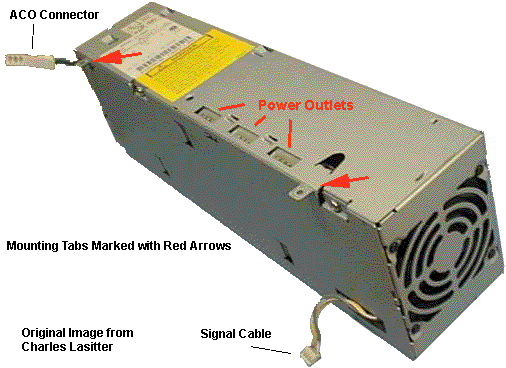
Using 220W PSU as Separate Power Supply (from Brent R. Carlson)
After about an hour of trying different things here is how I GOT IT TO TURN
ON! Apply +12 V to the Yellow and Grey while using the White as ground. I tried
5 V to start but no go. (Ed. talking about signal
cable)
3 wires 9 combinations at each voltage, I'm glad Astec did not use a mix of
voltage i.e.: +5 V on the Yellow and +12 V on the Grey or some variation if
they had I would still be working on it.
BTW, I'm using the PSU to power a peltier, because of it's high current
requirements this PSU was ideal for the job. 84w Peltier 12 volt @ 8 A.
Signal Cable Voltage Source
Originally, I asked Brent where he got the +12v from. I thought it was out
of the 220W PSU. How could it be, since the 220W PSU needs that sense voltage
to turn on in the first place... Duh.
Brent replies:
I took 12 volts from my current ATX supply.
Fan Assembly Power Connectors (P11, P12, and P13)
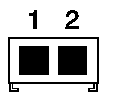
| -Lead Pin |
+Lead Pin |
Rail |
Vdc Min. |
Vdc Max. |
| 2 |
1 |
+12 V DC |
+11.5 |
+12.6 |
|