|
@5150.adf ChipChat Sound Card
chipchat1.zip Drivers for DOS, Win (3.1, 95, NT), OS/2 (zipped image) (thx Lionel Harris!)
Original image w/ corrupted SUPPORT.TXT file
chipchat1fix.zip Drivers for DOS, Win (3.1, 95, NT), OS/2 (zipped image)
Same as above but w/ fixed SUPPORT.TXT file
cc1.zip Drivers for DOS, Win (3.1, 95, NT), OS/2 (zipped files only)
Contains a slightly different SUPPORT.TXT file, missing boot files
chipchat2.zip Windows utilities and samples (zipped image) (thx Lionel Harris!)
ChipChat Sound User's Guide (Rev. F) (from disk 1)
ChipChat Site (still alive)
ChipChat Sound Card
Wavetable Daughterboard
IRQ7 to IRQ5 ADF Hack
Generic Setup Values
General Technics Sound Card
ADF Section
Note: ChipChat 32 is the same card as ChipChat 16
but it comes together with a Wavetable module.
ChipChat Sound Card
![Front [P]](/other/img/photo.gif)
![Connectors [P]](/other/img/photo.gif)
![Box Side [P]](/other/img/photo.gif)
![Manual & Front [P]](/other/img/photo.gif) (photos by Alexander Paterakis)
(photos by Alexander Paterakis)
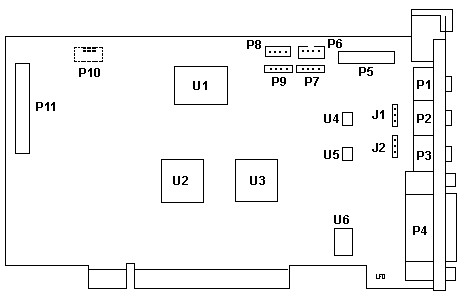
J1,2 1/8" jack to Ultimedia?
P1 Line In
P2 Microphone In
P3 Headphone/Speaker Out
P4 Joystick/MIDI port
P5 Ultimedia Front Panel
P6 Sound Blaster CD Audio (GLGR)
P7 Generic CD Audio (GLGR)
|
P8 IBM CD Audio (RGGL)
P9 Generic CD Audio (RGGL)
P10 Unpopulated CD input
P11 Wavetable header
U1 ESS AudioDrive ES1688F
U2,3 Altera EPM7032LC44-15T EPLD
U4,5 LM386 Audio op-amp
U6 Phillips NE558D
|
Wavetable Daughterboard
The wavetable interface is standardized. Many different modules should be
compatible with the ChipChat card.
ChipChat
Yamaha OPL4 WaveTable midi card (OPL4-WT)
IRQ7 to IRQ5 ADF Hack
The ChipChat sound card is set to occupy IRQ7, which might
cause strange effects under Win95 with LPT1. Edit the "fixed resource"
IRQ7 to IRQ5 (default setting for LPT2) - and everything will be fine.
From ChipChat:
To use IRQ5, you need to make the following modifications:
- Change @5150.adf file replacing "int 7" with "int 5"
(you must re-configure your system after updating the ADF)
- DOS Autoexec.bat, change DOSMIXER statement from "-7" to "-5"
- Win31 SYSTEM.INI, change [auddrive.drv] from "int=7" to "int=5"
- OS2 Config.sys, change device=ES1688DD.SYS from "/I:7" to "/I:5"
- Win95, use device manager to change interrupt from 7 to 5
- WinNT, re-install and select interrupt 5
Generic Setup Values
Sound Address 220 (may interfere with a primary TR adapter)
Interrupt Level 7 (5 supported, I see 2, 5, 7, and 10 listed in W95 doc)
DMA Arb 1 (maybe 0,1,3 supported)
General MIDI MPU-401 330
General Technics Sound Card (from William Walsh, original HERE)
At first I didn't realize it, but this may be a relabeled ChipChat sound card... dunno for sure. Looks confusing to me, but that's what I get for asking and investigating.
Adapter ID is 5150 - same as the ChipChat version... but this card actually looks more like 5130 - the Piper Research SoundPiper... it would be the same card except for the sticker that's on the one Altera IC. Yet if we look at the SoundPiper page, neither of those adapters match mine and the one pictured above. So what the heck is going on here?
ChipChat's picture (original) agrees with mine almost 100%.
Ed. Tom: Are all these cards different revisions of the same base design?
General Technics is still around. They sell industrial and rackmount computers of assorted types. At one time they also sold some different PS/2 and MCA upgrade parts. Don't go to their site expecting much in the way of information on these things.
ADF Section for 05150h "ChipChat Sound Card"
ChipChat Sound Card Selection
<Enabled
(io 0200h-020Fh 0220h-022Fh 0388h-038Bh 0330h-033Fh int 7 arb 1)>, Disabled
Resources are fixed because many software programs assume and
require these settings. Address Range (hex): [200-20F, 220-22F, 388-38B, 330-33F]
DMA Arbitration Level:[1], IRQ Interrupt:[7].
|