|
@EFCF.ADF IBM Store Loop Adapter
188-129
Store Controller Kit And Second Store Loop Adapter/A
4680/4690 Store Loop Connector and Cable
Store Loop Errors
Store Loop Adapter
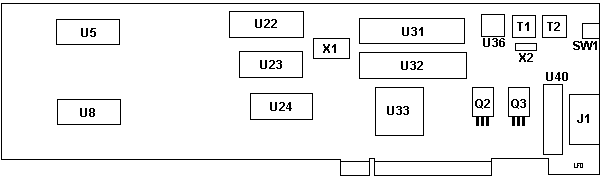
J1 4 wire RJ-like jack
SW1 Dump Switch
T1,2 Transformers
Q2,3 Nat'l Semi 18AG
U5,8 Hitachi 4481149 GV A60420
U22 BIOS P/N 34G1138
U23,24 ST MK48Z02B-25
|
U31 OKI M61520 56X2302
U32 Intel L2314623 33G2906
U33 96X4686
U36 4425906
U40 SDS DS4E-M-DC5V-H161
X1 14.74560 MHz osc
X2 8519975 ?Hz xtal
|
Adapter provided by Dan Kalish:
The Store Loop Adapter/A, with the IBM 4680 OS Version 2
(5601-192), controls a store loop to which up to 64 IBM 4683 Model 001 or A01
Point of Sale Terminals may be attached. A 4683 Model 002 may be attached
to each 4683 Model 001 or A01 for a total of 128 terminals per store loop.
The loop operates at 38,400 bps. The adapter
contains two 2,000-character, battery-protected buffers for ensuring that
data is correctly written to the disk before the buffer is released for
the next operation.
Special Considerations for Store Loop Adapters
When two Store Loop Adapters are present, the IBM 4680/4690
Operating System will use the Store Loop Adapter located in the lowest
numbered expansion slot for Loop 1 and the Store Loop Adapter in the next
highest numbered expansion slot for Loop 2. IBM recommends that the Store
Loop Adapter for Loop 1 be installed in the lowest numbered available expansion
slot.
Circle the "1" (for Loop 1) on the first adapter's label
and circle the "2" (for Loop 2) when a second adapter is present. Space
is provided on the adapter label above the "1" to mark the adapter with
some other identifying symbol to help you when connecting loop cables to
the adapters.
The adapter diskette diagnostic can also be used to reset
all of NVRAM to zeros if necessary, when entering machine type/serial number
information during adapter installation, or whenever the adapter is swapped
or relocated from one controller to another.
Dump Switch
If you want to run a Store Loop in a PS/2, it MUST
have a Dump Switch, otherwise that Store Loop adapter was made for a POS
Terminal.
SECOND STORE LOOP ADAPTER (#6701)
The second Store Loop Adapter is physically the same as the kit adapter,
and is set to monitor mode, at installation, by the setup program.
The 4680 Operating System Version 2 (5601-192) controls automatic switchover
to loop control if no controller activity is detected on the monitored
loop.
STORE LOOP CABLE (#6601)
The Store Loop Cable provides the connection between the Store Loop
Adapter in the Controller and the store wiring. It is a shielded,
4mm (13ft), self-shorting cable with an IBM Cabling System data connector
for connecting the store wiring, and an SDL plug for connecting the Controller.
Cabling is included in the Store Controller Kit. If it is required
for the Second Store Loop Adapter/A, it must be ordered.
4680/4690 Store Loop Connector and Cable
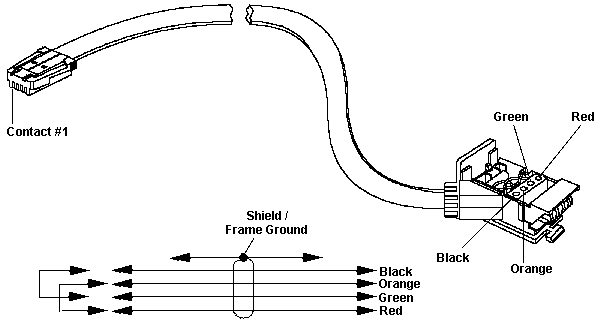
Note: Connectors autowrap
(pin 1-3 and pin 2 - 4) when disconnected.
Connector
(4683/93) |
Line Description |
Store Loop
Connector |
| 1-1 |
RCV signal A (black dot) |
Pin 4 |
| 1-2 |
RCV signal B (orange dot) |
Pin 3 |
| 1-3 |
Xmit signal A (green dot) |
Pin 2 |
| 1-4 |
Xmit signal B (red dot) |
Pin 1 |
AdapterId EFCF IBM Store Loop Adapter/A
Card Address range
There are 6 possible 16K blocks of memory that can be
assigned for accessing the Card Address area of the Store Loop Adapter.
< "D8000 -
DBFFF">, DC00-DFFF, C800-CBFF, CC00-CFFF, D000 - D3FF, D400-D7FF
|