|
Selectable drive startup (sometimes referred to as selectable boot)
allows you to control the startup sequence of the drives in your server.
Each time you turn on the server, it checks the drives as it looks for
the operating system. The order in which the system checks the drives
is the drive-startup sequence.
In most cases, there is no need to change the default drive-startup
sequence. However, if users are working with multiple hard disk drives,
multiple operating systems, different size diskette drives, or they are
planning to do remote initial program load (RIPL) from a drive in a network
server, they might want to change the sequence.
The default sequence checks the primary diskette drive for a startable
diskette. If one is present, the operating system or program is loaded
from the diskette. If not, the system checks the primary hard disk
for an operating system. If one is present, the operating system
is loaded from that hard disk drive (Ed.
Although CDROM is a valid choice on later systems, it is very demanding.
Basically, not supported). If not, the system displays either the
diskette and F1 prompts or the I9990305
error code.
Example: Default Startup Sequence
The example below shows the default startup sequence for the system.
Startup Number Device
1.......[2.88MB 3.5-inch Diskette Drive 0]
2.......[SCSI hard disk slot 1 (ID, LUN).:6,0]
3.......[Not selected]
4.......[Not selected]
Note: The selections and device types vary.
If you start the system from a diskette, the drive containing the diskette
becomes drive A, regardless of the defined sequence, and the first hard
disk selected in the startup sequence becomes drive C. You can choose
a startup sequence of up to four drives.
You can customize the startup sequence by changing the
order in which the system checks the drives. You decide which four
drives are the first to be checked, and the order in which the system checks
them.
Note: When you change the
startup sequence, the drive letters also might change. The operating system
assigns the drive letters when the system starts. Letters A and B always
are assigned to diskette drives. Also, if a CD-ROM drive has a startable
(bootable) CD mounted at startup time, the system views the CD-ROM drive
as a diskette drive and assigns it drive letter A or B. Subsequent drive
letters can be assigned to any type of drive, based on the operating system
or the device drivers used.
Warning! If you changed your startup
sequence, you must be extremely careful when doing write operations (for
example, copying, saving, or formatting). You can accidentally overwrite
data or programs if you select the wrong drive.
To change the startup sequence:
1. Turn on the system and when the F1 prompt appears on the screen,
press F1. The system programs Main Menu appears.
Note:
For disk-array models, insert the Reference Diskette into the primary diskette
drive, then turn on the system. Or, if the system is turned on already,
insert the Reference Diskette and press Ctrl+Alt+Del.
2. Select Set features from the Main Menu.
3. Select Set startup sequence and follow the instructions on
the screen.
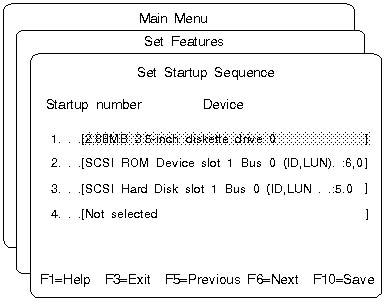
To make a change, use the Up Arrow key or the Down
Arrow key to highlight one of the bracketed items. Use F5 and F6
to scroll through the list of available choices. When you are
finished with your changes, press F10 to save them. If the same drive
is selected twice in the sequence, an asterisk appears next to the second
occurrence to indicate a conflict. You must resolve all conflicts
before you can save the changed sequence.
Note:
As with all procedures that change the configuration, you should back up
the System Partition (for non-array models). For disk-array models,
which do not have a System Partition, the updated configuration information
is saved to your Reference Diskette.
To Change the Startup Sequence
To change the startup sequence, do the following:
1. Start the system programs from the hard disk.
2. Select Set features from the Main Menu.
3. Select Set startup sequence and follow the instructions on
the screen.
Example: Changing the Startup Sequence
Assume the following drives are installed in the system:
- Diskette Drives
- 3.5-inch diskette drive (primary)
- 3.5-inch diskette drive (second)
- 5.25-inch diskette drive (third)
- Hard Disk Drives
- 400MB hard disk drive (primary hard
disk drive) divided into two 200MB partitions.
If you want to start the system from a 3.5-inch diskette, a 5.25-inch
diskette, or the hard disk drive, you can define the startup sequence as
follows:
Startup Number Device
1.......[2.88MB 3.5-inch Diskette Drive 0]
2.......[1.2MB 5.25-inch Diskette Drive 2]
3.......[SCSI hard disk slot 1 (ID, LUN).:6,0]
4.......[Not selected]
In this example, the system looks for a startable diskette in the primary
3.5-inch diskette drive and then looks for a startable diskette in the
5.25-inch diskette drive. If there is not a startable diskette in
either drive, the system loads the operating system from the System
Partition on the hard disk drive.
|