|
P90 Platform Tuning (by Peter Wendt)
P90 Complex Technical Considerations (by Jim Shorney)
Type 4 P200 MMX Overdrive conversion (by Tam Pham)
Type 4 P90 to P200 conversion (by Tam Pham)
Pentium 233MMX Type 4 (P90) upgrade (by Tam Pham)
Pentium Interposers and Upgrades
Madex Interposers - English, German, Jumper Settings
P200 Upgrade
P90 to P180 w/o Soldering
Pentium Overdrive 180 MHz Upgrade
CM-174 Universal Adjustable Clock Multiplier Adapter Kit
PowerLeap Interposers
Peltier Junctions (don't do it!)
Disclaimer:
Modifying your processor complex may cause irreparable damage resulting in a
non-functioning processor complex if performed incorrectly. There are no
warranties expressed or implied. Modify at your own risk.
Warning! Before you continue, read Dr. Jim's
P90 Upgrade Information. In summary, the Y
complex was designed for the power draw of a P90 CPU. An Overdrive Pentium and
other faster CPUs draws significantly more!
P200 Upgrade
From Peter:
I reworked a P90 platform today with a wire (and some soldering)
and stuffed in a P-200 Non-MMX. Worked fine so far. Didn't have an appropriate
heatsink at hand, so I cannot say anything on the long-term stability and any
nasty side-effects.
At the moment I'm soldering a DIP switch onto the P90 platform to set
BF0/BF1 accordingly to whatever core/bus ratio is needed. Maybe I install an
adjustable clock generator on that thing too ... but I lack the time a bit.
Something I found out during my experiments: a platform with an 80497-60
reacts rather funny with higher speed CPUs. I stuffed in an 80496-66 and it
worked much better. Got some silly cache errors (0129 xxxx) with the 497 cache
controller. And the output voltage on the CPU regulator dropped to 2.5 V from
3.3...
No explanation at hand for that strange behavior (yet).
More info about Peter's experiments HERE.
P90 to P180 w/o Soldering
I have installed an interposer socket from Terminaut. This socket has three
pins connected with a simple wire. No soldering is required.
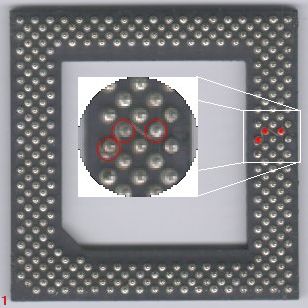
321-pin PGA socket modified for 3x Pentium clocking
My P90 complex accepted the Terminauter without comment. I am using a P200
with the stock 60 MHz oscillator which gives me 180 MHz (3x clock). The LED
displays 90 MHz, but the processor speed under NT 4.0 and Netfinity 5.00 is 180
MHz. After a year, I started getting odd behavior.
Ed. This will eventually overwork your regulator!
From Tony Ingenoso:
One possible non-solder approach is to ignore the fan
voltage (the Evergreen fans fail and sound like a lawnmower within 6-9
months continuous anyway), rip their bogus fan/sink off (diagonal cutters)
and go with a full heatsink or sink/fan combo powered by an external plug
to one of the std power connectors
On my MXPro, the sink was attached to the CPU with some
double stick tape. I Clipped the leads off, went external with a mondo
fan/sink and now all is well again (and quiet<g>). It will take
some *careful* prying with a thin blade to get the old sink/fan off, but
it will come off eventually. Tape remains can be scraped clean with
a single edge razor blade.
Dr. Jim fires back:
While this should work with the Evergreen, my understanding
is that the Intel ODP will downclock or outright shut down if it doesn't
see a tach signal from it's fan.
Anthony:
Is your MXPro in a PS/2 - to be more specific on a Complex
4? I have been loaned one - and it does not work - same error :/
Tony:
Mine is currently in a PC 750. I believe
others have gotten the Centaur C6's to work in T4's though. (assuming yours is
actually a C6 and not something else...)
Anthony:
The one I have just been lent is an MXPro 200 from
Evergreen - so have absolutely no idea. What I do know is the interposer
underneath is essentially the same piece of kit as on the Spectra 233 upgrade
- and SUPRISE SUPRISE - I get the same error as stated earlier on in the
news thread.
Pentium Overdrive 180 MHz Upgrade
I would like to thank Aron Eisenpress for sending me this
bit of trivia. Aron is not responsible (nor am I) if you screw up your
P90 complex doing this. Please read the disclaimers above before proceeding.
Introduction
The following instructions can assist you in modifying the 90 MHz Pentium
processor complex that was originally made for the IBM PC Server 500
so that you can use the Pentium Overdrive 180 MHz with MMX chip. If you
unplug the Pentium 90 MHz chip from the complex and plug in the 180 MHz
Pentium Overdrive without this modification, you will experience two problems:
- The electric fan that cools the Pentium Overdrive chip will
not have power to turn the blades. You will 'cook" (burn out) the Pentium
Overdrive due to inadequate cooling. (The 90 MHz Pentium chip uses
a heat sink instead of an electric fan.)
- Without providing 5 volts to the overdrive chip, the chip will run
at about 25 MHz which is slower than the installed 90 MHz chip.
Directions
- Locate and have a working reference diskette for the PC Server 500
available. You will need it if you use a different processor complex board
than the one currently installed. You should not need it if you remove,
modify, and replace the same processor complex board that is currently
installed. Better to locate and have it ready than to not have it.
- The processor complex does not use a ZIF (zero insertion force) socket
for the Pentium processor. The old 90 MHz processor must be carefully
removed. (A good quality jewler's screwdriver was useful to the author
in starting to pry the chip from the socket and then working around the
perimeter of the chip increasing in small increments. Insert the tip of
the screwdriver between the socket and the chip. Use only the socket surface
and not other chips or edges on the board as fulcrums for prying.)
- Solder an insulated wire from the +5 volt regulator to the two unused
pins on the Pentium 'internally no-connect'.
- The two pins are technically labeled AN01 and AN03. There are no
labels visible that say AN01 or AN03.
After the wire has been soldered to all three points and allowed to
cool, carefully align all pins of the new processor to their respective
holes taking note of the key (missing pin on one corner). Carefully push
the new processor into the holes. The new processor pins may be longer
than those of the old processor and therefore there may be a gap between
the bottom of the new processor and the socket surface.
- Reinsert the processor complex into the PC Server and reconnect the
signal wire. Power on the server and assure that the fan on the Pentium
Overdrive processor is turning (a flashlight aimed at the fan when power
is applied will probably be necessary).
- You will note that the LED display on the front of the PC Server
500 will say "60 MHz" instead of "90 MHz." This is normal.
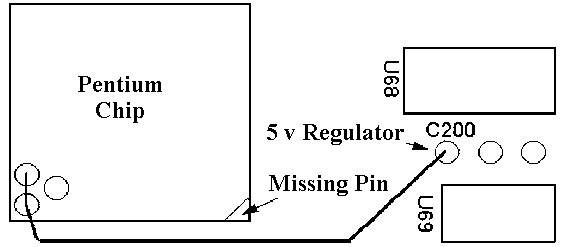
Bottom side of 90 MHz complex
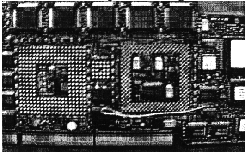
Photo of back of complex showing modification.
There is no significance to the loop in the wire toward the left.
The wire could have been shortened to eliminate the loop.
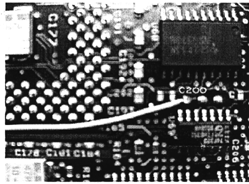
Closeup of the connection to the 5 volt regulator

Closeup of connection to pins on the Pentium connectors
There is no significance to the loop in the wire toward the left. The
wire could have been shortened to eliminate the loop.
Some Feedback
From Tam Thi Pham (24 May 99):
Hi Louis. I tried out Aron's P90 to P180 conversion over
the weekend on two complexes, and discovered that it doesn't seem to be
a reliable / stable mod. For the most part the system *seems* to work fine,
but when I ran extensive diagnostics on the machine with Aron's mod the
system would occasionally lock-up. At first, I thought that maybe it was
just a sampling error of some sort, so I modded a different complex to
confirm the results. Sure enough, exact same symptoms. Testing was done
on a machine that had been running my P200 mod reliably.
(Ed. I've seen stock Pentium class
complexes fail diags. But I have a P complex with an FDIV CPU that passes.
Aron and Tam are beating this to death)
From Aron Eisenpress:
I dunno... it's actually not my mod originally (I did it here
for one of the guys who has 2 Server 500's) but I've not heard of any problems
with it. The mod only adds the electrically connection to run the
fan on the Overdrive CPU, and I don't know why the Overdrive shouldn't
be a compatible replacement for the original CPU. (Only problems
I know of are when the CPU isn't in firmly - the socket is a stupid so-called
LIF socket which almost requires pounding the CPU in - or when the card
isn't seated properly. But I'd not expect Tam to have those problems...).
From Tam:
Hey Louis, some tinkering over the weekend (shortened by another
wedding) yielded interesting results. I had three P90 complexes (1 with the
always-stable "terminauter" mod at 200 MHz, 1 with Joe's Overdrive mod at 180MMX,
and 1 with the Evergreen interposer at 233MMX) testing on a "bare" 95a system
with just the SVGA adapter and a fast/wide adapter for hours on NT.
Guess what? All complexes ran perfectly fine and never saw a glitch
in testing! So, this leads me to believe that the problems I've seen in
the past with the MMX processors (including the 233 MHz setup) under NT
were a result of incompatibility with either the Cheetah RAID controller
or the ATI GUP. All my prior testing was done on my maxed-out 3QT, which
I'm learning isn't the best "controlled" test environment due to the complexity
of the system. Anyways, when I get a chance I'm going to try and isolate
the problematic component. It's a little early for any definitive conclusions,
but I think that there's good possibility that MMX *can* run well on the
type-4 platform.
So this is somewhat a bit of potentially good news since a stable 233MMX
system would kick some serious butt. Just might have to sacrifice RAID
or GUP capabilities, though.
CM-174 Universal Adjustable Clock Multiplier Adapter Kit
From Carroll Bloyd:
Using a clock multiplier kit sold by Concept Manufacturing,
I have successfully (so far) upgraded my P90 complex to 150 MHz.
(Why a 150? Because that's the only extra Pentium I had on hand.)
The kit consist of an interface socket that plugs into
the CPU socket, a wafer thin printed circuit board (PCB) that sits on top
of it, and a very high quality heatsink/fan combo. The pins on the
CPU pass through matching holes in the PCB. You end up with a sandwich
composed of CPU, PCB, and interposer, which is then plugged into the Pentium
socket.
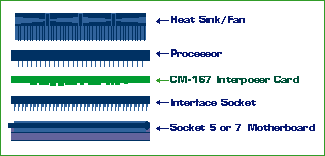
The interface socket does not carry all the CPU pins through to the socket
-- I think three are missing -- I suppose these are the ones that determine
clock speed.
The PCB has conductors where these three pins pass through
and some circuitry that leads to a four position dip switch. Using
these switches you can set the clock multiplier anywhere from 2.0 to 5.5
in .5 step increments. (Ed. 5.5? Mathochistic!!)
The heatsink/fan unit clips wouldn't fit the tabs on the
CPU socket on the P90 complex, so I used another heatsink/fan. The
Concept unit also looked liked it would be too tall to fit over the power
supply in the 9595.
I'm running Warp 4 on this Model 9595, so I used Sysbench
(version 0.9.4d) to do before and after testing. The results show
a 60% CPU speed increase, as expected.
The entire process was easy as could be and I was even
able to adjust the dip switches with the complex in place in the system.
Oh yes, you can reach Concept
Manufacturing at . Look at the CM-174
Universal Adjustable Clock Multiplier Adapter Kit (Sockets 5 and 7).
It costs $30.95 plus shipping, and you can order online. Concept
has a variety of other interesting products also worth looking at.
Hold The Phone! (07 Oct 99)
The P90 complex in my 9595 OPT went dead during the night two days
ago. The P90 complex appears perfectly normal, I can see no obvious problems. I
have removed the Concept Manufacturing clock multiplier and P200, and replaced
the original P90 and still no go. Doesn't work in my 9595-OQT either.
Ed. This is the reason for caution! Dead voltage
regulator?
PowerLeap Interposers
Reported by Luigi Zambotti:
At last I succeeded to put some power in my 8595. After having
replaced the 60 MHz crystal with a 66 MHz type (from Digikey.com) I purchased a
PowerLeap PL-ProMMX interposer, put on it an Intel 200 MHz CPU (not MMX!) and
everything worked fine from the beginning.
I have also tried (failed):
- Evergreen Spectra 233, but it didn't work
- PowerLeap PL-ProMMX interposer with an Intel 233 MMX CPU
- PowerLeap PL-K6-III interposer with a WinChip 200 MHz CPU
More info about PowerLeap interposers HERE.
Peltier Junctions (don't do it!)
Ed. Tom: Don't use peltiers for CPU
cooling. They typically cause more trouble than good. They are difficult to
manage, power hungry, can cause condensation... and if nothing else are a
complete overkill for CPUs with TDP <20 W.
This site has some details you should consider before slapping
down your money for a Peltier:
The Heatsink Guide - Peltier Coolers
From Ian Brown:
>Anyone, with experience?
OK, let's have a go at this (based on experience). First of all, a Peltier,
when operated correctly, could cool a CPU more than the standard heatsink/fan
combination. i.e. the core temperature could be lower.
But that is only half the story. The other half is what
happens to the heat that it is removing from the CPU *plus* the heat that
the device generates as part of it's normal operation. PLUS the heat generated
by the extra loading on the PSU.
What I'm really saying is that a Peltier is great for
removing heat from localised 'hot spots', but only if the total thermal
dissipation of the equipment AS A WHOLE is sufficient. And this last point
is the one that is so often overlooked, sometimes with disastrous consequences.
You have to make sure that the hot side of the Peltier has adequate cooling
(and you put it on the right way of course). And you are not cooking the
PSU.
Having tried various cooling methods for CPU's and similar
components, I must admit that a good heat sink with sufficient air flow
takes a lot of beating in practical terms. The Peltier looks to be better,
and indeed is in theory, but by the time you have put a decent heat sink
and fan on top of it (if you have the room), and then remembered that your
long suffering PSU is probably running a lot hotter, the use of a Peltier
begins to lose it's charm.
A worst case scenario would be something like:
- Attach Peltier to CPU.
- Attach heat sink and fan to Peltier.
- Fit extra fan to case to remove heat from the above.
- Fit extra fan to PSU to compensate for the increased loading that has
ensued from the above steps.
- Wait for the whole bloody lot to go bang!
And don't laugh, I have actually been up that road. And it wasn't funny.
It's up to you, but my general advice is that if you can't cool your
CPU enough using a standard heatsink/fan combination, then you've got a
design problem.
From Richard Ross:
We tested two early units a couple of years ago, when the Cyrix
(uhhggg!) P200+ single-rail CPU was released. This CPU was capable of
consuming between 32-39 watts, much of which was dissipated via the CPU's
top thermal surface. After cooking (seriously!) a perfectly good AAVID
fan/heatsink unit under 24/7 high load testing (and 200 lockups!),
we decided to give two Destech Solutions, Inc. Peltier units a try. The
heaviest unit worked flawlessly for about six months, at which time the
CPU was replaced. The lighter duty unit cooked its own fan, due to the
intense heat and undersized heatsink. Peltiers can also *undercool* a processor,
if their thermostat isn't operational, or if it's a cheap unit which runs
constant. Not really undercool, but they can cause condensation to form
upon power up, and low power states, which, of course, is bad, bad news
for the components that get wet. The trick to using a Peltier is to remove
the heat they produce, along with the heat the CPU is producing. The case
must have lots and lots of properly designed airflow. Cool air in and hot
air out. Touching a heatsink of a Peltier under full load will demonstrate
the point! In my opinion, Peltiers are nice for hobby/experimentation,
but not for anything even remotely mission critical. If you need a Peltier,
you need to redesign or step that clock back down to spec. :-)
|