|
C52 486SLC Model 9552-Y
ThinkPad 720C Model 9552-J
ThinkPad 700/720 Pages
Overview
Accessories
Extension Cartridge
Based on content by "Kyondy Ayase" (original HERE). Edited by Tomáš Slavotínek.
Overview (9552-JZN)
This model was announced together with the PS/55note C23V, and the two can be viewed as the boundary between ThinkPad and PS/55note lines. It was marketed as ThinkPad 700 overseas.
Compared to the midrange model C23V, this unit had specifications closer to the high-end 700 models.
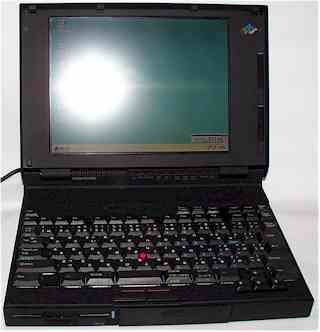 The size of the unit is almost the same as the C23V, but the design and specifications are noticeably different. The size of the unit is almost the same as the C23V, but the design and specifications are noticeably different.
This was the first machine to use the then new IBM 486SLC 25MHz CPU, which provides somewhat better performance compared to the conventional 386SX. The unit is based on IBM's MCA architecture.
Instead of to the standard 120MB C52 hard-drive, this particular 9552-JZN was ordered or upgraded with a larger 160MB drive known from the successor - ThinkPad 720C (9552-JZB).
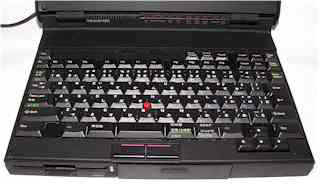 For the first time we get the famous TrackPoint II pointing device (originally with a black cap). For the first time we get the famous TrackPoint II pointing device (originally with a black cap).
The lid latch holes are missing the protective covers known from the earlier models and the lower-end C23V.
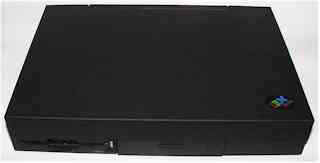 View of the unit with the lid closed. View of the unit with the lid closed.
The battery pack in the center, inserted from the front (sticking out a little because the latches are damaged).
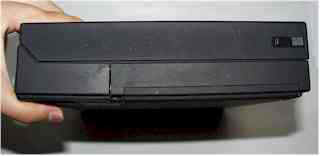 This machine and the 720C share the same chassis and the some structural weaknesses. Notice the bent in lower half of the chassis.
The chassis simply isn't rigid enough, and it tends to deform under its own weight. This machine and the 720C share the same chassis and the some structural weaknesses. Notice the bent in lower half of the chassis.
The chassis simply isn't rigid enough, and it tends to deform under its own weight.
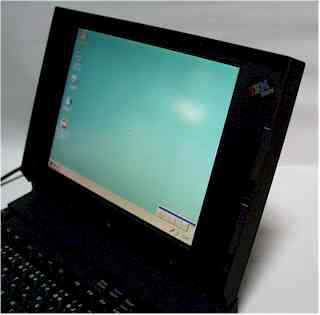 The LCD panel is a TFT, and as you can see, the viewing angles are reasonable, despite its reflective surface.
However, the panel assembly is also rather heavy and thick. The hinges feel a little bit flimsy for all that weight, and if you lift the machine with the lid open, the LCD panel tends to sway more than it really should, making one feel rather uncomfortable. The LCD panel is a TFT, and as you can see, the viewing angles are reasonable, despite its reflective surface.
However, the panel assembly is also rather heavy and thick. The hinges feel a little bit flimsy for all that weight, and if you lift the machine with the lid open, the LCD panel tends to sway more than it really should, making one feel rather uncomfortable.
The video chip is IBM VGA256C, which is different from WD90C26 used in the C23V (the VESA driver is also different).
This may be due to the fact that this is an MCA machine.
 View of the ports on the back side of the machine.
From the front (left when facing the back), we have the MCA expansion bus, CRT, parallel, serial, and DC power input. View of the ports on the back side of the machine.
From the front (left when facing the back), we have the MCA expansion bus, CRT, parallel, serial, and DC power input.
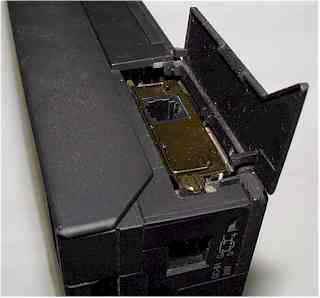 View of the left side with the modem slot cover open and modem card installed. View of the left side with the modem slot cover open and modem card installed.
The serial port of this MCA machine is equivalent to 16550 and allows for high-speed communication, so one would expect the same to be true for the internal modem. Unfortunately the data rate is only 2400bps / 9600bps fax. Certainly not great for its time, is it?
At least it's still possible to use the rear serial port to connect an external modem to achieve a reasonably high-speed DOS-based communication.
By the way, on the opposite side (right side of the unit), there is a power switch and a PS/2 port.
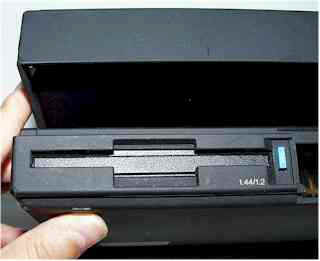 The floppy drive is fixed and supports 3 modes. The floppy drive is fixed and supports 3 modes.
Also pay attention to the thickness of the LCD panel.
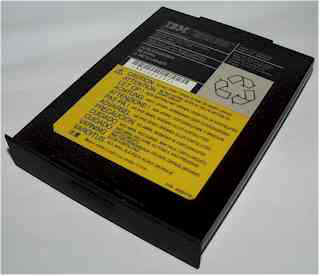 The battery is Ni-MH, and thanks to power saving features, the battery operating time was 2 hours, which isn't bad for an early high-end machine equipped with a color TFT panel. The battery is Ni-MH, and thanks to power saving features, the battery operating time was 2 hours, which isn't bad for an early high-end machine equipped with a color TFT panel.
The pack is located in the middle front part of the unit.
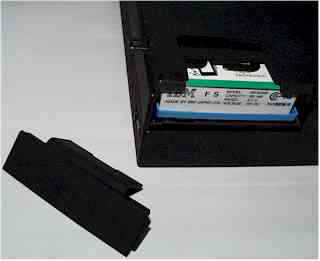 The hard disk slot is on the front right of the main unit. The hard disk slot is on the front right of the main unit.
To remove the cover, first move the slider on the bottom to the "unlocked" position.
 The built-in HDD pack. The built-in HDD pack.
It looks the same as the hard disk pack used by the C23V and similar machines, but it is not compatible because it doesn't use the ESDI interface.
For this reason, there is a key on the connector to prevent insertion of the incompatible pack.
If you replace the drive, you will have to reload the reference partition.
 Since this is a high-end machine, it is equipped with a co-pro socket. Since this is a high-end machine, it is equipped with a co-pro socket.
The unit shown here is equipped with the recommended i387SL co-pro, but it will accept a regular 387SX or other compatible coprocessor without any problems.
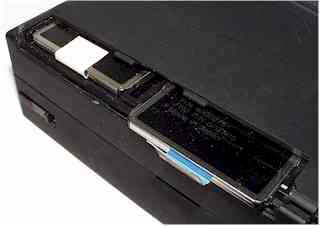 The memory expansion is done using D-RAM cards. There's space for two cards and as it's typical for MCA machines, the cards must support parity.
Because of the used CPU the maximum memory capacity is 16MB. The memory expansion is done using D-RAM cards. There's space for two cards and as it's typical for MCA machines, the cards must support parity.
Because of the used CPU the maximum memory capacity is 16MB.
The slots are located at the bottom of the unit under the floppy drive. It seems their presence is one of the reasons for the general lack of rigidity of the chassis.
Accessories
Extension Cartridge
 This is an expansion unit (54G0181) that connects to the MCA expansion bus of this unit. Here with a SCSI adapter installed. This is an expansion unit (54G0181) that connects to the MCA expansion bus of this unit. Here with a SCSI adapter installed.
This expansion unit is also compatible with the ThinkPad 720C.
 The expansion unit connected to the laptop. The expansion unit connected to the laptop.
The power is supplied from the main unit, and the structure is such that it becomes a tilt-up stand for the laptop, but the angle is a little bit steep.
Since this laptop does not have a PCMCIA slot, the expansion slot is a valuable expansion method.
 Top view of the unit. Top view of the unit.
(click on the picture to expand)
|