|
@FFE0.ADF IBM LAN Adapter/A for Ethernet
@FFE0.DGS IBM LAN Adapter/A for Ethernet Diagnostics
192-210 IBM LAN Adapter/A for Ethernet
EMTLAN.EXE IBM LAN Adapter/A Option Disk v2.2 (9-15-95) (zipped image) (readme)
ETHER32A.EXE IBM LAN Adapter/A Option Disk v1.0 (2-25-93) (zipped image)
LAN Adapter/A Linux Driver by Alfred Arnold
laninst.pdf Installation and Testing instructions for the LAN Adapter /A
e2ra2000.boo LAN Adapter/A for Ethernet-Installation and Testing
bk8r0000.boo Technical Reference Ethernet Adapter Interface
Benchmarks of MCA Ethernet Adapters (by Alfred Arnold) - LAN /A is pretty good...
LAN Adapter/A Old
LAN Adapter/A New
LAN/A Block Diagram
AAUI - Apple Attachment Unit Interface
ROM Images
Running without BIOS/RPL Chip
BIOS/RPL Error Messages
Soft Error 265
Causes of a 265 Error
ADF Sections
LAN Adapter/A Old FRU P/N 48G7172 (same as "New")
![Front [P]](/other/img/photo.gif)
![Back [P]](/other/img/photo.gif)
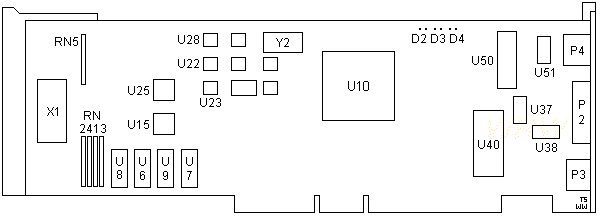
D2 Link LED solderpads
D3 Receive (RXD) LED solderpads
D4 Transmit (TXD) LED solderpads
P2 AAUI connector
P3 BNC connector
P4 RJ-45 connector
RN1-5 Bourns Resistor Networks
U6-9 IDT 7164 8Kx8 SRAM
U10 NS DP83934AVQB "SONIC-T"
U15 NS 60G1582
|
U22 59G2495
U23 59G2496
U28 59G2499
U37,38 Bel S553-1006-AE
U40 Halo 5V to 9V
U50 Pulse PE-65424
U51 Pulse PE-65428
X1 BIOS/RPL ROM 60G3315
Y2 Kyocera 20.0000 MHz
|
D2-4 I read the SONIC-T datasheet and
traced the leads to find out the diode functions. It was easy since the traces
are straightforward - they stay on the top layer of the board and go right to
the matching pins on the IC.
The MCA bus interface is implemented using PALs and 74xx logic on this older
revision of the LAN/A adapter.
Thoughts & Experiences
This adapter is an excellent (if a bit large) Micro Channel network adapter.
Performance has been reported to be quite good without the tendency to consume
excessive amounts of CPU power. It also works under quite a few different
operating systems, including my choice of Windows NT 3.1. I have noticed that
it doesn't seem to "get along well" with a VIA Rhine II 10/100 network card as
included on an ASUS motherboard. If I had to guess, I'd blame the VIA Rhine II
for being "naughty".
I found this card (and continue to use it) in a 9585-0X6. This card and the
host computer were both filthy and kept somewhere very damp.As a testament to
IBM's ability to build quality hardware, the card has (sometimes heavy) rust in
places but it continues to work excellently.
If there was one major "strike" against this adapter, it would be the
"requirement" to have a network cable connected to it at startup. The LAN/A
performs a self test and checks for the presence of a network cable. If it
doesn't find one, then it will complain and may even cause the elusive "265"
POST error to surface on some machines and circumstances.
Rick Ekblaw suggested that sticking a wrap plug into it will keep it from
complaining.
(Ed. WRW: You'd probably have to build one. I
saw nobody selling Ethernet wrap plugs other than the IBM AUI wrap plug, which
I already have.)
(Images and text in this section are from from William R. Walsh, unless
stated otherwise. Edited by Tomas Slavotinek.)
LAN Adapter/A New FRU P/N 48G7172 (same as "Old") also 10H4633
![Front [P]](/other/img/photo.gif)
![Back [P]](/other/img/photo.gif)

U1,2,7,8
Cypress CYC185-35VC,
IDT 7164, or compatible 8Kx8 SRAM.
U13 NS SCX6B64AOK Gate Array -
implements the MCA bus interface and replaces most of the PALs/74xx logic from
the older LAN/A revision.
LAN/A Block Diagram

AAUI - Apple Attachment Unit Interface
Since the adapters already have RJ45 and coaxial connectors, my guess is
that the AAUI connector is provided for attachment to "thicknet" coaxial
networks. You could also use it to bypass a failed component on the
adapter.
No, it's not a "dorky mini-AUI" or "IBM bizarro C14".
AAUI Pinout
(from Wikipedia, needs verification)
| Pin |
Signal Name |
Signal Description |
| 1 |
FN PWR |
Power (+12 V @ 2.1 W or +5 V @ 1.9 W) |
| 2 |
DI-A |
Data In circuit A |
| 3 |
DI-B |
Data In circuit B |
| 4 |
VC |
Voltage Common |
| 5 |
CI-A |
Control In circuit A |
| 6 |
CI-B |
Control In circuit B |
| 7 |
+5 V |
+5 volts (from host) |
| 8 |
+5 V |
+5 volts (from host) (secondary) |
| 9 |
DO-A |
Data Out circuit A |
| 10 |
DO-B |
Data Out circuit B |
| 11 |
VC |
Secondary Voltage Common |
| 12 |
N/C |
Reserved |
| 13 |
N/C |
Reserved |
| 14 |
FN PWR |
Power (+12 V @ 2.1 W or +5 V @ 1.9 W) (secondary) |
| Shell |
GND |
Protective Ground |
Mini AUI to AUI Cable P/N 59G9004
Sorry, William, that's what IBM calls it. Not AAUI.
(Ed. Tom: the above states otherwise, so which one
is it?)

You can see some other AAUI "breakouts" here.
ROM Images
All ROMs are 28-pin 16Kx8 (27C128-12 or compatible).
Long Adapter
60G3315 v1.0, 23 Mar 1993
Short Adapter
25H3518 v2.2, 03 Nov 1994
48G7172 Different P/N but the contents are the same as above
Running without BIOS/RPL Chip
e2ra2000.boo LAN Technical Reference SC30-3661-00
If BIOS or RPL function is not desired, the boot ROM may be physically
removed. BUT... Boot ROM removal will prevent adapter from performing either
the Boot or RPL function.
BIOS/RPL Error Messages
PR001 - POST/RPL ROM integrity error.
ROM incorrectly inserted in socket or defective.
Verify ROM is correctly inserted in socket U9 / X1. Verify
ROM is not damaged (no pins are bent or missing).
PR002 - I/O configuration error.
Adapter mis-configured. Possible I/O address conflict.
Check adapter configuration and workstation configuration.
If adapter and workstation configurations are correct and
problems persist, have adapter serviced.
PR003 - Memory configuration
error. Adapter mis-configured. Possible
memory conflict.
Verify adapter configuration and workstation configuration
are correct. If adapter and workstation configurations are
correct and problems persist, have adapter serviced.
PR004 - ID PROM integrity error.
The Ethernet Controller's ID PROM is defective.
Have adapter serviced.
PR005 - Buffer memory integrity
error. On-card RAM is defective.
Have adapter serviced.
PR006 - Register integrity error.
Ethernet adapter is defective.
Have adapter serviced.
PR007 - Watchdog timer error.
Ethernet adapter is defective.
Have adapter serviced.
PR008 - No interrupt received.
Adapter mis-configured or system interrupt signal is
defective. Possible interrupt conflict.
Verify adapter configuration and workstation configuration
are correct. Run system diagnostics. If adapter and
workstation configurations are correct and system
diagnostics run without error and problems persist, have
adapter serviced.
PR009 - CAM integrity error.
Ethernet adapter is defective.
Have the adapter serviced.
PR010 - Cable connection error. Cable not
connected, wrong connect, or wrong cable type.
Check all cable connections, verify cable type is correct,
verify cable is working correctly.
PR011 - Transmission loopback
error. Defective cable or Defective
adapter.
Verify cable is working correctly. If cable is working
correctly and problems persist, have adapter
serviced.
PR012- Insufficient memory for
RPL. Not enough RAM available on
workstation.
Reallocate workstation RAM or add workstation RAM.
PR013 - Adapters not responding or failures
detected. Unknown.
Verify installation is correct. If it is is correct and
problems persist, have adapter serviced.
256 - Exists in an
un-commented line in POST/RPL image, most likely due to
LAN/A not being connected to LAN
Note: When you are
asked to review the adapter and workstation configuration,
that is to compare the adapter's system programs settings
versus that of the Operating System.
Snippet from 25H3518
Notice the lonely "265" entry, but no associated
text...
IBM LAN Adapter/A for Ethernet POST/RPL v2.20
(C) IBM, NSC, 1994. All rights reserved.
Testing adapter in slot
... OK
*** PR001 POST/RPL ROM integrity error.
***
*** PR002 I/O configuration error. ***
*** PR003 Memory configuration error. ***
*** PR004 ID ROM integrity error. ***
*** PR005 Buffer memory integrity error.
***
*** PR006 Register integrity error. ***
*** PR007 Watchdog Timer error. ***
*** PR008 No interrupt received. ***
*** PR009 CAM integrity error. ***
*** PR010 Cable connection error. ***
*** PR011 Transmission loopback error.
***
*** PR012 Insufficient memory for RPL.
***
*** PR013 Adapter not responding. ***
265
0 00 POST Driver Init Table could not be found Press
F1 to continue...
v2.20 (941103)
RPL: Mini-AUI
RPL: 10BASE2
RPL: 10BASE-T
Soft Error 265
Rick Ekblaw rears up from the mists at IBM and utters:
The PS/2 error code 265 (or 00026500) has been a bit of "myth" to
me -- I'd heard of people getting it, but had never seen one myself until
yesterday.
I was working on reviving a PC Server 500 with the P/390 card set (a worthy
endeavor, I assure you). This PC Server 500 has a 2-channel SCSI Fast/Wide RAID
adapter (Passplay), a P/390 processor card with daughter card (additional S/390
RAM), a "Huron" S/370 Channel Adapter, an SVGA Adapter/A, an EtherStreamer
MC32, and a LAN/A for Ethernet. The nine 4.3GB DASD are configured as an 8-disk
array with 1 hot spare, and the array has two logical drives - the OS/2 boot
drive is about 1GB in size, the rest is the data drive for the emulated 3390-3
DASD volumes.
The LAN/A was configured for twisted pair (RJ45 connector), but I didn't
have it plugged into the network, and the LAN/A POST was throwing up a PR011
error on the screen (Transmission loopback failure). No other error codes were
being posted, and the information panel was not showing an error code, either.
But just when you expected the machine to boot, it prompted for the Reference
Diskette. OK, put in the Reference Diskette, press F1, and it said that the
system posted error 265, run Diagnostics to isolate the error.
Thinking that the 265 was some sort of "soft" error related to the PR011, I
plugged the LAN/A into a hub so that the LAN/A POST ran clean. Sure enough, the
machine would now boot into OS/2 Warp 3 without complaint, and I could IPL
OS/390 (*that* took a while, the 390 processor on the P/390 card is functional
but not very fast). So, the 265 error code is "real", but it's a rare
beast.
Causes of a 265 Error
While getting in the way of solving a LAN/A oddity (card identifies itself
as @FFE6, not @FFE0), the operator figured out the ADF file name -AND- the
internal adapter ID needed to be changed.
Open the @ffe0.adf file and edit
the first line from:
AdapterId 0FFE0h
to:
AdapterId 0FFE6h
I then checked the @FFE0.DGS file,
looking for a similar AdapterID issue. I foundt the 265 issue...
IBM Lan Adapter/A for Ethernet
Error Code = 0265
Have your system unit and IBM Lan Adapter/A for
Ethernet serviced
Possible causes for the error:
- The adapter is configured for [BLANK] but no [BLANK]
cable is connected.
- The adapter is not connected to a valid network.
- The cable or adapter is defective.
[BLANK] can be COAX, AUI, or UTP
Oh, BTW, "@FFE0.DGS (C) Copyright IBM Corporation 1993, 1994." exists in the
DGS, it is unknown if the system programs actually checks the internal Adapter
ID. It may be necessary to edit "@FFE0.DGS" to "@FFE6.DGS" for the confused
LAN/A that thinks it is a FFE6.
AdapterId FFE0 IBM LAN Adapter/A for Ethernet
Adapter Base I/O Address
<"I/O address 1000" (1000-109f)>,
2000 (2000-209f), 3000 (3000-309f), 4000 (4000-409f), 5000 (5000-509f),
6000 (6000-609f), 7000 (7000-709f)
Adapter Interrupt Request Level
<"Interrupt 5">,
15, 10, 11
Network Media Connection
To configure this adapter, you must set the Network Media type
that is connected to the adapter (Ed.
Duh-huh! Just waiting to try it...)
< "Twisted Pair">,
Thin Ethernet, Thick Ethernet (AAUI)
Adapter BIOS-ROM / RAM Location
This adapter requires a memory location to be allocated for it's
BIOS-ROM and Shared RAM. There are 5 locations that can be selected with 2 RAM
sizes for some addresses. If possible, a 32K memory size address should be
selected for best throughput.
<"C8000-CFFFF" (C800-CFFF)>,
D000-D7FF, D800-DFFF, C400-C7FF, C8000-CBFFF, D0000-D3FFF, D4000-D7FFF, D8000-DBFFF
|