|
7568-C40/D40 (25MHz 486)
M82G3252.EXE 7568-D40 Reference Diskette (Files dated 93)
7568_C40.EXE 7568-C40 Reference Diskette
7568-D40 BIOS Upgrade C40 to D40
Note: The files on M41G3668.EXE are older than these!
7568-040/150 (25MHz 386)
US_7568.EXE 7568-040/150 Reference Diskette (Files dated 89 to 90)
M41G3668.EXE 7568 Reference Companion Diskette Image
(Updates LLFORMAT, SCSI.DGS and SCSIHF.DGS to 5/6/92)
Miscellaneous
@8ef7.adf 7568 FDDI Support ADF
@8fda.adf 7568 XGA-2 Support ADF for 7568 with 12MB+ of memory
@8fdb.adf 7568 XGA Support ADF for 7568 with 12MB+ of memory
RPQ1199.EXE Option Diskette for 7568 R/W optical support
scsitape.dgs 7568 Streaming Tape Diagnostics
(version 1.03, more info HERE)
7568 Front
7568 Serial Number Location
Remove Front Panel
Remove Top Panel
Remove Shrouds
Insert Shrouds
Interposer Cards
16-bit MCA
16-bit MCA w/Video
32-bit MCA
16-bit ISA
Opening the Adapter Shroud
Installing Adapters into Shrouds
Specifications
Software for the Gearbox
7568 Streaming Tape Diagnostics
7568 Front
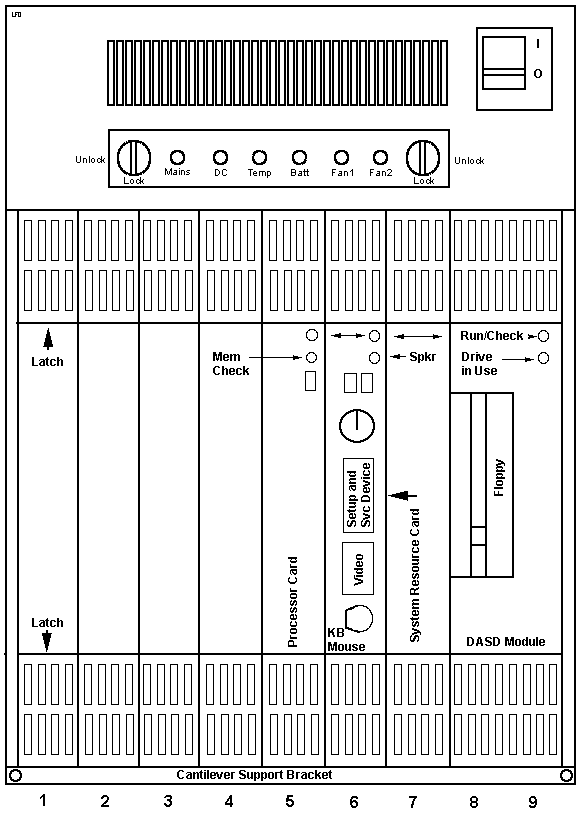
7568 Serial Number Location
Took me a few months to notice it... Look on the left side of the
case half-way up. There is a slight depression along the inner edge. The
SN runs vertically. The SN is printed on a sticker that is the same color
as the case, so it won't stick out when you look for it.
Remove Front Panel
Rotate the two knobs to the unlocked position. Both knobs will be horizontal
in unlocked position.
Note: They rotate in opposite directions!
The panel will rotate on it's tabs on the upper edge. Once the panel comes
out to about 45 degrees, pull down and the panel will unhook itself from the
compartment.
Remove Top Panel
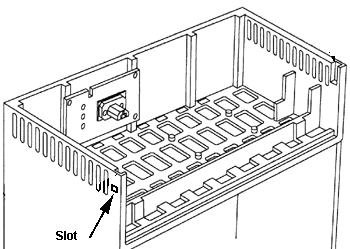
Pay attention! The top can be easily removed IF you push in the catches in
the front sides of the system. Stick a screwdriver into a slot and push the
catch inward while lifting the top panel up. Do the other one. Once released,
the top panel will pivot up and to the rear. If you try to remove the top panel
any other way, you may snap off the small pivot points along the rear edge of
the top cover.
Remove Shrouds
Notice the serrated areas on the inner side of the latches. Push inward on
the latches to release them. Now hold the latches and pull out.
Insert Shrouds
Warning! Do not install a shroud that has an empty
interposer in it!
Hold the two latches horizontal while you slide the shroud
into the slot. Notice that the two backplane sockets are in the upper half
of the backplane. Lift up on the shroud so it guides on the top of the slot.
Now when it touches the back, you can let go of the latches because they
are within their retainers on the top and bottom off the enclosure.
Now let the shroud down slightly as you push it into the two
sockets. I push the shroud into the sockets by working on the top and middle
to rock it in. Compare the depth of the newly installed shroud with the
other shrouds. If they all look to be the same height vertically, and they
all are the same depth across the face, you have seated it. If you see the
shroud is sticking out, it probably needs to be reseated.
Now close the latches. Power up. If there is an error detected
or adapter not reported, power down and reseat it. Do NOT
rush this! The two sockets in the shroud are chock full 'o pins. God help you
if you cram a shroud in and bend some pins on the interposer!
Interposer Cards
Installation of supported PS/2 form factor Micro Channel adapters
in the GEARBOX Model 800 system require the use of the applicable interposer
card to interface with the system backplane. Available interposer cards
are feature numbers 6224, 6225 and 6875.
16-Bit Micro Channel Adapter Interposer (#6224)
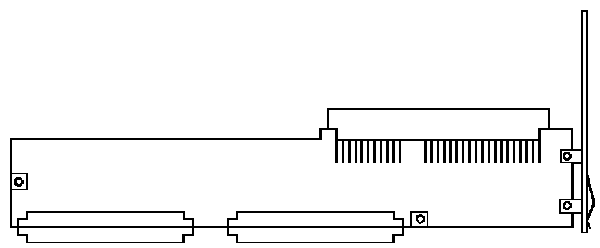
The 16-bit Micro Channel Adapter allows the plugging of selected
16 bit Micro Channel cards with a PS/2 form factor into the GEARBOX Model
800 Backplane.
16-Bit Micro Channel Video Adapter Interposer (#6225)
This 16-bit Micro Channel Video adapter is required for installing the
Display Adapter 8514/A (#4054) in the system.
32-Bit Micro Channel Adapter Interposer (#6875)
Support for the XGA Display Adapter/A (and for all other adapters that
exclusively use 32-bit slots) requires the use of these adapters. Using a
16-bit Interposer may lead to functional problems related to a specific
adapter's use of a memory block above 16MB. Adapters that require 32-bit slots
should be used only with the 32-Bit Micro Channel Adapter Interposer.
32-bit Micro Channel adapters that can be installed in either 16-
or 32-bit slots may have improved functional performance if they are installed
using a 32-Bit Micro Channel Adapter Interposer.
16-Bit ISA Adapter Interposer FRU 16F2527XM (from David Beem)
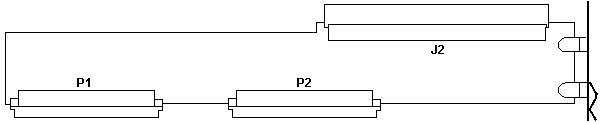
The ISA adapter fits into J2 (AMP #645405-1). The bracket on the adapter
extends upward past the top of the image. P1 and P2 are similar to the sockets
used on 8580 memory cards. They are AMP 532505-1. There are NO ICs whatsoever
on this adapter.
Tony says "It's G-R-R-R-E-A-T! (well, not exactly)
Looks
like it needs to find a 16 bit shroud/carrier so it can do something other than
look pretty. I've got a bunch of the 32 bit ones, but they're the wrong answer
here...
Also be aware that this adapter gizmo isn't a universal ISA/MCA
bridge device. Only a limited subset of ISA cards will work properly with it.
Gotta be a pretty dumb card not doing anything fancy (i.e. be able to coexist
with MCA). Something with a few I/O ports and not much else would be a
candidate. It really existed only so people could use things like their old ISA
A-D/D-A cards and things like that.
It's the only one I know of that IBM shipped. There may have been
some other lab prototypes somewhere that never made it out the door. There was
LOTS of weird shit floating around Boca that never saw the light of day for one
reason or another.
Notes:
Refer to the list of PS/2 and other adapters that are supported on
this system. The 16 bit Micro Channel Adapter must be used to install any
supported feature card in the Model 800, except for those that are in the
GEARBOX form factor.
PS/2 adapters should not be installed in the slot #9 position.
This is due to limitations with setup and diagnostic code recognizing such
adapters in that position.
Note: PS/2 adapters should not be installed in the
slot #9 position. This is due to limitations with setup and diagnostic code
recognizing such adapters in that position.
Opening the Adapter Shroud
Pry Up Shroud Cover
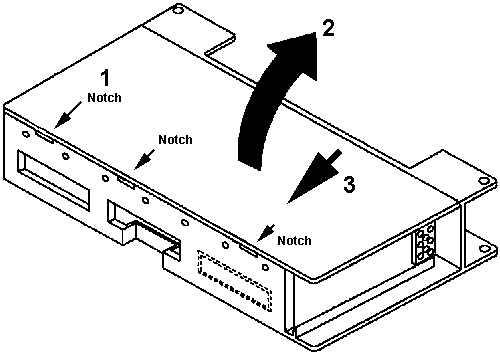
- Insert a coin into notch and twist. Work along edge until cover is free.
- Lift up on rear edge. 3. Slide cover rearward and out of the slots on
the front edge of the shroud.
Though I just grab the cover at a corner and pry it open.
Remove Air Block
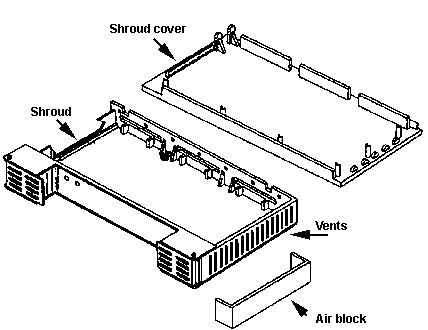
Air Block
The air block is a strip of paper that is inserted into the outermost grille
openings on the top of an unpopulated shroud. It keeps the airflow from passing
through the unused shroud, and instead, forces it through the populated
shrouds.
The Air Block is a "U" made of paper about the heaviness of a
manila folder. The strip is 1 1/16ths inch wide, 14.75" long, with scores at
3.5" from either end. The center of the "U" is 7.5" wide.
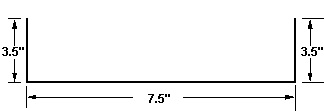
Install Interposer Into Shroud
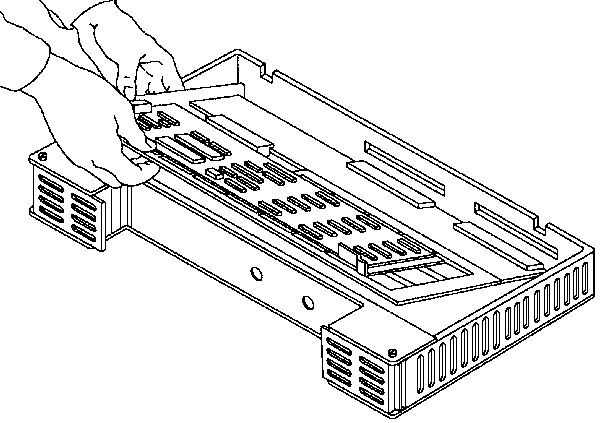
Make sure the alignment bracket is outside of the shroud. Lower assembled
interposer/adapter combo into place on the seven alignment pins.
Warning! Make sure that components on an adapter are
not damaged when replacing the shroud cover.
Install Shroud Cover
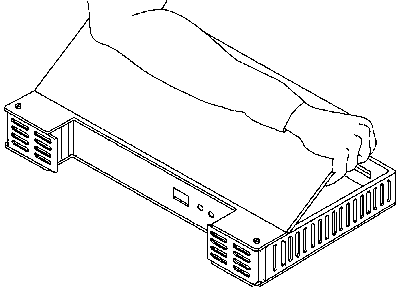
|
Align the tabs on the front edge of the cover with the front edge of the
shroud. Lower the rear edge of the shroud into place and press it down until
it clicks into place.
|
Installing Adapters into Shrouds
Warning! If an adapter is installed and operated
without being secured in an adapter cradle, it may seriously damage the card
and the system unit.
Ed. My bet- if a card pulls partway out of an
interposer (say a SCSI adapter while you are trying to attach a SCSI cable to
it) then it might not be good.
To ensure proper airflow, remove
the Air-Blocks from the top of shrouds in which adapters will be installed.
Adapter Cradle
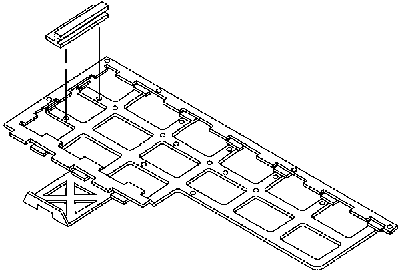
|
This secures an adapter within a shroud. The cradle has mounting holes that
fit on mating pins from the shroud. To get one, you will probably have to
Open A Shroud
|
Prepare Interposer
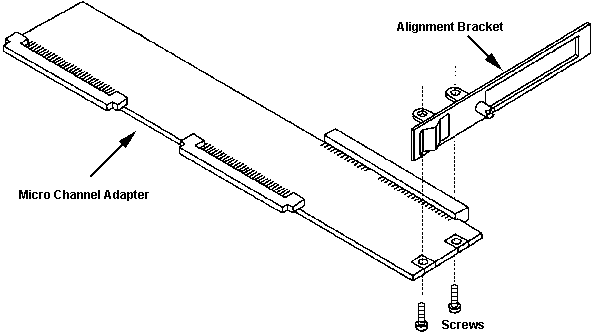
Use a standard screwdriver to remove both screws.
Connect Option to Interposer
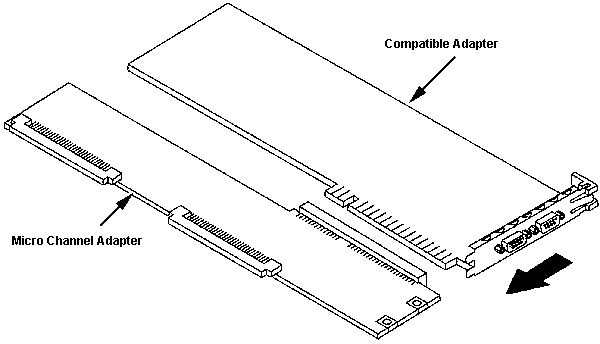
Insert Tabs Around Thumbscrew
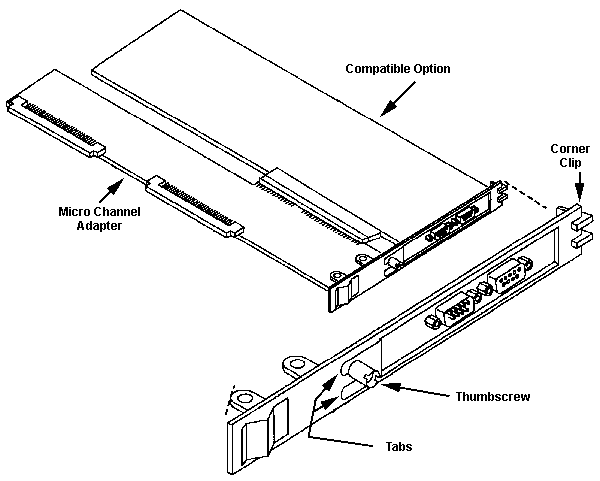
Loosen the thumbscrew on the alignment bracket. Position the tabs
around the thumbscrew. Press the card onto the alignment bracket and push the
alignment bracket up towards the corner clip. Note:
The alignment bracket MUST be under the corner clip! Tighten the thumbscrew.
If the corner clip is under the alignment bracket, it will
bend the bracket and make it harder to slide the tabs under the thumbscrew.
Trust me.
Reattach Alignment Bracket to Interposer
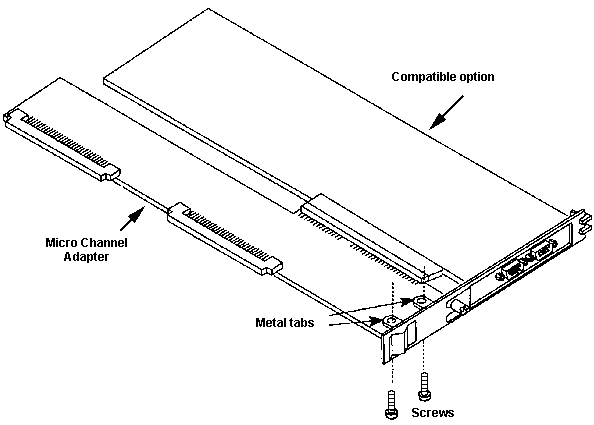
Align the metal tabs with the holes on the interposer. Reinstall the screws.
You may have to flex the alignment bracket to get the screw holes to line up.
Insert Interposer into Adapter Cradle
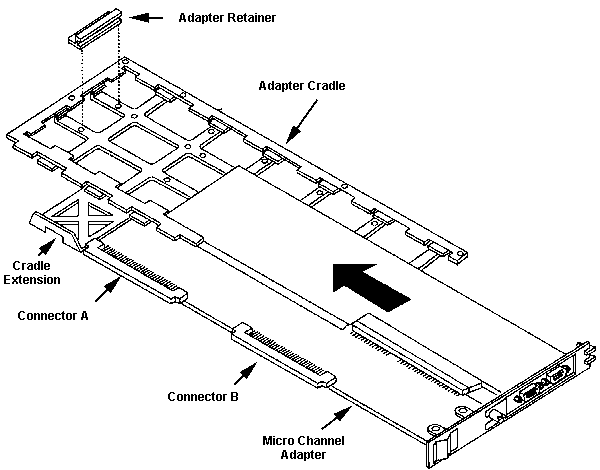
Slide the adapter and interposer under the tabs on the adapter cradle. Make
sure the cradle extension is between Connectors "A" and "B". Snap the
interposer onto the cradle extension between the connectors. Move the adapter
retainer to the appropriate position on the adapter cradle (depends on the
adapter length- full or half). Insure that the end of the card is in the
adapter retainer slot.
Specifications
GEARBOX Model 800 (7568-C40)
Intel 80486DX-25 processor card which can be
used to upgrade earlier models. The C40 supports the 4MB memory module and
320MB Small Computer System Interface (SCSI) disk drive. The C40 supports
attachment of the PS/2 3.5-inch Rewritable Optical Drive in the PS/2 SCSI
Storage Enclosure.
Attachment support for the PS/2 3.5-inch Rewritable Optical Drive in the
PS/2 SCSI Storage Enclosure requires that GEARBOX Model 800 systems shipped
from IBM before December 1990, have the PF1193 BIOS and Reference Diskette
Upgrade installed.
Limitations:
OS/2 LIMITATIONS The following levels of OS/2 require special consideration on
the 7568-C40, with respect to the Control-Alt-Delete keyboard entry:
- OS/2 Standard Edition, Versions 1.2 and 1.3
- OS/2 Extended Edition, Versions 1.2 and 1.3.
Use of Versions 1.2 and 1.3 of these products will result in a "system hang"
problem if Control-Alt-Delete (C-A-D) is entered through the keyboard. C-A-D
should not normally be used with the GEARBOX Model 800. The key switch "Reset"
position is provided for this purpose. If C-A-D is entered, the system will
have to be powered down and restarted, or the key switch can be used to reset
the system.
Machine Type 7568 -- Installation and Operation
Model C40 Guide, Three Port Cable (with ordered Assembly, RFI Filter Kit,
No DASD Content 6551 N/C.
One of the following IBM installed DASD content alternatives may be ordered
with the system order, at the listed additional charge:
120MB SCSI Fixed Disk Drive (3) 6546 $ 3,500
320MB SCSI Fixed Disk Drive (3) 6547 5,500
The following are available for customer installation on the GEARBOX Model
800:
80486 Processor Card Upgrade Kit 6543 $ 3,500
7568 Attachment Support for PS/2 Rewritable Optical Drive PF1199 N/C
GEARBOX Model 800 (7568-040/150)
- Micro Channel (TM) Architecture with a 16/32 Bit Bus
- Intel 80386DX-25 Processor with 32KB of Cache Memory
- 4MB or 8MB Base Memory Standard (Model Dependent), Expandable to 8MB on
the Processor Card (All Error Correcting Code Memory)
- 120MB SCSI Drive, with 0.5MB of DASD Cache Memory on the Disk/Diskette
Adapter Card (Standard on the Model 150, second 120MB Disk Drive optional)
- Supported by IBM PC DOS (Version 3.30/4.0) and OS/2 (R) (Standard Edition
(SE) Version 1.1/1.2 and Extended Edition (EE) Version 1.1/1.2)
- Battery Backup with Orderly Shutdown Capability
- 300 Watt Power Supply with DC Voltage Start-Up/Operation Capability
- Integrated VGA Graphics, Serial/Parallel Ports and Keylock
Base System (7568-040/150)
The GEARBOX Model 800 supports the PLANT FLOOR SERIES (TM) Distributed
Automation Edition (TM) products and related application programs.
Integration of many functions on the standard system cards
leaves a higher number of slots available for customer use (up to seven on the
Model 040).
The GEARBOX Model 800 is based on an Intel 80386 microprocessor, operating
at 25 MHz, and supports an optional 80387 Math Co-Processor. The base memory is
8MB on the Model 150, or 4MB (expandable to 8MB) on the Model 040. In addition,
the Model 800 will support the 0-16MB Extended Memory Adapter (#6345). All
memory is Error Correcting Code (ECC). Performance is further enhanced through
32KB of Cache Memory on the Processor Card, a 120MB SCSI Disk Drive with 23 ms
access time, and 0.5MB of DASD Cache Memory on the Disk/Diskette Adapter Card.
A second 120MB Disk Drive is an optional feature.
The Disk/Diskette Adapter Card also contains an external SCSI interface for
customer use. Use of this interface requires that the customer provide a
software device driver for interface to the intended operating system. No such
software device driver file is provided with the system.
The GEARBOX Model 800 is supported by IBM PC DOS (Version 3.30/4.0) and OS/2
(SE Version 1.1/1.2 and EE Version 1.1/1.2) operating systems.
Language extensions for PC DOS and OS/2 will be available in March of 1990,
to take full advantage of the unique error notification and orderly
shut-down/start-up capabilities of the system.
Five IBM personal computer software languages are supported:
- BASIC Compiler/2 (TM)
- C/2 (TM)
- FORTRAN/2 (TM)
- Macro Assembler/2 (TM)
- Pascal Compiler/2 (TM)
Two configurations of the GEARBOX Model 800 are available. The
configurations and brief content summary are as follows.
Machine Type 7568 Model 040
- Frame and Backplane
- Power Supply (300 Watts), autoranging, with function indicators
- Processor Card with 4MB of ECC memory (expandable to 8MB using 2MB Memory
Expansion Kit, #5213), 32KB of Cache Memory, and 80387 Math Co-Processor socket
- System Resource Card w/integrated VGA, serial/parallel, CMOS memory, and real time clock
- Keyboard and cable
- Card Shrouds with indicator windows (empty in seven slots)
- Installation and Operation Guide with Diagnostic Diskette.
Note: Initial set-up and loading of diagnostic software
on the Model 040 requires the use of the Set-Up and Service Device (#6230).
Machine Type 7568 Model 150
- Frame and Backplane
- Power Supply (300 Watts), autoranging, with function indicators
- Processor Card w/ 8MB ECC memory, 32KB Cache and 80387 Math Co-Processor socket
- System Resource Card w/integrated VGA, serial and parallel, CMOS memory, and RTC
- Keyboard and cable
- Disk Module (Disk/Diskette Adapter Card, with 0.5MB DASD Cache Memory and Shroud)
- 120MB SCSI Disk Drive (a second 120MB Drive feature is available)
- 1.44MB Diskette Drive (3.5-inch)
- Card Shrouds with indicator windows (empty in 5 slots)
- Installation and Operation Guide with Diagnostic Diskette.
OPERATING SYSTEM STATEMENT OF DIRECTION: IBM intends to provide a future
Advanced Interactive Executive PS/2 (AIX (TM) PS/2) operating system
enhancement that will support the GEARBOX Model 800.
The GEARBOX Model 800 supports the following previously announced features.
All these feature cards require one of the Micro Channel adapter features
(#6224 or #6225) for installation, except the 0-16MB Extended Memory Adapter
(#6245).
Disk Module (#6222): The Disk Module
allows for adding DASD to a Model 040. The Disk Module consists of a
double-wide shroud and a Disk/Diskette Adapter Card, to be plugged into the
Model 040 frame in place of two empty card shrouds. The Disk/Diskette Adapter
Card contains 0.5MB of DASD Cache Memory, and supports up to two 120MB Disk
Drives and a 1.44MB Diskette Drive installed inside the shroud.
The Disk/Diskette Adapter Card also contains an external SCSI interface for
customer use. Use of this interface requires that the customer provide a
software device driver for interface to the intended operating system. No such
software device driver is provided with the system or feature.
120MB Disk Drive (#6223): The 120MB Disk
Drive is the same as the drive that comes standard on the Model 150. The 120MB
Disk Drive can be used along with the Disk Module to provide a disk drive on
the Model 040, or can be added to the Model 150 to provide a total of 240MB of
Disk Drive capacity.
1.44MB Diskette Drive (SLIM-LINE)
(#6229): The 1.44MB Diskette Drive is the same as that which comes
installed on the Model 150. The 1.44MB Diskette Drive can be used along with
the Disk Module (#6222) to provide diskette function on a Model 040. The Model
150 is limited to one diskette drive and cannot accept the 1.44MB Diskette
Drive in addition to the already installed device.
Card Shroud (Machine Type 7568) (#6530):
This Card Shroud is the same as those that come standard on the system. The
Card Shroud permits installation of adapter cards in extra shrouds for
immediate insertion in a GEARBOX Model 800 system, without having to open an
installed shroud/card assembly for replacement of the card in the shroud. The
Card Shroud could also be used to fill the open positions if the Disk Module
were to be removed from a Model 150 system (two Card Shrouds would be needed).
Note: The Card Shroud (#6530) is not compatible
with the IBM 7552 Industrial Computer Processor and System Resource cards, due
to different locations of openings in the shroud for LED indicators.
The GEARBOX Model 800 supports the following IBM machine types:
- 7544 Industrial Graphics Display
- 7554 Industrial Graphics Display
- 7525 Data Collection Terminal (PC DOS operating system only)
- 7527 Data Collection Terminal (PC DOS operating system only).
Software for the Gearbox
DOS, OS/2 (SE), (EE), AIX PS/2, Version 1.2.1 (Requires PTF Level 210800, or
later).
Use of OS/2 SE and EE Versions 1.2 and 1.3 will result in a "system hang"
problem when Control-Alt-Delete (C-A-D) is entered. If C-A-D is entered, the
system must be reset or powered down and restarted. This is the same as on the
previous C40 system.
GEARBOX Language Extensions are available for various operating systems.
Language Extensions provide the ability to take full advantage of the unique
error notification and orderly shutdown/startup capabilities of the GEARBOX
Model 800 system.
Available products are:
- GEARBOX Language Extensions for PC DOS
- GEARBOX Language Extensions for OS/2
- GEARBOX Language Extensions for AIX PS/2.
7568 Streaming Tape Diagnostics
The Gearbox 7568 when it has an external 8mm, 4mm or 1/4 in SCSI tape
attached will try and load advanced diagnostics than lock up. The problem is
that the external SCSI tape diags do not recognize the slot 9 SCSI controller,
which is where the SCSI controller resides. To verify this, disconnect the
external tape drive, run advanced diagnostics. If you can run the diagnostics
cleanly, than the problem exists with down level SCSI diagnostic files.
Fix: Obtain version 1.03 of the SCSITAPE.DGS
file.
|