|
@EFDA.ADF PCMCIA ADAPTER/A
@EFDA.ADF TWO SLOT PCMCIA ADAPTER FOR MICROCHANNEL
Different POS information, only two I/O ranges, 08/10/1994?
193-353 IBM PCMCIA ADAPTER/A
194-402 Withdrawal: Selected Features (Options By IBM)
November 15, 1994, IBM withdrew IBM PCMCIA Adapter/A (67G5055). Replacement Two
Slot Front Access PCMCIA Adapter 81G4256
pcmciamc.exe PCMCIA Adapter/A Option v1.0 (720K image),DOS PCMCIA drivers.
ISA2SLOT.EXE Win 3.1x / DOS utility to install Windows PCMCIA support
Readme for ISA2SLOT
Vadem VG-469 Product Brief
Vadem VG-469 Datasheet
Vadem VG-468 Product Brief
Vadem VG-468 Datasheet
Vadem Application Note 021
Q168303
Masking IRQ's for PCMCIA Devices
Q170084
How To Add PCMCIA Support to a Windows NT Device Driver
Q299364
Access Violation in Services.exe When You Insert an Unconfigured PC Card
ThinkPad PCMCIA Host Controllers
PCMCIA /A with Remote 2 Slot
PCMCIA Sockets (separate board)
Japanese 2-slot PCMCIA /A
Japanese 4-slot PCMCIA /A
PCMCIA /A with Three 50 Pin Headers
Stinger under Linux Success?
Full WinNT4 Support (commercial)
Half-Assed W95 Support
95 Bezel Hack
More Refined 95 Bezel "Hack"
Hardware Installation
Software Installation
Installing the Adapter Device Driver
Troubleshooting
ADF Sections
Based on content by William R. Walsh (original HERE).
PCMCIA /A
81G4256: 2-Slot Front Access PCMCIA Adapter (O2MCPCM ?)
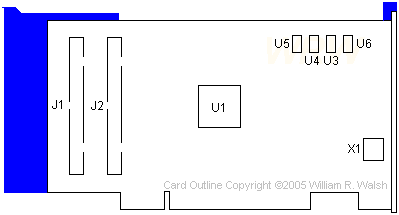
J1,2 80-pin headers to PCMCIA sockets
U1 Stinger 34G3547
|
U3-6 Littelfuse 0459001
X1 40.0000 MHz osc
|
U3-U6
Littelfuse 0459001 surface mount fast blow fuse, 1
ampere rating.
Note: If your PCMCIA Reader suddenly refuses to
read / write, and you have been pulling it out / reinserting it a bit, one of
the Littelfuse (white ceramic) might have had a solder joint fail. Check the
solder joints carefully, look for a "fracture". I resoldered one, and restored
my reader to life...
PCMCIA Socket Card
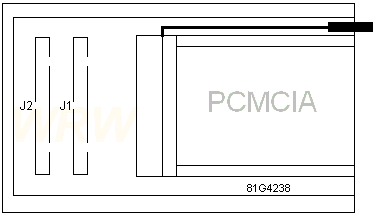
Linking this to the PCMCIA/A adapter is an 80 pin IDC cable. Mine is made
by Thomas and Betts. Each connector end is identified as a 311-8030. Thomas and
Betts did away with their electronic cables division in 2000 by selling it off
to Tyco International. Neither company would provide any information on this
cable.
2-slot Japanese PCMCIA /A
FRU P/N 67G5055, 54G0481, P/N 67G5054 (Stinger)
![Front [P]](/other/img/photo.gif)
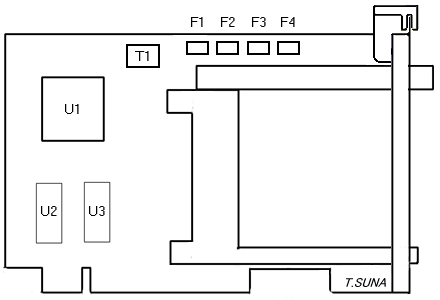
F1-4 SOC 1A
U1 34G3547, 19328E, Japan
|
U2,3 solder pads
Y1 57G8386, .KD9248
|
4-slot Japanese PCMCIA /A
C/A 54G0506, EC C82223A
![Front [P]](/other/img/photo.gif)
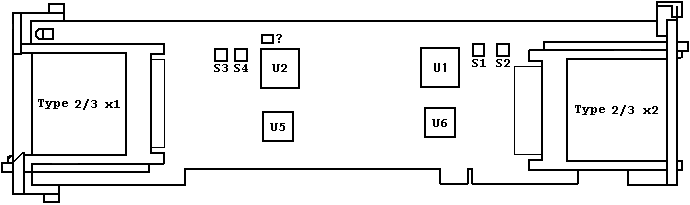
S1-4 Unknown
U1,2 63G1025
|
U5,6 06G9999
? osc/xtal
|
Designed to fit PS/55 Model 5530-L
(and possibly other 2nd gen. 5530 machines).
PCMCIA /A with Three 50 Pin Ports
67G5055 2-Slot PCMCIA (Stinger)
Ed.: This is a stump the chump card set. My
guess... The rear access adapter shares the same FRU as the Japanese 2 slot
rear loading PCMCIA /A. This card set is an earlier FRU, and advances in design
eliminated the need for the detached card. Note that a FRU relates to
functional equivalence, where this card is a rear slot model, and the Japanese
rear loading PCMCIA /A is also a rear slot model. The Japanese 2 slot rear
loading PCMCIA -MIGHT- be a reduced cost version...
PCMCIA Three Header, Front

Oddly, I cannot make out ANY traces going to the MCA edge connectors. It
appears that there is a whoppin' big ground plane.
Note the utter lack of ANY chip. Not even a SIMMple logic chip to support
POSID. Other MCA adapters exist that lack any POSID, and are invisible to POS
(example - a gamecard). These cards sit on the bus and respond to industry
standard I/O addresses.
PCMCIA Three Header, Rear
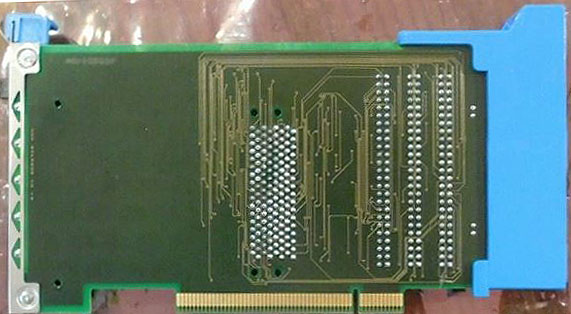
Again, where are ANY traces to the edge contacts?
PCMCIA Three Header, Tab
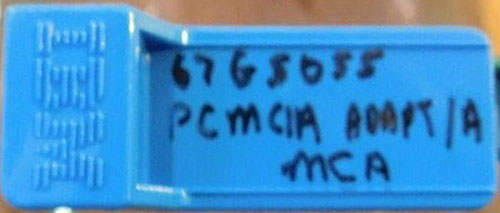
If you are using OS/2 version 3, install the ThinkPad 720 PCMCIA drivers...
The PS/2 E is an ISA machine... Duh!
Note: An OPTIONS BY IBM HARDWARE MAINTENANCE
MANUAL SUPPLEMENT (S83G-9902, 83G9902) is available in support of this product.
These adapters come with the brackets required to install them
into the special bay in the new IBM systems (6875 and 6885) or a standard
3.5-inch drive bay. Installation in a 5.25-inch drive bay requires the use of a
standard 3.5-inch to 5.25-inch drive bay conversion kit (70G8165).
Stinger under Linux Success
> Did anyone ever make a working Stinger driver for
Linux?
Heinz Rath wrote:
The Stinger chipset is working under Linux! I have tested this
with my Thinkpad 720 (MCA Based Laptop which also uses the Stinger chipset).
Simply add the do_scan=0 boot parameter for
PCMCIA or directly patch one line in kernel.
/linux-2.4.19/drivers/pcmcia/i82365.c
do_scan=1; into do_scan=0
The 2 sockets are detected and also the inserted Network card is found.
Without the do_scan change the kernel will freeze when detecting the chip. The
chip is a VD468. (Ed. Thought it was the 468 or
469...)
Posted by Landon Sheely:
I purchased one of these a while ago for a project I was working
on and had it installed in my 8595. It did, indeed, work great under DOS/Win
and OS/2 Warp. Problem is that the adapter uses the "stinger" chipset which is
the same as what IBM used in the ThinkPad 720 series. This chipset is
unsupported in Win9x and, if memory serves, you can only use the real mode
drivers and not have any 32-bit support. Tis a bummer.
Editor's Note: NT 4.0 will not even SEE it.
Full WinNT4 Support
David Ress was stalking the chimera, and bagged it!
I would like to report that I just finished testing my PCMCIA
Adapter/A under NT, and it looks like all is well. Looks like CardWare for NT
solves our problem. Latest version is 6.00.041, and this version includes the
refinements to work with the MCA bus. The download is a trial version that only
works for 14 days.
Tested a 3Com EtherLink III LAN PC Card (model 3C589D-TP) and it found it
right away. Interesting enough, it provided me with the IO address, IRQ and
other information necessary to install it, including opening the Network
control panel. Oh, you need SP6 in order to install CardWare for NT.
I have been experimenting with the CardWare for NT software for the past two
nights, and based on the cards I have tried, I can honestly say that if the
PCMCIA card is on CardWare's list of supported adapters, it will work no
problems. If it is not, then it takes a little monkeying.
That said, it appears that New Media GameJammer and WAVJammer appears to be
the only sound PCMCIA adapter on CardWare's list. Does this mean your card does
not work, of course not. My DaqCard-1200 from National Instruments is not
listed either. It mounts, but CardWare for NT is not aware of its driver. Just
takes some fiddling with the PC Card Database.
For supported adapters, it may simply require the installation of a driver
and a reboot - as I found out last night with the Adaptec APA1640 SlimSCSI card
(needs sparrow.sys). Funny, for a while I had four SCSI adapters in my 9533.
Tall about overkill.
Tested
PC Cards
NT Trial Version
Half-Assed W95 Support
From the god-Emperor of Microchannel:
Well, I am reporting "success" with the Stinger under W95. I got a
mixed result that you all might accept- Install Ezplay. When it complains about
not being able to rename config.pcm to config.sys, hit OK. Fire up Exploiter
and save c:\ezplay\config.pcm as c:\config.sys
Now open up c:\windows\ios.ini and add "diskdrv.sys" to the area with the
rest of the IBM PCMCIA drivers. Reboot.
Results- you will be able to use your hard drives in protected mode. The two
PCMCIA slots and your CD-ROM will be in compatibility mode. You got to suffer a
little bit...
The problem seems to be when IOS tries to issue Int 25 commands to the
PCMCIA and CD. The diskdrv.sys is the crux of the matter. Look in IOS.LOG for
errors.
I tried must_chain, non_disk, monolithic. I got the same results with just
the diskdrv.sys entry, so I just left it that way. I'm not totally sure what
this will do with communications and network PC cards. It worked with my 105MB
PCMCIA HD. YMMD
95 Bezel Hack
Got tired of the dorky look of a bare B: drive bay. Did some measurements
and started cutting. Basically, you cut the bottom of the PCMCIA opening flush
with the bottom of the horizontal angle of the blank floppy cover.
Measure 1.5" from the left and right edges of the floppy bezel. Those are
the edges of the left and right side of the opening. I am still fighting with
the top edge of the opening. .43" was too low. Much easier to cut excess away
than put it back...
More Refined 95 Bezel "Hack"
Tom Webster quit doing one arm pushups long enough to type:
Installation on a Model 95 is quite simple. Use a QIC Tape Drive
bezel, IBM part number 34F2719 (ASM 34F2721), and add four 0.156 inch high,
0.127 ID, 0.25 (or there abouts) OD spacers, or equivalent stack of number 4
flat washers, between the 'drive' and the skid.
This centers the 'drive' vertically in the bezel opening with ample
clearance to insert/remove the PCMCIA cards. NO BEZEL HACKING REQUIRED.
Two Slot PCMCIA Adapter for MCA Part Numbers:
OPT P/N O2MCPCM - MFG P/N 76H2738 for MCA-systems
OPT P/N 82G7092 PS/2 Bezel kit
FRU P/N 81G4261 PCMCIA Adapter for MC
FRU P/N 81G4633 PCMCIA Bay
FRU P/N 81G4634 PCMCIA Cable
Operating System requirements DOS 5.0 and higher, Windows 3.1 and OS/2 2.1
The adapter supports the R2.1 PCMCIA specifications.
Hardware Installation
I prefer mounting the PCMCIA into the B: drive bay in a 95, but it works
just as well in the A: drive bay...
Hardware installation (Adapter and Bay Assembly):
- Mark cables as J1 and J2
- Plug the J1 cable into J1 connector on logic card
- Plug the J2 cable into J2 connector on logic card
- Power-off computer and unplug power cord
- Remove Computer cover
- Plug logic card into 16-bit slot
- Mount bay card assembly into external DASD bay
- Plug J1 cable J1 connector on bay card
- Plug J2 cable into J2 connector on bay card
- Verify cables will not interfere with re-installation of cover.
Re-route cables if they interference.
- Re-install Computer cover
- Plug power cords back in the outlets and power-on the computer
Software Installation
Copy the files from the enclosed Micro Channel Options diskette onto the
back-up copy of your system reference diskette. Start Update the System
Configuration.
For All Systems
Having successfully installed this option into the computer, you are now
ready to plug PCMCIA cards into it. This adapter allows the hot plugging and
removal of PCMCIA cards. Depending on the PCMCIA card that is used, you may be
required to install the drivers which were supplied with that card.
Installing the Adapter Device Driver
DOS Driver Installation
- Install DOS (Disable PCMCIA drivers, if they were included with DOS)
- Insert Option Disk in A:, type A:\UINSTALL and press ENTER
- Select INSTALL DOS PCMCIA DEVICE DRIVERS for IBM Machines
- Follow the installation instructions shown on the display
- Select Option 17: Any with INTEL PCIC
Restart the system The Option Driver will install two logical drives (i.e. D
and E) for PCMCIA memory cards under DOS. Use the utility EZPLAY.EXE to obtain
the PCMCIA cards information (card information structure- CIS) by typing EZPLAY
and pressing enter. Some PCMCIA cards such as the PCMCIA IR cards need to be
enabled by its software first in order to display CIS.
Windows 3.1 Driver Installation (includes DOS installation)
- Start Windows (Enhanced Mode)
- Select FILE from the Program Manager Window
- Select RUN from the pull-down menu
- Insert Option Disk in A:, type A:\PCMINSTW and press ENTER
- Select Select any with INTEL PCIC
- Follow the installation instructions shown on the display
- Restart system The Option Driver will install two logical drives (i.e. D
and E) for PCMCIA memory cards under DOS and Windows. Click on the icon
PlayAtWill to obtain PCMCIA card information (card information structure-
CIS)
- The utility DICRMU01.SYS may cause some configuration to run slowly. If
slow operation occurs, please edit the CONFIG.SYS file by selecting the file
editor and insert REM at the beginning of the line
DEVICE=C:\EZPLAY\DICRMU01.SYS
OS/2 2.1 Driver Installation
- Start OS/2
- Start Full Screen OS/2
- Insert Option Disk in A:, type A:\PCMINST2 and press ENTER
- Select Select any with INTEL PCIC
- Follow the installation instructions shown on the display
- Shutdown and Restart the system
- Click on PlayAtWill icon to obtain PCMCIA card information (card information structure- CIS)
Personal Experience: To install the dual slot adapter under OS/2 v.3, go to
OS/2 System, System Setup, Selective Install, click on the button to the left
of PCMCIA Support, choose the IBM ThinkPad 720.
Preparing this Adapter for Use
Having successfully installed this option into the computer, you are now
ready to plug PCMCIA cards into it. This adapter allows the HOT PLUGGING and
REMOVAL of PCMCIA cards Depending on the PCMCIA card that you choose to use,
you may be required to install the drivers which were supplied with that
card.
Troubleshooting
Adapter does not operate
- Confirm logic card is installed correctly in computer's 16-Bit slot.
- Confirm bay card is installed correctly in a 3.5 or 5.25 Inch bay.
- Confirm that device drivers and support software have been installed and
are operational. You will see a response from these drivers during the power on
or re-booting sequence. (Ed. Use F8 during boot to
do a step-by-step confirmation under DOS/W9x)
PCMCIA card does not operate in a slot
- Make sure that the card is completely inserted in the slot. There will be an audible beep when the card is properly inserted or removed.
- Make sure that the device drivers for the PCMCIA card have been installed in this computer.
PCMCIA card does not operate in either port
- Confirm cables are plugged according to instructions.
- Confirm bay card is installed in 3.5 or 5.25 Inch bay
Error message Invalid Drive Letter appears
This may occur if the host computer has assigned drive letters above C: for
devices such as a CD-ROM, additional hard disk or partitioned hard drives.
Insert the following statement in the CONFIG.SYS before any device driver
statements: lastdrive = # where # equals the letter of the last drive in the
system. You must include two letters for the adapter and letters for all of the
previously configured drives.
DOS Configuration Example
DEVICE=C:\WINDOWS\HIMEM.SYS
FILES=30
BUFFERS=30
DOS=HIGH,umb
SHELL=C:\DOS\COMMAND.COM /P /E:512
LASTDRIVE=M
STACKS=9,258
DEVICE=C:\DOS\SETVER.EXE
DEVICE=C:\DOS\SMARTDRV.SYS
DEVICE=C:\DOS\EMM386.EXE NOEMS X=C800-C9FF
DEVICE=C:\EZPLAY\SSDOSAT.SYS /O
DEVICE=C:\EZPLAY\IBMDOSCS.SYS
DEVICE=C:\EZPLAY\RMUDOSAT.SYS /MA=C800-C9FF
DEVICE=C:\EZPLAY\AUTODRV.SYS C:\EZPLAY\AUTODRV.INI
DEVICE=C:\EZPLAY\DISKDRV.SYS
The CONFIG.SYS File
DOS CONFIG.SYS
The installation program modifies the DOS CONFIG.SYS file to include the
appropriate DEVICE statements in the following order.
DEVICE=x The letter x specifies the Socket Services
already installed on the computer.
DEVICE=y The letter x specifies the Socket Services
already installed on the computer.
DEVICE=[drive:][path] PCMATADD.SYS /baseslot=n /stbtime=n
where:
[drive:][path] The parameters [drive:][path] specify the location
of the device driver file.
| /baseslot=n |
This option sets the base slot address, where n specifies whether the
address begins at (0) or (1). The default is 1. Set this switch to 0 only if
you have a problem addressing the slots. If a value other than 0 or 1 is
specified, this switch is ignored and the default setting is restored. |
| /stbtime=n |
This option enables standby mode, where n specifies number of minutes that
elapse before card goes to standby mode. The min value is 5 minutes, the max is
20 minutes. If a value greater than 20 is specified, this switch is ignored.
All sockets are affected when you set this switch. (This feature does not
support solid state cards.) |
OS/2 CONFIG.SYS File Sequence
The installation program places the appropriate device statements in the
OS/2 CONFIG.SYS file. They MUST appear in the following order.
BASEDEV=OS2DASD.DMD
DEVICE=C:\OS2\xxxxxx.SYS (the Card Services statement)
DEVICE=C:\OS2\PCMATAE.SYS
DEVICE=C:\OS2\xxxxxxxx.SYS (the Socket Services statement)
BASEDEV=PCM2ATA.ADD
BASEDEV=OS2PCARD.DMD (Note: Card and Socket Services
are not supplied with this option)
switch options for the main device driver
BASEDEV=PCM2ATA.ADD [/s:n] [/i:m] [/stbtime:n] [/b] where:
| /s:n |
Recognizes PCMCIA sockets, where n specifies number of physical PCMCIA
sockets available. The default is 2, max is 4 sockets. |
| /i:m |
Ignores specific PCMCIA sockets, where m specifies logical socket number to
be ignored. Multiple settings are allowed. This is useful when a Type III card
physically occupies two sockets.
Examples:
BASEDEV=PCM2ATA.ADD /i:1 (First socket is ignored)
BASEDEV=PCM2ATA.ADD /s:4 /i:2 /i:3 (Sockets 2 and 3 are ignored)
|
| /stbtime:n |
Enables standby mode. (Same as above for DOS stbtime option) |
| /b |
This option specifies the OS/2 operating system to start (boot) from the
PCMCIA-ATA card. If you specify this option, then PCMCIA.ADD module decreases
the number of sockets specified by the /s switch because the startup PCMCIA-ATA
card is treated as an internal IDE hard disk, not a PCMCIA-ATA card. When the
OS/2 operating system starts (boots) from the PCMCIA-ATA card, if you use the
/s:4 option w/o the /b option, the disk assigned to the last drive-letter will
not be assigned to any physical socket. (To make this PC Card a bootable PC
Card, see the documentation that came with the OS/2 operating system.) |
Notes About the /b Option:
- Do not ignore the computer startup socket by the /i option when you use the
/b option. Because the PCM2ATA.ADD module cannot examine whether or not the
socket can start the operating system, the PCM2ATA.ADD module decreases the
number of supported sockets by the /b option and subtracts the number of
sockets to be ignored. For example, when you add the /s:4 /b /i:2 options to
the PCM2ATA.ADD module, and the OS/2 operating system is started from socket 2,
the PCM2ATA.ADD module can manage only two sockets. Sockets 1 and 3 are
assigned and socket 4 is ignored.
- This switch option applies only to the CONFIG.SYS file residing on the PC
Card. Do not specify this option on the CONFIG.SYS file that resides on the
internal hard disk drive.
- If you started (booted) from the PC Card, do not remove the card until you
shut down the operating system.
PCMCIA Cards
Type I, II, III. Function of each type is only restricted by size.
- Type I -3.3mm thick SRAM or EEPROM memory cards.
- Type II -5.0mm thick, include SCSI, sound, modems, NIC, external device interfaces
- Type III -10.5mm thick cards that are most often hard drives.
Software Drivers
There are several layers of software drivers that allow the PCMCIA card and
slot to function with the computer. These software drivers allow the
applications and user to make use of the PCMCIA hardware. Which drivers are
needed depends on the card, and the drivers used.
Card Services
Card
Services works with the operating system to allocates
memory, interrupts and other system resources to the
card and drivers.
PCMCS.EXE Phoenix DOS Card Services
IBMDOSCS.SYS Yamato (IBM) DOS Card Services
PCMCIA.SYS OS/2 2.1 Card Services
Socket Services
Socket Services provides a low level interface for the socket hardware.
Socket Services accepts configuration information from Card Services, and reads
low level card configuration data from the PCMCIA card.
PCMSS Phoenix Socket Services
IBMDSS01.SYS Yamato (IBM) AT bus DOS Socket Services
IBMDSS02.SYS Yamato (IBM) MCA Socket Services
IBM2SS01.SYS Yamato (IBM) AT bus OS/2 Socket Services
Client and Super Client Enablers
Client Enablers can configure one specific card for use as a standard
peripheral device. A Client Enabler is specific to the card it is written for,
and works the same as a driver for that device. Super Client Enablers have the
ability to recognize and configure a wider range of cards (two or more).
ESTDFM.EXE IBM Modem Client Enabler
MEGAHZ.EXE Megahertz modem Client Enabler
PCMSCD.EXE Phoenix Super Client Driver
AUTODRV.SYS Yamato Super Client Driver
Point Enablers
Point Enablers bypass Socket and (or) Card services and function as a Client
Enabler. Point Enablers can save memory if one is available for the card, and
matches the socket controller. Point Enablers will usually not work with each
other, or other PCMCIA drivers. (There are no universal Point Enablers! Each is
designed for a specific card, and must be provided by the manufacturer.)
Other Drivers
Some sets of PCMCIA drivers have additional drivers or utilities that take
care of one part or another of the complete job. Some PCMCIA drivers, like the
IBM-Yamato drivers, require POWER.EXE to be loaded before any of the PCMCIA
drivers. The IBM drivers also have a Resource Map Utility that lets you tell
the drivers which part of the excluded memory to use;
DICRMU01.SYS ISA Resource Map Utility (IBM)
DICRMU02.SYS MCA Resource Map Utility (IBM)
"Universal" PCMCIA Drivers
ThinkPad 350, 360, 510, 720, 750, 755, and PS/Note 425 all have compatible
hardware. These models can use the Yamato PCMCIA drivers with EasyPlay. The
file TPPCMCIA.EXE, will create an install disk for the Yamato drivers and
EasyPlay. The file can be downloaded from the Internet.
Card Memory Requirements
PCMCIA Card Services requires 4K to load and function. Some PCMCIA cards
will not make any other requirements, but some do. Modems and most memory cards
do not need any more memory. The memory that is needed has to be set aside in
the CONFIG.SYS file. To exclude 4K for Card Services, the EMM386 line may look
like this:
DEVICE=C:\DOS\EMM386.EXE X=B000-BFFF
For a system with an IBM Ethernet PCMCIA adapter, 16K needs to be set aside;
DEVICE=C:\DOS\EMM386.EXE X=D400-D7FF
The exclude range will need to be increased if a PCMCIA card is installed
that needs more memory reserved for it. Here are some of the common memory
requirements that would need to be added to
Card Services 4K;
IBM Token Ring card 16K RAM + 8K ROM = 24K
IBM Ethernet = 16K
IBM 3270 card = 8K
AdapterID 0EFDA "PCMCIA ADAPTER/A"
Peter's version:
fixedresources
pos[3]=X1011111b
pos[2]=XXXX0011b
pos[1]=1110XXX0b
pos[0]=XXXX0X0Xb
"I/O Address"
I/O address. Each adapter must have a unique address range.
<A3E0-A3E1>,
A3E2-A3E3, A3E4-A3E5, A3E6-A3E7, A3E8-A3E9, A3EA-A3EB,
A3EC-A3ED,A3EE-A3EF, B3E0-B3E1, B3E2-B3E3, B3E4-B3E5,
B3E6-B3E7, B3E8-B3E9, B3EA-B3EB, B3EC-B3ED, B3EE-B3EF,
03E0-03E1
Actual ADF I/O Choice
Choice "A3E0-A3E1"
pos[1]=XXXX000Xb pos[2]=1010XXXXb
io 0A3E0h-0A3E1h
Note: This version of @0EFDA.ADF uses pos[1] and pos[2]
Huh... Default location for VG-469 registers is 3E0h/3E1h or 3E2h/3E3h
AdapterID 0EFDAh "TWO SLOT PCMCIA ADAPTER FOR MICROCHANNEL"
The option disk ADF is 08/10/1994
fixedresources
pos[7]=X1011111b
pos[6]=101X0011b
pos[5]=1110XXX0b
pos[4]=XXXX0X0Xb
pos[3]=X1011111b
pos[2]=10100011b
pos[1]=1110XXX0b
pos[0]=XXXX0X0Xb
"I/O Address"
Choice "03E0-03E1"
pos[1]=XXXX000Xb
pos[5]=XXXX001Xb
io 003E0h-003E1h
Choice "03E2-03E3"
pos[1]=XXXX002Xb
pos[5]=XXXX003Xb
io 003E2h-003E3h
Further meditation shows the 94 version fixedresources has pos[4-7] added.
Option disk fixedresources pos[2] is 10100011b, Peter's pos[2] is XXXX0011b
Option disk '94
pos[7]=X1011111b
pos[6]=101X0011b
pos[5]=1110XXX0b
pos[4]=XXXX0X0Xb
pos[3]=X1011111b
pos[2]=10100011b
pos[1]=1110XXX0b
pos[0]=XXXX0X0Xb
Peter's
pos[3]=X1011111b
pos[2]=XXXX0011b
pos[1]=1110XXX0b
pos[0]=XXXX0X0Xb
I/O Addresses
Option Disk uses pos[1] and pos[5], Peter's uses pos[1] and pos[2]
Option disk
Choice "03E0-03E1"
pos[1]=XXXX000Xb
pos[5]=XXXX001Xb
io 003E0h-003E1h
Choice "03E2-03E3"
pos[1]=XXXX002Xb
pos[5]=XXXX003Xb
io 003E2h-003E3h
Peter's
Choice "03E0-03E1"
pos[1]=XXXX000Xb pos[2]=0000XXXXb
io 003E0h-003E1h
So, the two ADFs are different, the '94 version adds more fixedresources,
changes the pos[x] used for I/O, and now has been pared down to only TWO I/O
addresses. It sure seems like IBM wouldn't want so many I/O choices, that would
make troubleshooting more complex, plus 003E0-003E1 and 003E2-003E3 are used by
the VADEM VG-468.
|