|
@7F01.ADF Procom Technology, Inc. Micro Channel SCSI Enabler
NCR-206 Driver (beta version, may or may not work, see below) by Unal Z
DK0046.ZIP SCSI Enabler Tape Driver Utilities for Sytos Plus rev 2.02
DK0074.ZIP SCSI Enabler Drivers for DOS. OS/2 & NetWare (ASD & OEM) rev 3.04
DK0079.ZIP Procom DOS Drivers for IBM SCSI Host Adapter (ISHA) rev 1.05
DK0104.ZIP SCSI Enabler & Xelerator Software for NetWare 3.1x/4.0 rev 1.03
DK0109.ZIP SCSI Enabler & SCSI Xelerator Software for Windows NT rev 1.01
If you have any of the missing files, please Let Us Know.
Procom Disks
Procom Products
Procom MC SCSI Enabler
P5 Function
(assumed to be an unpopulated external power connector)
Other Stuff
Drivers
ADF Sections
Based on content by William R. Walsh.
Procom MC SCSI Enabler (BA0046?)
![Front [P]](/other/img/photo.gif)
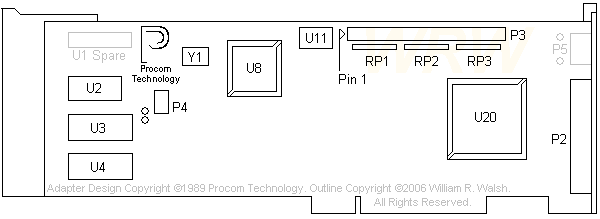
P2 50-pin high-density external SCSI
P3 50-pin internal SCSI
P4 Internal power connector
P5 Pads for 8 pin external connector
RP1-3 Termpacks, removable
U1 Spare (solder pads only)
U2 Hyundai HY6116ALP-10
|
U3 MC90004 V2.02
U4 MC90004 V2.02
U8 SMC 94C18 MCA Bus Interface
U11 25.000 MHz osc
U20 NCR "TolerANT" 53CF94-2
Y1 10.000 MHz xtal
|
Function of P5
A wild guess here... these pads might have been used to provide a
connector for powering external SCSI storage boxes. Heavy traces leading to
some of the pads support this theory as being plausible. Why was it left
unpopulated? I'd assume the possibility of overloading it was too great.
There's no room to print a warning about the power limits of this plug, and
high performance drives would exceed the current rating for most cards with
power connectors.
Other Stuff
This is the card of many copyrights. The base board has a
copyright of 1989 printed on it. The ROMs are copyrighted 1994, and the NCR
SCSI IC is copyrighted 1992. Datecodes on various ICs put the date of
manufacture sometime in early 1994 or very late in 1993.
What does the "TolerANT" name on an NCR SCSI IC mean? I've seen
it on RAID controllers, where the meaning would be obvious. This board (and
some others that I've seen) is not a RAID controller!
What is the difference between the NCR 53C94 and 53CF94?
If memory serves, David Beem used one of these adapters (note
the white end tabs above) to create "Patriot", the red, white and blue
55SX.
This adapter is capable of working with a 2GB hard disk with the 2.02 ROMs
in place. It may even go as far as supporting an 8GB drive.
Drivers
None of Windows 95, 98 or NT appear to recognize the 53CF94 chip.
The beta NCR-206 driver mentioned at
the top of this page MAY work, but I've not had a chance to test it.
If you try it, proceed at your own
risk
Procom Technology is still in business, but their website is
badly broken and the FTP site doesn't work at all. Does anyone have the option
disk or other information that would have come with this adapter?
AdapterID 7F01h "Procom Technology, Inc. Micro Channel SCSI Enabler"
Adapter I/O Address Range
The Procom MC SCSI Enabler uses 32 consecutive I/O port
addresses. If more than one Procom MC SCSI Enabler is installed in the
system, each must have a separate Adapter I/O Address Range.
<"2920h-293Fh">,
3A40-3A5F, 4B60-4B7F, 5C80-5C9F, 6DA0-6DBF, 7EC0-7EDF, 8FE0-8FFF
Adapter Base Memory Address
The Procom MC SCSI Enabler requires 10K of contiguous ROM space.
If more than one Procom MC SCSI Enabler is installed in the system, each must
have a separate Adapter Base Memory Address
<"DC000h">, D8000, D4000,
D0000, CC000, C8000
Adapter Interrupt Select
The Procom MC SCSI Enabler requires the use of one IRQ line.
If more than one Procom MC SCSI Enabler is installed in the system, they all
can share one common IRQ line
<"IRQ 10">, 11, 14, 15
DMA Arbitration Level
The Procom MC SCSI Enabler uses the host DMA to transfer
data. The Enabler will use the DMA channel corresponding to the selected
arbitration level. If more than one Procom MC SCSI Enabler is installed
in the system, each must have a separate DMA Arbitration Level.
<"Level 6" >, 7, 0, 1, 3, 4, 5
Fairness On/Off
The Procom MC SCSI Enabler supports the Micro Channel Fairness
feature. When <ON>, the SCSI Enabler will not participate in
the next arbitration after the bus has been requested by another
peripheral. When <OFF>, the SCSI Enabler will participate in all
arbitrations.
<"Fairness ON
">, Fairness OFF
DMA Burst On/Off
The Procom MC SCSI Enabler supports the Micro Channel Bursting
feature. When <OFF>, the SCSI Enabler will arbitrate for the Micro
Channel bus for each word transferred. When <ON>, the SCSI Enabler
will continue sending words over the Micro Channel as long as there are words
to transfer and as long as no other peripheral requests the Micro Channel.
<"DMA Bursting ON
">, DMA Bursting OFF
Adapter's SCSI ID
The Procom MC SCSI Enabler must have a SCSI ID number. The
ID may be any number from zero to seven which is not used by any other device
on the SCSI bus. Ordinarily, the SCSI Enabler should use <SCSI ID
7>. Each SCSI cable may support 8 SCSI IDs (0-7). If more than
one Procom MC SCSI Enabler is installed in the system, each may control its own
physically separate SCSI cable. Thus, each SCSI cable may support 8 SCSI
IDs (0-7)."
<"SCSI ID 7">, 6,
5, 4, 3, 2, 1, 0
SCSI Parity Checking
The Procom MC SCSI Enabler is capable of detecting SCSI parity
errors. When SCSI Parity Checking is set to <Check SCSI Parity>,
the SCSI Enabler will attempt to re-send or re-receive the data block over the
SCSI which contained the parity error. When SCSI Parity Checking is set to
<Ignore SCSI Parity>, the SCSI Enabler will not check for any data parity
errors. Since parity checking is handled through hardware, no performance
degradation is introduced. Thus, under normal circumstances SCSI Parity
Checking should be set to <Check SCSI Parity>.
<"Check SCSI Parity" >, Ignore
SCSI Parity
Synchronous Data Transfers
The MC SCSI Enabler is capable of using synchronous data transfers
and will attempt to do so if the SCSI device being accessed is also
capable. Some SCSI devices do not handle extended messaging properly and
may hang the system during power-up. If you have a problem device that you
suspect can not handle these type of messages, select <Disabled>
<"Enabled">, Disabled
Maximum DOS Drive Support
This setting selects the maximum number of drives to be supported
directly by the BIOS without the use of an external driver with the Disk
Operating System. DOS version 5.0 allows up to 8 drives to be
supported. DOS versions below 5.0 may hang the system if more than 2
drives are reported as being supported by the BIOS.
If more than 1 SCSI Enabler is
installed, the one with the lowest memory address will determine the setting
for all Enablers installed. If OS/2 2.0 or DOS 5.0 is being installed,
select
<Support up to 8 drives>, otherwise select <Support up to 2
drives>
< "Support up to 2
drives">, Support up to 8 drives
|