|
@0708.ADF BusLogic BT-640 / SDC3211B
@0708.ADF BusTek BT-640A SCSI Adapter (rename to @0708.adf)
BT-640A ADF File (same as the first file above + readme)
MultiMaster Device Drivers
BT-640A Files (BusTek/BusLogic bought by Myles, bought by LSI)
BT-640A Installation Guide
Buslogic BT64x - General Information
OS/2 Switches
BT-640 / SDC3211B
ROM Images
ADF Sections
BT-640A SCSI Adapter for Micro Channel Systems
Host Bus: 16 and 32-bit MCA 32-bit busmaster DMA transfers of up to 40 MB/sec
MPU: 8 MHz 80188 onboard microprocessor
SCSI Controller: NCR 53C94
ASIC: 86C05 busmaster ASIC
SCSI Bus: Up to 7 devices
SCSI-2 command set compatible
Up to 5MB/sec synchronous or asynchronous
Onboard term: single-ended 3 resistor packs (220/330 ohm) Term power supplied to bus
Firmware: Mailbox structure supports multitasking and scatter/gather
BIOS: Supports HD boot Up to 8GB storage capacity supported in BIOS
BT-640 and SDC3211B 32 Bit SCSI-1
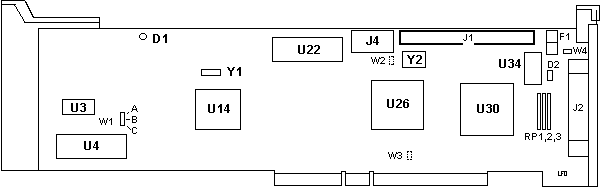
D1 SCSI Activity LED
D2 Termpwr diode
F1 Littelfuse
J1 50-pin internal SCSI
J2 50-pin HPDB SCSI
RP1-3 Termpacks
U3 MB8464A-10L
U4 MCODE
U14 N80188
U22 BIOS
|
U26 NCR 86C05
U30 NCR 53C94
U34 25.0000 MHz osc
W1 ?
W2 outline for 2 pin header
W3 ?
W4 ?
Y1 H1600 xtal
Y2 40.000 MHz(?) xtal
|
RP1-3 single-ended termination, 8-pin
220/330 ohm SIP resistor packs (221/331G or equivalent)
ROM Images
Uses 27C256 EPROM.
3.35 Firmware / 4.70 SCSI BIOS images
AdapterID 0708h "BusLogic 32 Bit Bus Master MCA-to-SCSI Host Adapter (v1.50)"
BIOS Address
Memory location of the host adapter's BIOS PROM. To disable the
host adapter's BIOS PROM, choose the 'Disable' option. Note, if two Micro
Channel host adapters reside in the system one of them must have its BIOS PROM
disabled. The default setting is DC000h.
<"DC000h">,
Disable, D8000, D4000, D0000, CC000, C8000, C4000
I/O Port Address
I/O Port of the host adapter. Default I/O address is 330h.
<"330h">,
334, 234, 134, 230, 130
Arbitration Level
DMA channel used to transfer data The default level is 5.
<"Level_5">,
6, 7, 4, 3, 1, 0
Arbitration Fairness
Bus Arbitration Fairness controls whether the host adapter
implements the fairness alorigthm after it is preempted from the Micro Channel.
Default is fairness enabled.
<"On">, Off
Interrupt Request
Interrupt channel the host adapter will use to report status. The
default is interrupt 15.
<"Int_15">,
14, 12, 11, 10, 9
Data Streaming
The streaming data procedure transfers data blocks by using a
single address followed by multiple 16- or 32-bit data transfers within a
single streaming data cycle. If data streaming is enabled, the host adapter can
achieve a maximum data transfer rate of 40 MBytes/sec on the Micro Channel bus.
If data streaming is disabled, the maximum data transfer rate is 20
MBytes/sec.
<"Disable">,
"Enable"
Note: SCSI BIOS 4.70 has "33 Megabyte per second
Bursting Transfer Active".
Adapter SCSI Bus ID
SCSI ID of the host adapter. The default setting is SCSI ID 7
<"Id_7">,
6, 5, 4, 3, 2, 1, 0
Adapter Initiate Sync Negotiation
Synchronous transfer on the SCSI bus will be initiated by the host
adapter if 'On'. The default setting is On.
<"On">,
Off
Adapter SCSI Parity Checking
The host adapter will check SCSI Parity if 'On'. The default
setting is On.
<"On">, Off
DOS Disk Space > 1GBytes
The host adapter will change cylinder, head, & sector per
track to support drive capacity greater than 1GigaByte if 'On'. The default
setting is Off. See the information below on Disk >1GB.
<"Off">, On
|