|
@6FC0.ADF WD EtherCard PLUS/A (WD8003E/A or WD8003ET/A) BNC / AUI
@6FC1.ADF WD StarCard PLUS/A (WD8003ST/A)
@6FC2.ADF WD EtherCard PLUS 10T/A (WD8003W/A) RJ45 / AUI
WD SuperDisk v1.7 LAN Drivers for "Plus"-Family StarLAN Adapters
![Label [P]](/other/img/photo.gif) (thx Jose Deras)
(thx Jose Deras)
EtherCard PLUS 10T/A User Installation Manual (thx Jose Deras)
Benchmarks of MCA Ethernet Adapters (by Alfred Arnold)
Drivers & Software
WD EtherCard PLUS 10T/A (WD8003W/A) BNC/AUI
WD EtherCard PLUS 10T/A (WD8003W/A) RJ45/AUI
ADF Sections
SMC acquired Western Digital's NICs. So a WD8003 corresponds to a Elite 16 8003.
Drivers & Software
(source)
For Elite 16 Ultra series of Ethernet Adapters (8003, 8013, 8013/A, 8216).
ether.exe Eth. Drivers and utils DOS/WfW/W95/NT4/OS2/Packet (ver. 0.29)
adf200.exe Elite ADF Configuration file for our MCA adapters
asd700.exe Latest SuperDisk for Elite/Ultra adapters
dia401.exe Diagnose utility for Elite and Ultra Adapters
gez122.exe New EZSETUP For Elite EtherCard Plus/ Ultra in Dos (ver. 1.08)
gpk115.exe Packet Drvr V11.5 for use with 8/16 Bit Elite/Ultra Adapter
setjmp.exe Switch setting for most of the Elite Ethernet Line of Cards
gsm101.exe SMC SCO AHS 5.1 NETWORK DRIVERS
gsu124.exe SMC SCO LLI 3.4 DRIVER
guw402.exe SMC UNIXWARE 2.x Driver
nad602.exe Node Address Utility for ISA/EISA/MCA ethernet and token ring adapters
smc-ultra.c SMC Ultra Ethernet driver for Linux
WinNT 4.0 internal drivers exist for the SMC (WD) 8003E, 8003W.
I DIMMly remember that the WD8003 adapters are supported under AIX for
PS/2.
WD EtherCard PLUS 10T/A (WD8003W/A)
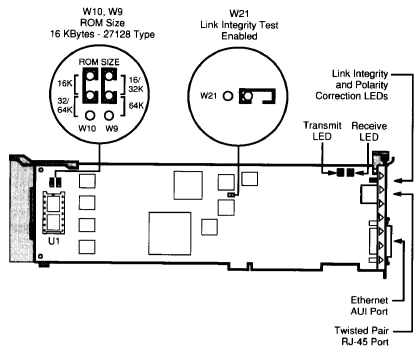
WD EtherCard PLUS/A (WD8003E/A or WD8003ET/A) BNC/AUI

J1,2 selects AUI or BNC on the WD8003E/A
U8,9 HY6264LJ-10
U13 WDC83C593-JU
U14 DP8390CV
WD EtherCard PLUS 10T/A (WD8003W/A) RJ45/AUI

U8,9 HY6264LJ-10
U13 WDC83C593-JU
U14 DP8390CV
U20 DI 60001-000
U21 DI 60001-000
U39 WD 83C691A
LED Indicators
P - Polarity Correction LED (Green)
On when twisted-pair received signal polarity is correct and link is valid ("L"
indicator is on). If this is off when "L" is on, the adapter will still operate
properly, but the received signal polarity is reversed.
L - Link Integrity LED (Green)
On when twisted-pair link is valid (10BaseT Link Test Pass mode) or when W21
(Link Integrity Test) is installed. It shows that RJ-45 is being used instead
of AUI.
T - Transmit LED (Yellow)
This flashes when the adapter is transmitting.
R - Receive LED (Green)
This flashes when adapter is receiving. It also flashes when transmit data from
adapter is looped back to receiver by on-board twisted-pair transceiver or by
an external transceiver connected to AUI.
W9/W10 - ROM Size Jumpers
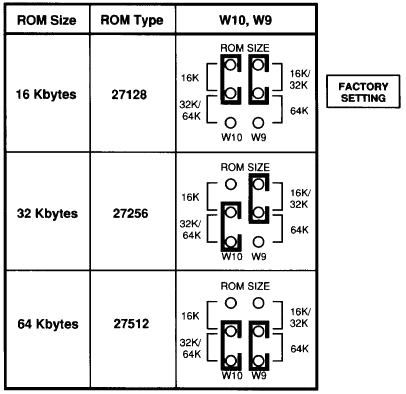
AMD27C128-200, 27C256, 27C512-200 will work as well.
W20 - Polarity Connection
If you have an Ethernet 10BaseT adapter that has an additional jumper
labeled W20 "Polarity Correction'" please leave this jumper in the factory
installed on position (as labeled on the board).
W21 - Link Integrity Test
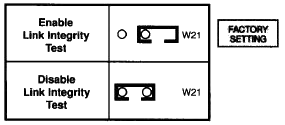
With this jumper (see Figure 1) removed, which is the normal setting, link
integrity test pulses are transmitted and received according to the 10BaseT
standard. If this jumper is installed, the link integrity test is NOT performed
(no link test pulses are generated, and received link test pulses are ignored).
The twisted-pair port (RJ-45) is enabled and the AUi port is disabled.
The adapter board will operate correctly when used in "StarLAN IO" networks
without Link Integrity such as those by AT&T and Hewlett Packard, even
though "StarLAN 1 O" without Link Integrity is not fully 10BaseT compatible. To
operate the LAN adapter in this mode, the link integrity test function must be
disabled (Jumper installed).
ADF Sections
@6FC0.ADF WD EtherCard PLUS/A (WD8003E/A or WD8003ET/A)
@6FC1.ADF WD StarCard PLUS/A (WD8003ST/A)
@6FC2.ADF WD EtherCard PLUS 10T/A (WD8003W/A
All three adapter's ADF sections are identical
EXCEPT the Fixed Resources.
Adapter IO Space
IO address space used by adapter. Default is < IO Base 280h >
<" IO Base 280 "
io 0280-029F>, 200 (0200-021F), 220
(0220-023F), 240 (0240-025F), 260 (0260-027F), 2A0
(02A0-02BF), 2C0 (02C0-02DF), 2E0 (02E0-02FF), 300
(0300-031F), 320 (0320-033F), 340 (0340-035F), 360
(0360-037F), 380 (0380-039F), 3A0 (03A0h-03BF), 3C0
(03C0-03DF), 3E0 (03E0-03FF)
Shared Ram Space (16K Bytes)
Shared RAM memory address space. Default is <RAM Base D0000h>."
<" RAM Base D0000h "
0D0000-0D3FFF>, C0000 (C0000-C3FFF), C4000 (C4000-C7FFF),
C8000 (C8000-CBFFF), CC000 (CC000-CFFFF), D4000 (D4000h-D7FFF),
D8000 (D8000h-DBFFF), DC000 (DC000-DFFFF)
BIOS ROM Space
The BIOS ROM can be disabled or enabled. When enabled, different
sizes and address spaces can be assigned. Default is <BIOS ROM Disabled>
<" BIOS ROM Disabled ">,
16K C0000 (C0000-0C3FFF), C4000 (C4000-0C7FFF), C8000 (C8000-0CBFFF),
CC000 (CC000-0CFFFF), D0000 (D0000-0D3FFF), D4000 (D4000-0D7FFF),
D8000 (D8000-0DBFFF), DC000 (DC000-0DFFFF)
32K C0000 (C0000-C7FFF), C8000 (C8000-CFFFF), D0000 (D0000-D7FFF),
D8000 (D8000-DFFFF)
64K C0000 (C0000-CFFFF), D0000 (D0000-0DFFFF)
Interrupt Level
Interrupt level adapter uses. Default is <Level 3>
<"Level 3">, 4, 10,
15
|