|
@708D.ADF RT1000-MC SCSI Host Bus Adapter (Rev. 3.20)
@708D.ADF RT1000-MC SCSI Host Bus Adapter (Rev. 3.30, rename)
RT1000.zip Option diskette (untested, found by Louis via IBM-PC.org)
Rancho Technology RT1000-MC
Thoughts
Linux Support
Disk Capacity Limit
Rancho Technology Today
Based on content by William R. Walsh (original HERE).
Rancho Technology RT1000-MC
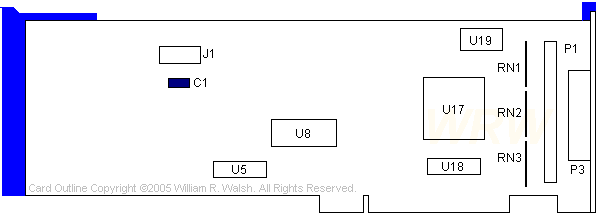
C1 22uF capacitor
J1 4-pin power connector
P1 50-pin internal SCSI
P3 DB25 external SCSI port
RN1,2,3 Removable term. packs
|
U5 "PAL047 Rev A"
U8 RTBios version 8.20P
U17 NCR 53C400
U18 "PAL 045 Rev A"
U19 10.000000 MHz
|
Thoughts
I found this in a Model 70 paired with a Conner CP1080 hard disk. The power
cable has one connection at each end, but the SCSI cable has two plugs on it.
Both cables look like they came with the adapter (or most likely a packaged
upgrade kit including the adapter, since it has CMS Enhancements stickers all
over it). One thing I have noticed is the vastly reduced heat output of this
model 70...clear proof that newer drives not only run faster but also run
cooler. Performance-wise this adapter seems a little slower than the uncached
SCSI/A from IBM. It can and does use the system hard disk LED (if you have
one).
If you are looking for an adapter that can provide a drop-in hard disk
upgrade for a Model 70 or similar system where there are no standard power
connectors available without soldering or modification then this is the one of
a few adapters you can use. Use your best judgment when putting drives in a
system with a smaller power supply (50, 50z, 55SX, 70). Also bear in mind that
MCA bus connectors have limits on how much power can be drawn over them.
There is support for making a "floptical" drive appear as drive A. The ADF
says this about the feature:
"If you want your Floptical drive to be Drive A:, you Must choose the option
'Drive A: is Floptical' and follow the instructions in the users manual. Leave
this option at 'Drive A: is NOT Floptical' if you have no floptical drives
attached or another drive is drive A:."
Linux Support
Saskia Bormann said this about the adapter and Linux:
I haven't tested yet, but your outline says that there's a 53C400 as
controller. These are normally covered by the driver NCR5380 (watch the nasty
upper-case letters *grrr*), and you must provide the following parameters to
it:
ncr_53c400=1 ncr_irq=[IRQ] ncr_addr=[addr] ncr_dma=[DMA]
It *should* work. Because that driver wouldn't probably find the adapter on
it's own, I'm writing a device manager that scans all slots for the adapter
IDs, and looks which modules with what parameters are needed. Editor: I
don't know whatever happened to any of this, or if the adapter is in fact
supported under Linux. Saskia seemed to wander off not long after making this
post. Modern Linux kernels have done the unthinkable and dropped support for
Micro Channel hardware.
Disk Capacity Limit (for disks under adapter BIOS control)
Okay, here's the sobering news. This adapter's BIOS is definitely *not* over
1GB capable. I hooked up an IBM DCAS-32160 to this adapter and powered up. The
adapter BIOS identified the drive correctly, but when boot time came, the
machine halted with "No Operating System". A Caldera DR-DOS 7 boot disk only
saw 1GB or so of disk space. Worse yet, BIOS version 8.20P is the last version
that was released for this adapter...and that comes straight from the people at
Rancho Technology.
Still, a 1GB drive in any of a Model 50, 55, or 70 is a BIG improvement. You
could also use two drives with the cable I have, as long as you're mindful of
the power supply limitations in the previously mentioned machines.
Rancho Technology Today
Rancho Technology was verifiably still in business as of 2013. By mid/late
2014 they seem to have folded. The address once given for their place of
business looks to be a residence if Google Street View is to be believed. Which
kind of makes you wonder just how high the barrier to entry for hardware design
and manufacturing really is...
|